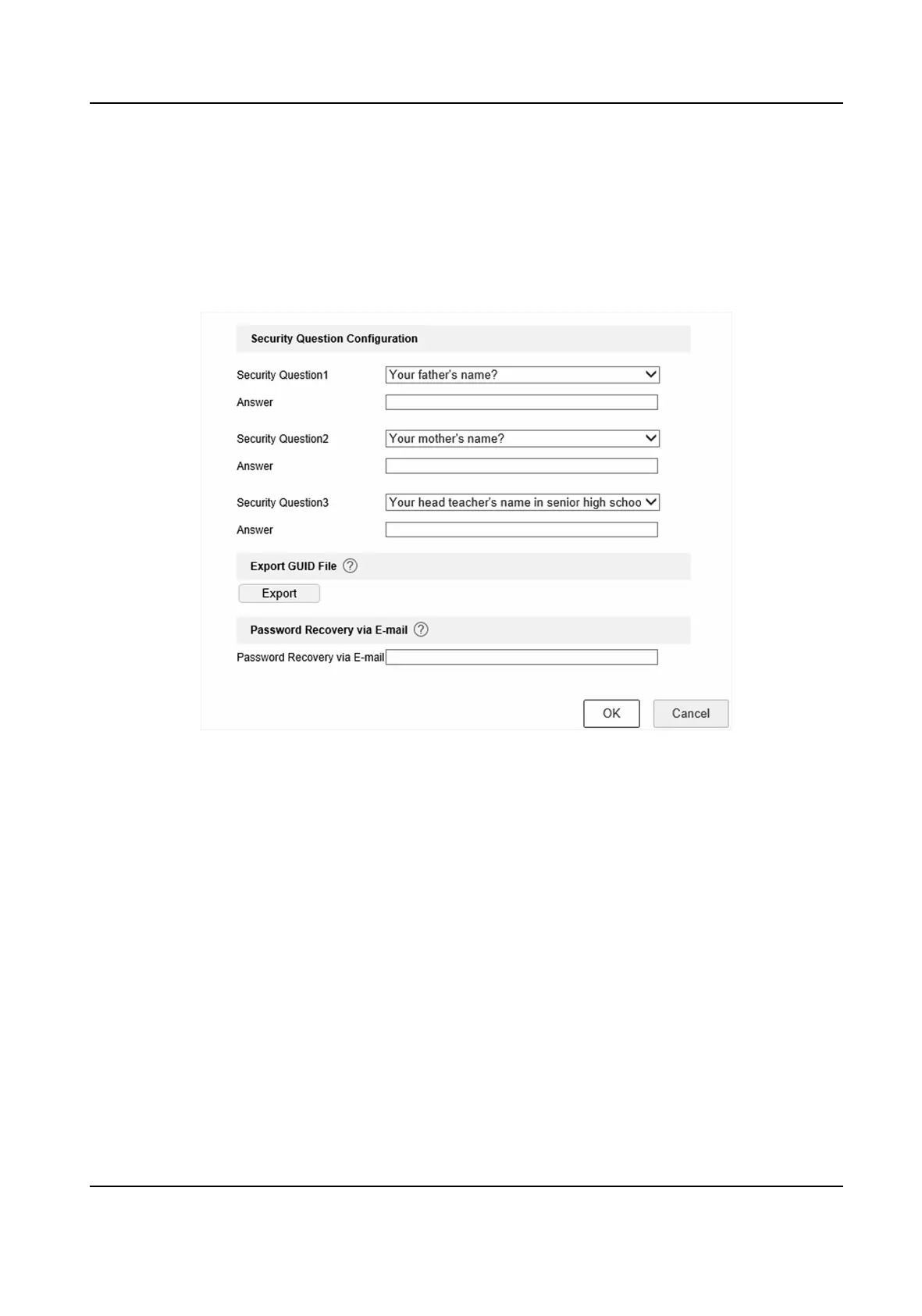Before You Start
Ensure you are on the same network segment with your device.
Steps
1. Go to
Conguraon → System → User Management → User Management .
2. Select the admin user.
3. Click Account Security Sengs.
4. Click Modify.
Figure 14-6 Export GUID File
5. Click Export in Export GUID File.
6. Enter the admin password.
7. Save the GUID
le to a directory as your desire.
14.3.2
Congure Security Quesons
The security quesons can help you to reset password when you forget your password, or
encounter security issues.
Steps
1. Click Security
Queson Conguraon when you are acvang the device, or eding the admin
user account.
2. Set the security quesons and answers.
Network Video Recorder User Manual
161
