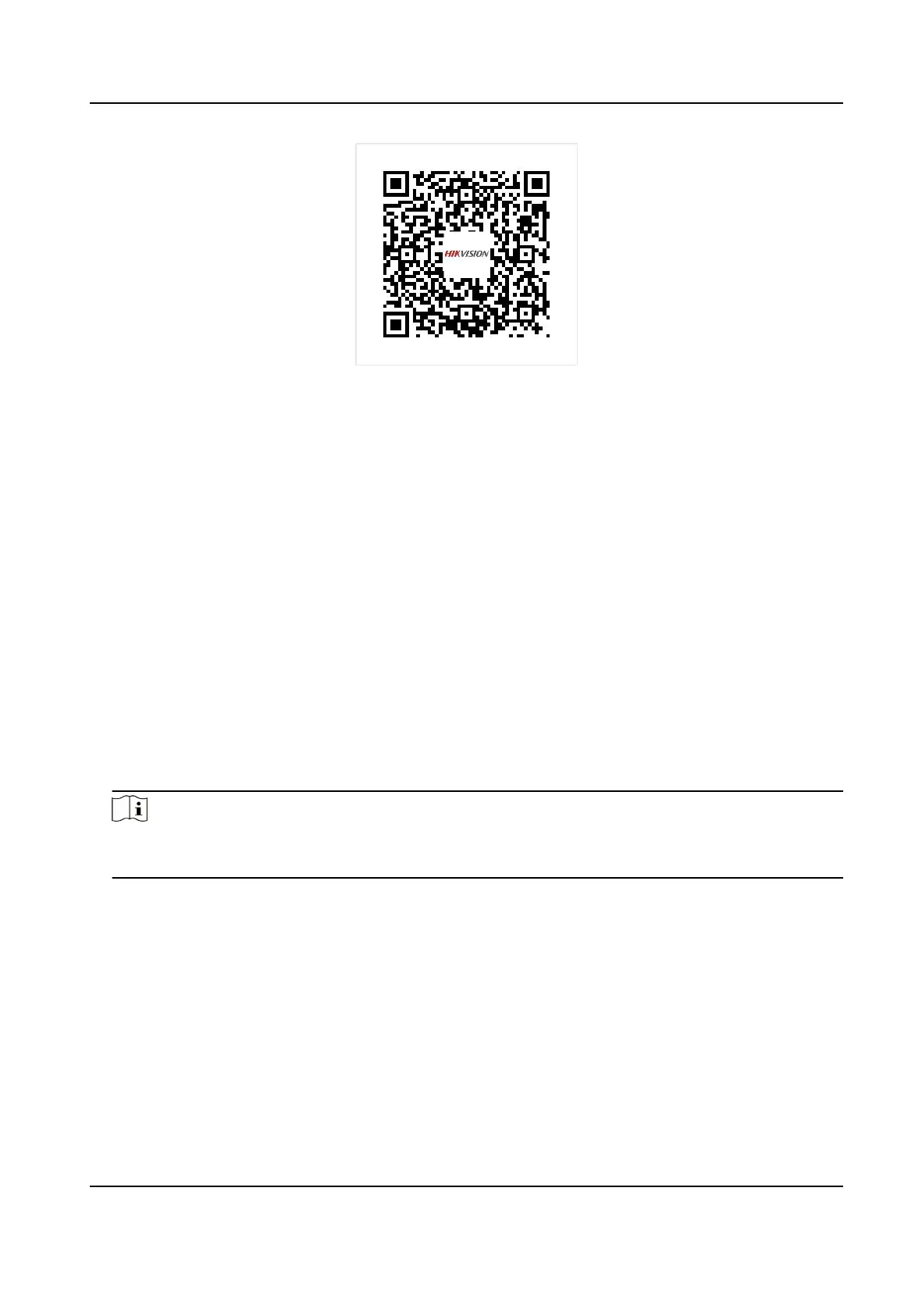Figure 16-2 Device Command
16.4 Frequently Asked
Quesons
16.4.1 Why is there a part of channels displaying “No Resource” or turning black
screen in mul-screen live view?
Reason
1. Sub-stream resoluon or bitrate sengs is inappropriate.
2.
Connecng sub-stream failed.
Soluon
1. Go to Camera → Video Parameters → Sub-Stream . Select the channel, and turn down the
resoluon and max. bitrate (resoluon shall be less than 720p, max. bitrate shall be less than
2048 Kbps).
Note
If your video recorder noes not support this funcon, you can log in to the camera, and
adjust video parameters via web browser.
2. Properly set the sub-stream resoluon and max. bitrate (resoluon shall be less than 720p, max.
bitrate shall be less than 2048 Kbps), then delete the channel and add it back again.
16.4.2 Why is the video recorder
nofying the stream type is not supported?
Reason
The camera encoding format mismatches with the video recorder.
Network Video Recorder User Manual
187
