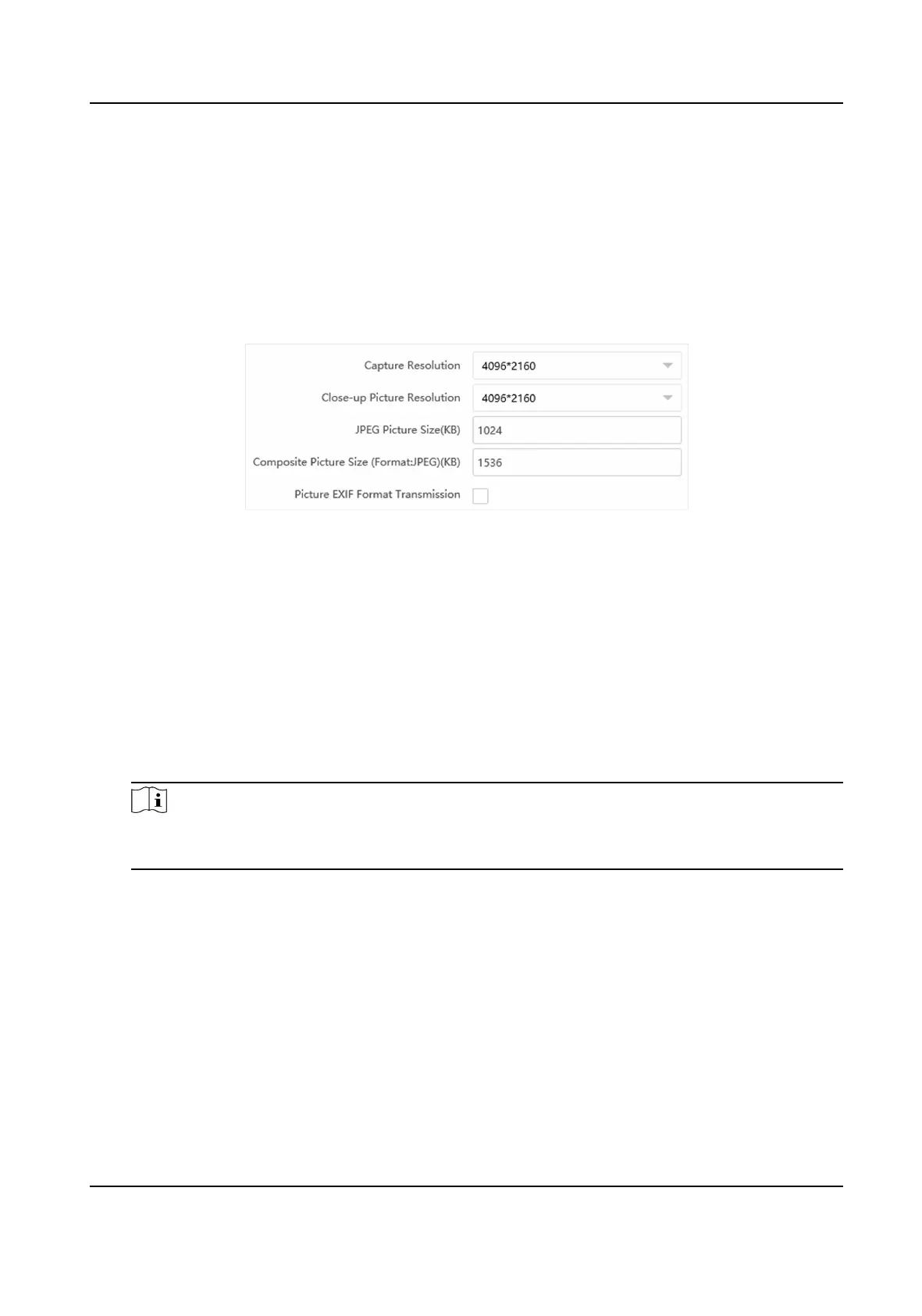1.9.9 Set Image Encoding Parameters
If the captured pictures are not clear, set the resoluon of the captured pictures and the picture
size.
Steps
1.
Go to
Conguraon → Capture → Capture Parameters → Image Encoding and Composion →
Image Encoding .
Figure 1-32 Set Image Encoding Parameters
2.
Select Capture Resoluon.
3.
Select Close-up Picture
Resoluon.
4.
Enter the picture size.
JPEG Picture Size
The size of the compressed captured picture. The actual size is related to the scene
complexity.
Composite Picture Size
The size of the compressed composite picture. The actual size is related to the scene
complexity.
Note
Only the device supporng picture composion supports composite picture size sengs. The
actual device prevails.
Picture EXIF Format Transmission
The captured pictures will be transmied in the EXIF format.
5.
Click Save.
1.9.10 Set Linked Capture
The device supports to run the linked camera to capture from
dierent angles.
Before You Start
Select applicaon mode and check violaon detecon types.
Network Trac Camera Conguraon Manual
58
