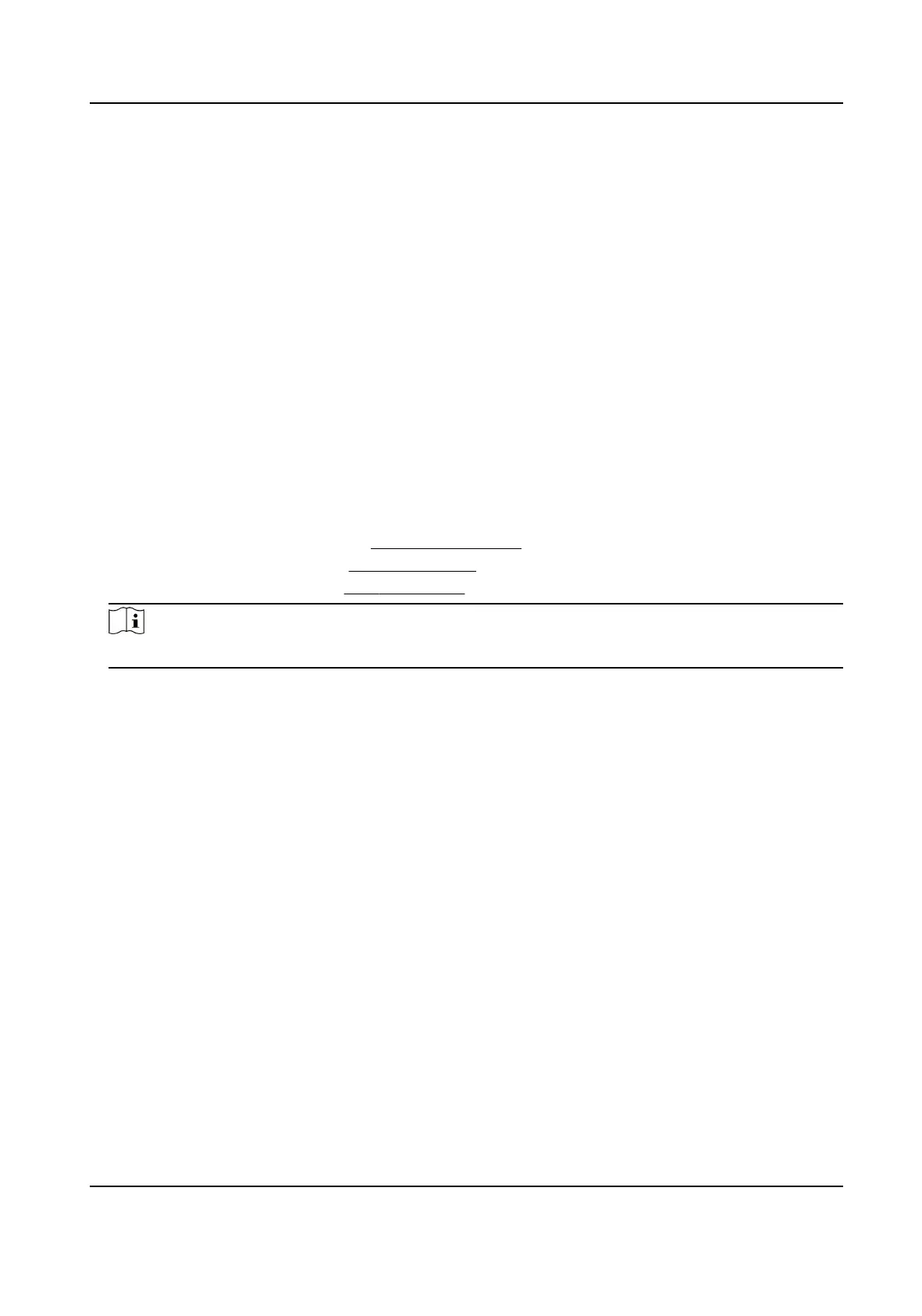Adjust the course angle of the radar for target detecon.
Auto Angle Correcon
Check it to get the radar deviaon angle according to the moving path of vehicle.
6.
Click Save.
2.2 Set Radar Calibraon
Calibrate radar aer the radar detecon parameters are set to display the targets detected by the
radar on the video.
Before You Start
Enable Rules Informaon in Conguraon → Local .
Steps
1.
Click Radar.
2.
Click Coordinate
Calibraon or GPS Calibraon.
3.
Set the radar
calibraon.
-
Set manual calibraon. Refer to Manual Calibraon for details.
-
Set auto calibraon. Refer to Auto Calibraon for details.
-
Set GPS
calibraon. Refer to GPS Calibraon for details.
Note
The supported calibraon modes vary with dierent models. The actual device prevails.
2.2.1 Manual Calibraon
Steps
1.
Click Coordinate
Calibraon.
2.
Select Calibraon Mode as Manual Calibraon.
Network Trac Camera Conguraon Manual
66
