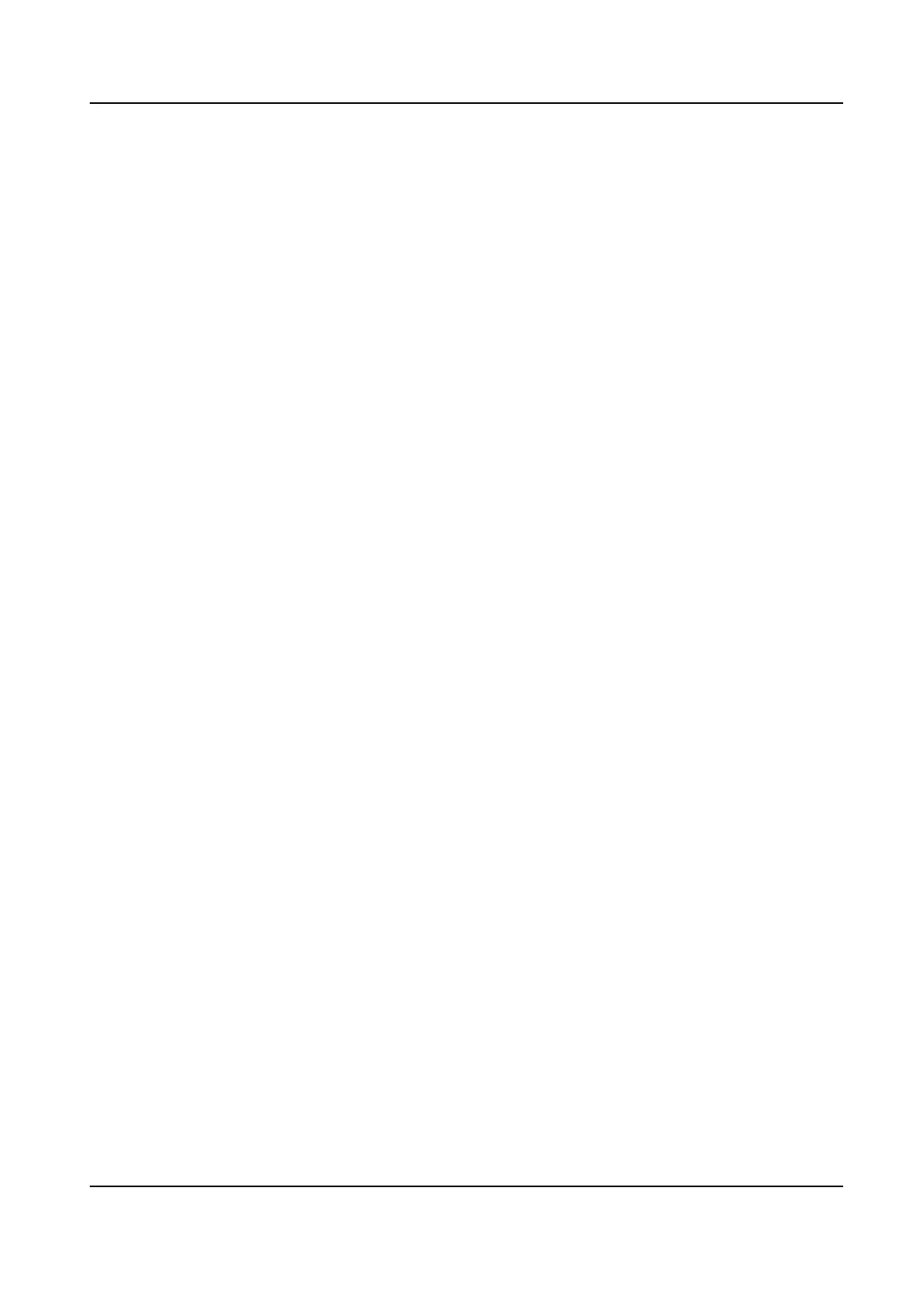4.
Click OK.
2.3 Search Detected Vehicles
You can search the radar detected vehicles and export the informaon.
Steps
1.
Click Radar.
2.
View the vehicle
informaon in the vehicle list.
3.
Enter the vehicle No. in the text eld, and press Enter to search the vehicle informaon.
4.
Oponal: Export the vehicle informaon.
-
Search the vehicle rst, and click Export to export the searched vehicle informaon to the
computer.
-
Click Export directly to export the informaon of all the detected vehicles to the computer.
Network Trac Camera Conguraon Manual
70
