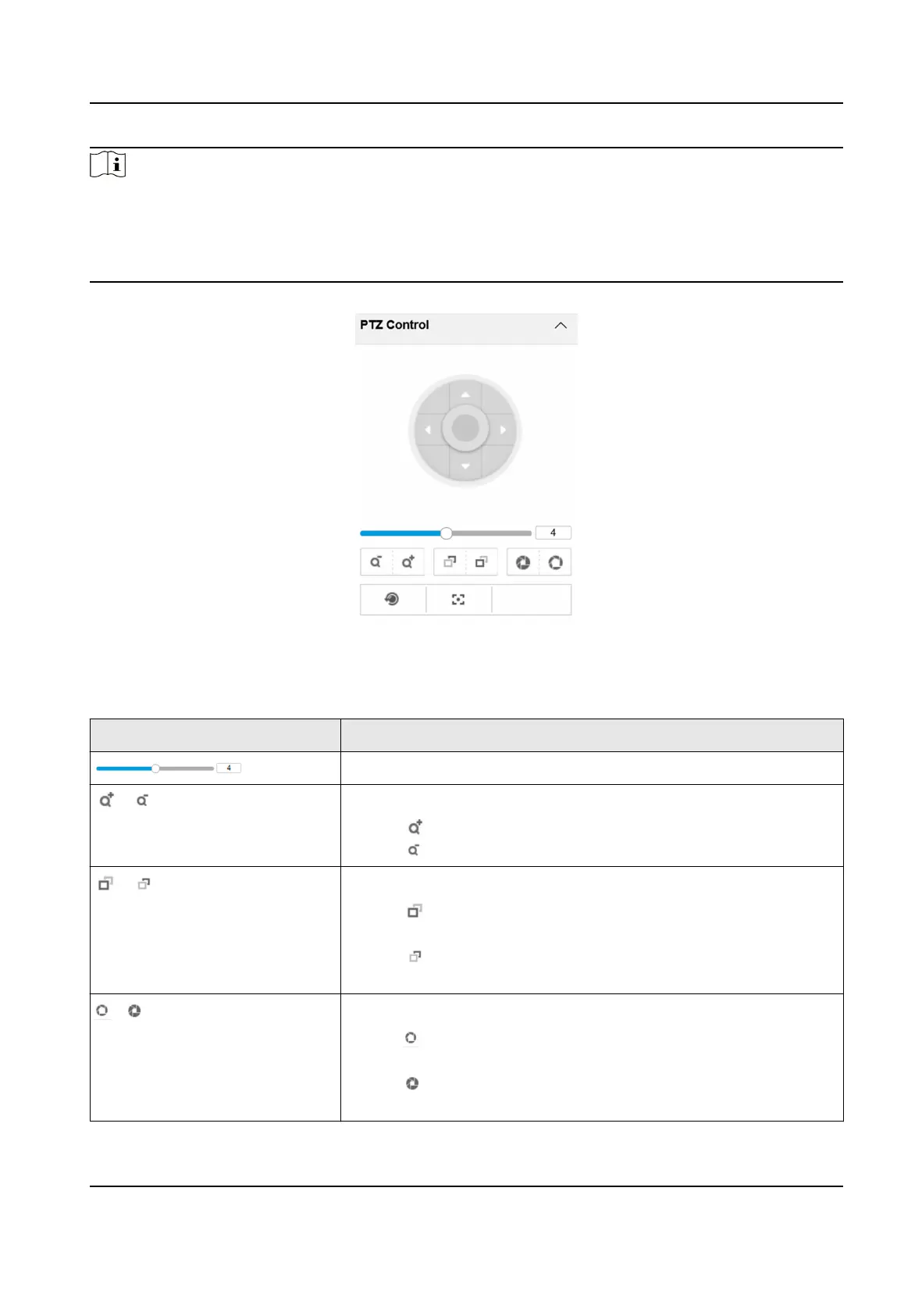Note
●
The PTZ supports power-o memory. When the device is suddenly cut o power or restarted
normally, it can automacally return to the posion before the power cut or reboot.
●
The PTZ funcon varies with dierent models. The actual device prevails.
●
Other
unmenoned buons are reserved buons.
Figure 2-1 Control Panel
Table 2-1 Buon Descripon
Buon Descripon
Adjust the PTZ speed.
/ Zoom + and Zoom -
●
Hold to zoom out the scene.
●
Hold to zoom in the scene.
/ Focus + and Focus -
●
Hold under the manual focus mode to make near objects
become clear and distant objects become vague.
●
Hold
to make distant objects become clear and near
objects become vague.
/ Iris + and Iris –
●
Hold to increase the iris diameter when in a dark
environment.
●
Hold
to decrease the iris diameter when in a bright
environment.
Network Trac Camera Operaon Manual
7
