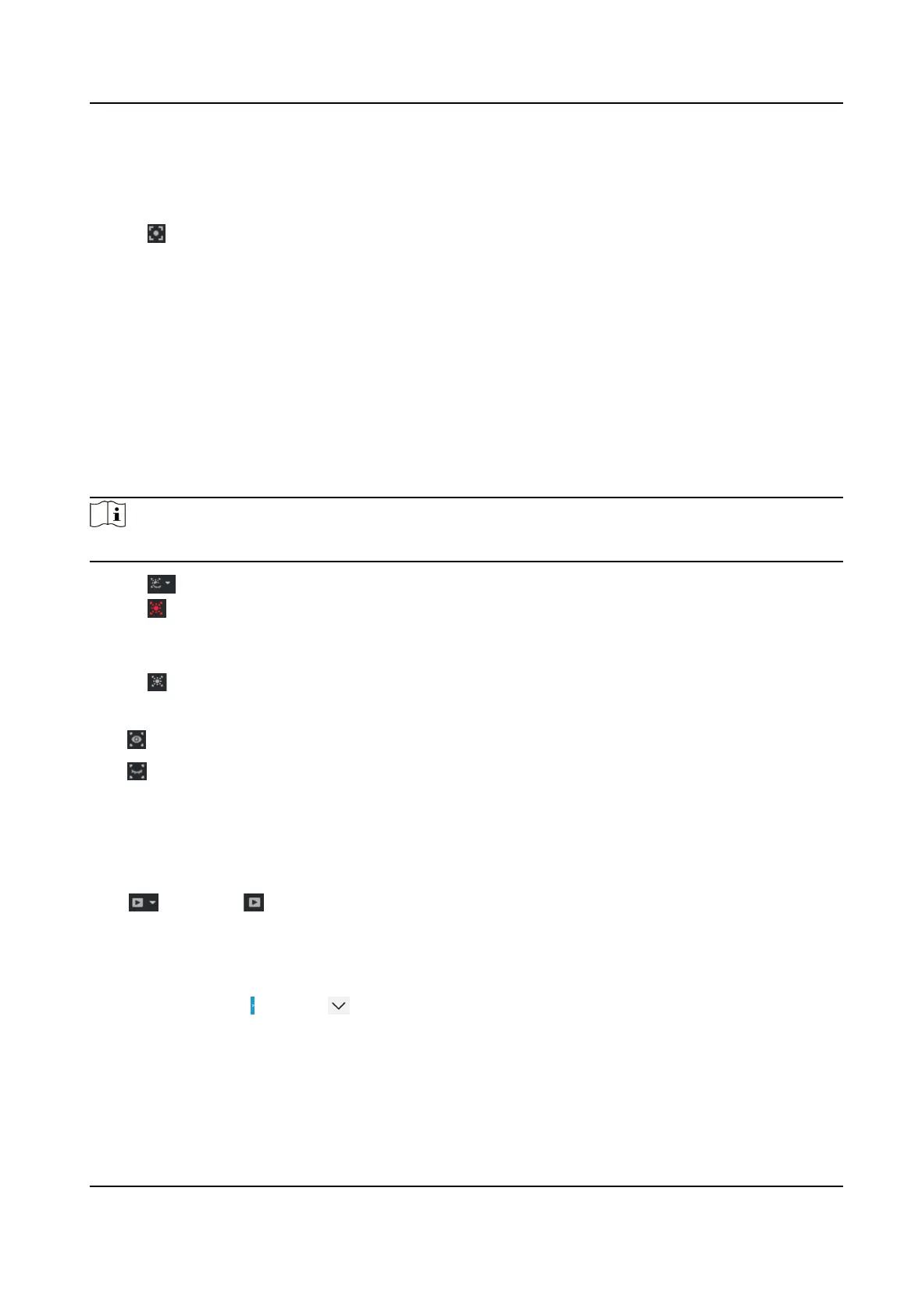2.1.10 Enable Regional Focus
Steps
1.
Click
.
2.
Drag the cursor from the upper le corner to the lower right corner to select the area that needs
to be focused.
Result
The selected area is focused.
2.1.11 Enable Regional Exposure
Enable regional exposure to expose paral area of the live view image.
Steps
Note
The funcon varies with dierent models. The actual device prevails.
1.
Click .
2.
Click
to enable regional exposure.
3.
Drag the cursor to select an area.
The selected area will be exposed.
4.
Click
to disable regional exposure.
5.
Oponal: You can also do the following operaons.
To display the drawn regional area.
To hide the drawn regional area.
2.1.12 Select Video Mode
Set the video mode when adjusng the device focus during construcon.
Click and select when the device is running normally.
2.2 PTZ
Operaon
Click Live View. Click and click to show the PTZ control panel.
Network Trac Camera Operaon Manual
6
