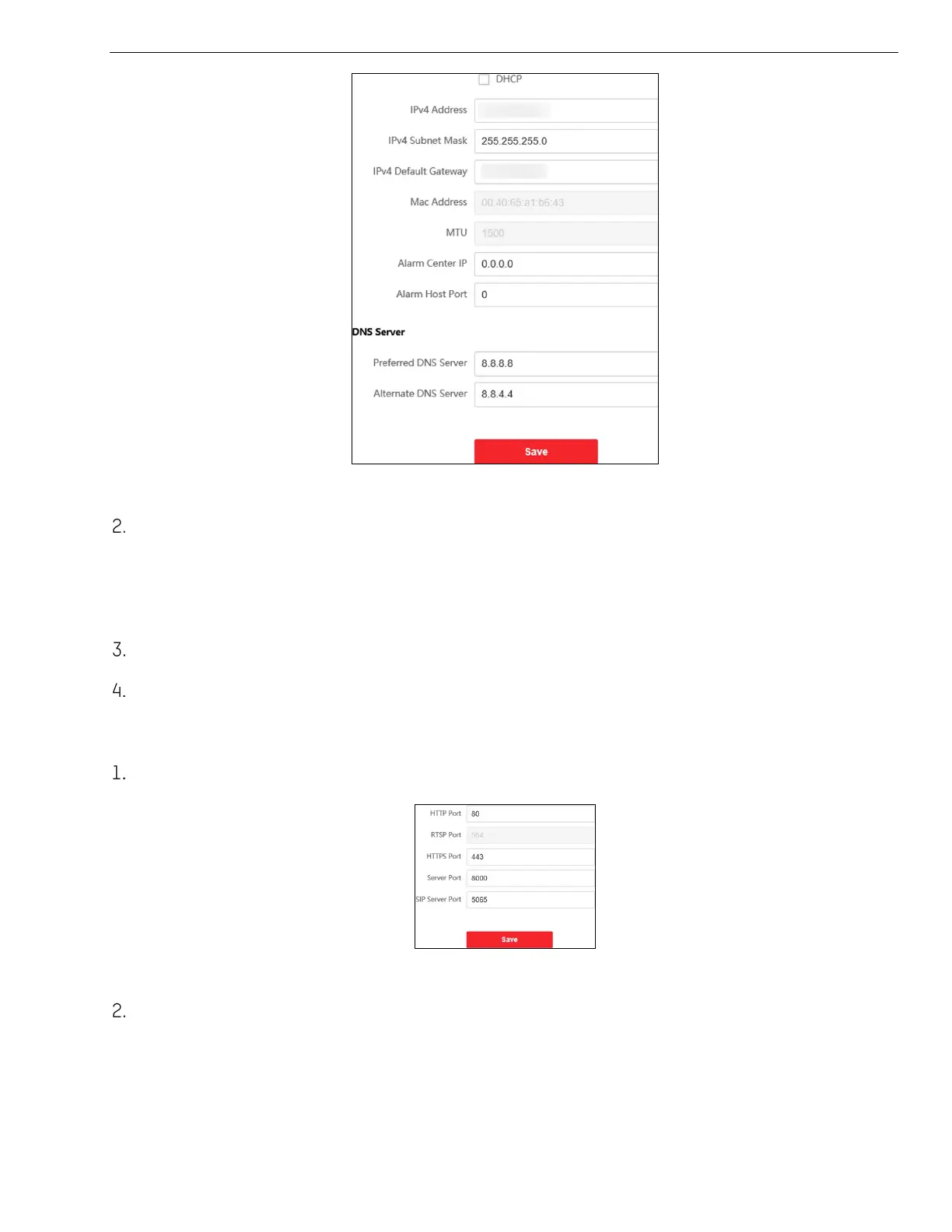KB88113 Vandal-Resistant Video Intercom Doorbell User Manual
UM KB8113 Doorbell 021821NA 20
Figure 7-4 TCP/IP Settings
Configure the network parameters.
• Check DHCP, the device will get the parameters automatically.
• Set the IPv4 Address, IPv4 Subnet Mask, and IPv4 Default Gateway manually.
Configure the DNS server.
Click Save to enable the settings.
Port Settings
Click Network → Basic Settings → Port to enter the settings page.
Figure 7-5 Port Settings
Set the device ports.
• HTTP Port: The default port number is 80, and it can be changed to any port no. that is not
occupied.
• HTTPS Port: The default port number is 443, and it can be changed to any port no. that is not
occupied.