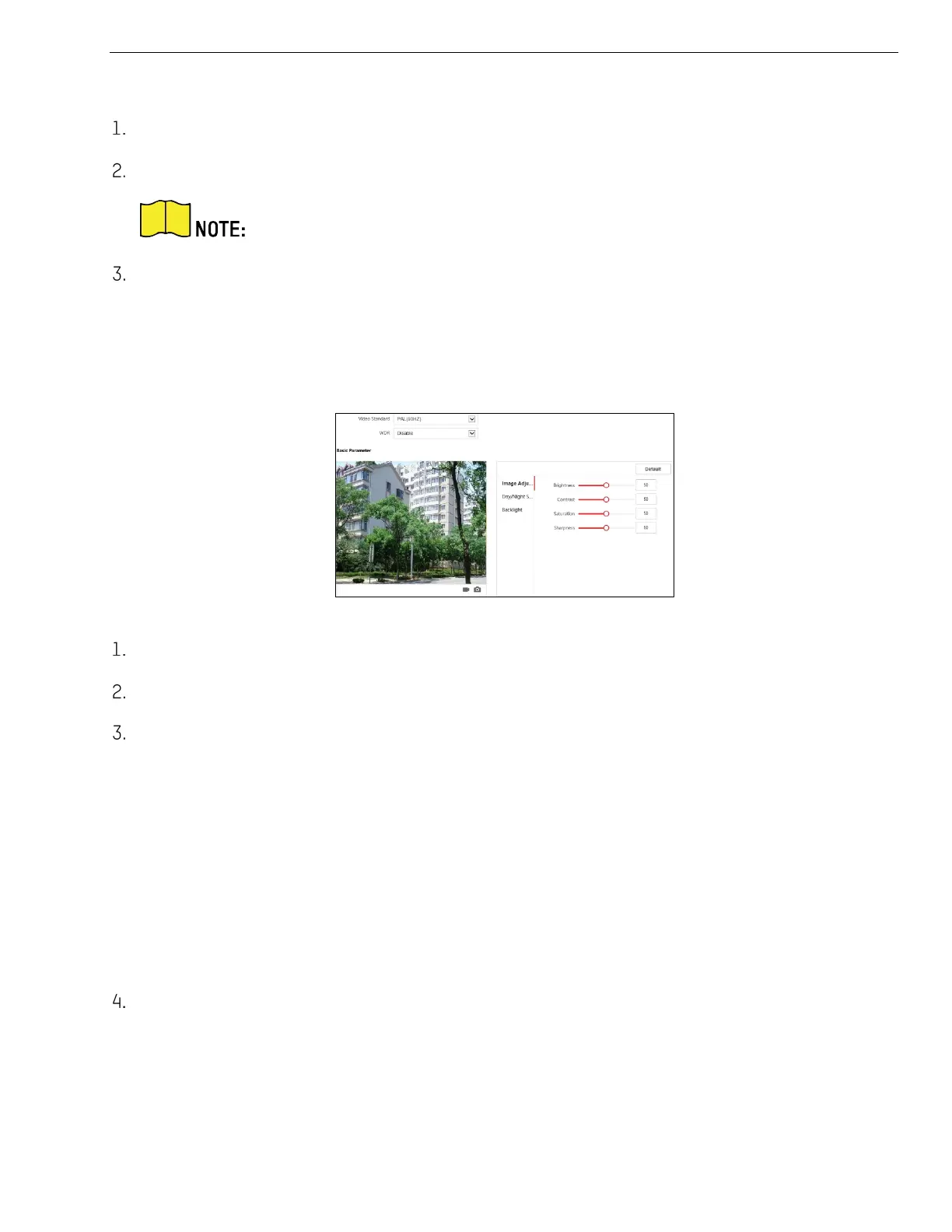KB88113 Vandal-Resistant Video Intercom Doorbell User Manual
UM KB8113 Doorbell 021821NA 25
Audio Parameters
Click Video/Audio → Audio to enter the settings page.
Adjust the Input Volume, Output Volume, and Speak Volume.
Available range of volume: 0 to 10.
Click Save to enable the settings.
7.4.5 Image Settings
Display Settings
Configure the image adjustment, backlight settings and other parameters in display settings.
Figure 7-10 Display Settings
Click Image → Display Settings to enter the display settings page.
Select the Format.
Set the display parameters.
• WDR: Wide Dynamic Range can be used when there is a high contrast of the bright area and
the dark area of the scene.
• Brightness: Brightness of the image, ranges from 1 to 100.
• Contrast: Contrast of the image, ranges from 1 to 100.
• Saturation: Color intensity of the image, ranges from 1 to 100.
• Sharpness: Sharpness describes the edge contrast of the image, ranges from 1 to 100.
Set the Day/Night Mode.