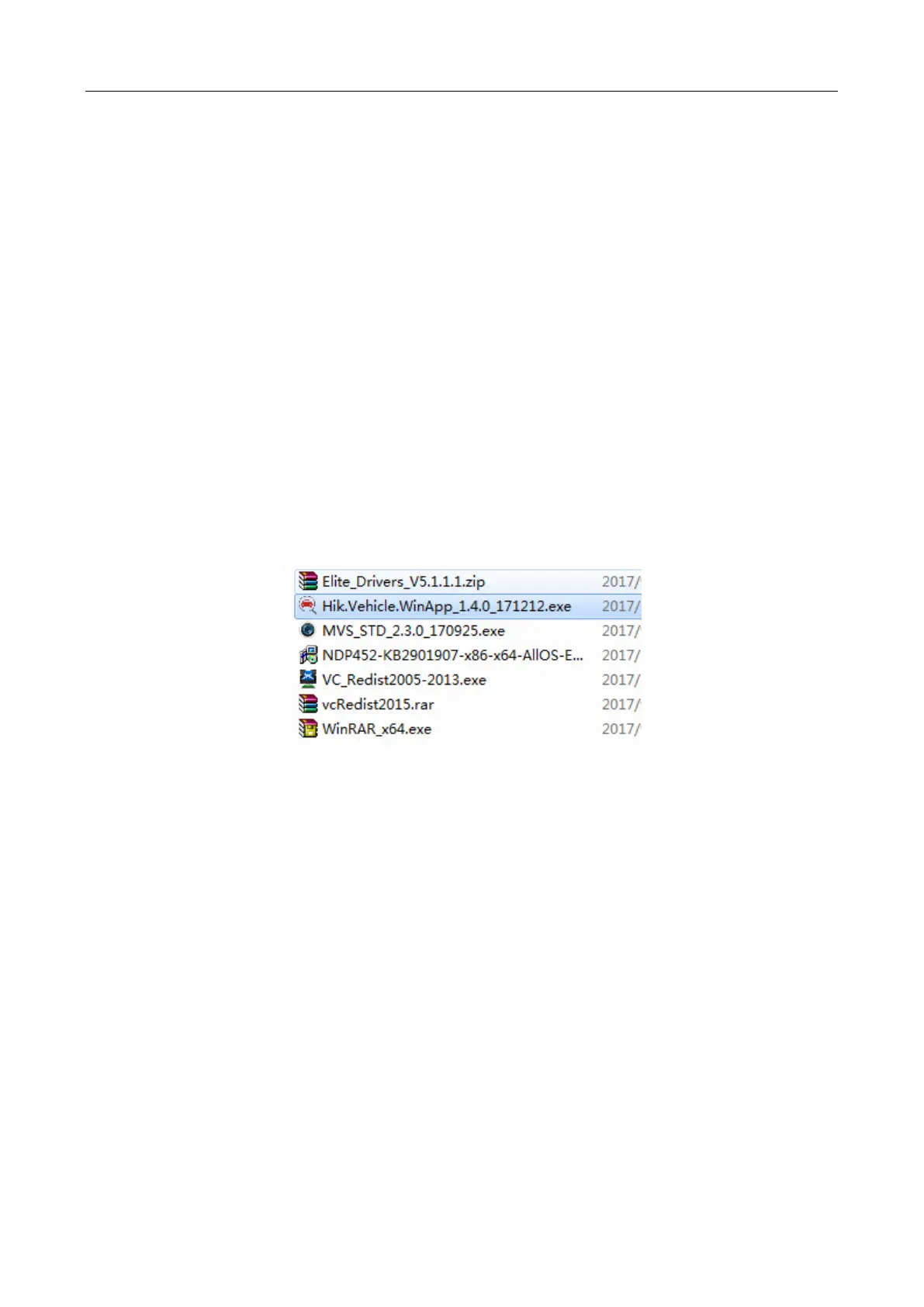Hikvision Fixed Under Vehicle Surveillance System User Manual
17
3.2.3 Running Requirements
Operating system: Microsoft Windows 7 (64-bit, Chinese and English version).
CPU: dual-core, 2.0 GHz or higher.
Graphics card: high-performance integrated graphics card, discrete graphics card
(recommended).
Memory: 3G or higher.
Display: 1024 × 768 or higher.
NIC: Intel Pro 1000 series or higher is recommended.
Serial Port: with RS-232 interface.
3.2.4 Installation Guide
Install Required Software
You need to install the required software and database first to use the client.
Figure 3-1 Required Software List
Follow the order below to install the required software.
1. WinRAR_x64.exe (unpacking software);
2. VC_Redist2005-2013.exe (all runtime libraries from VC2005 to VC2013);
3. vcRedist2015.rar (VC2015 runtime library; install VC_redist.x86.exe first and then
VC_redist.x64.exe);
4. NDP452-KB2901907-x86-x64-AllOS-ENU.exe, net framework 4.5.2;
5. MVS_STD_2.3.0_170925.exe (industrial camera client, with camera installation driver and
SDK);
6. Elite_Drivers_V5.1.1.1.zip (softdog driver);
7. Hik.Vehicle.WinApp_1.4.0_171212.exe (Hikvision Vehicle Detection System installation
package).