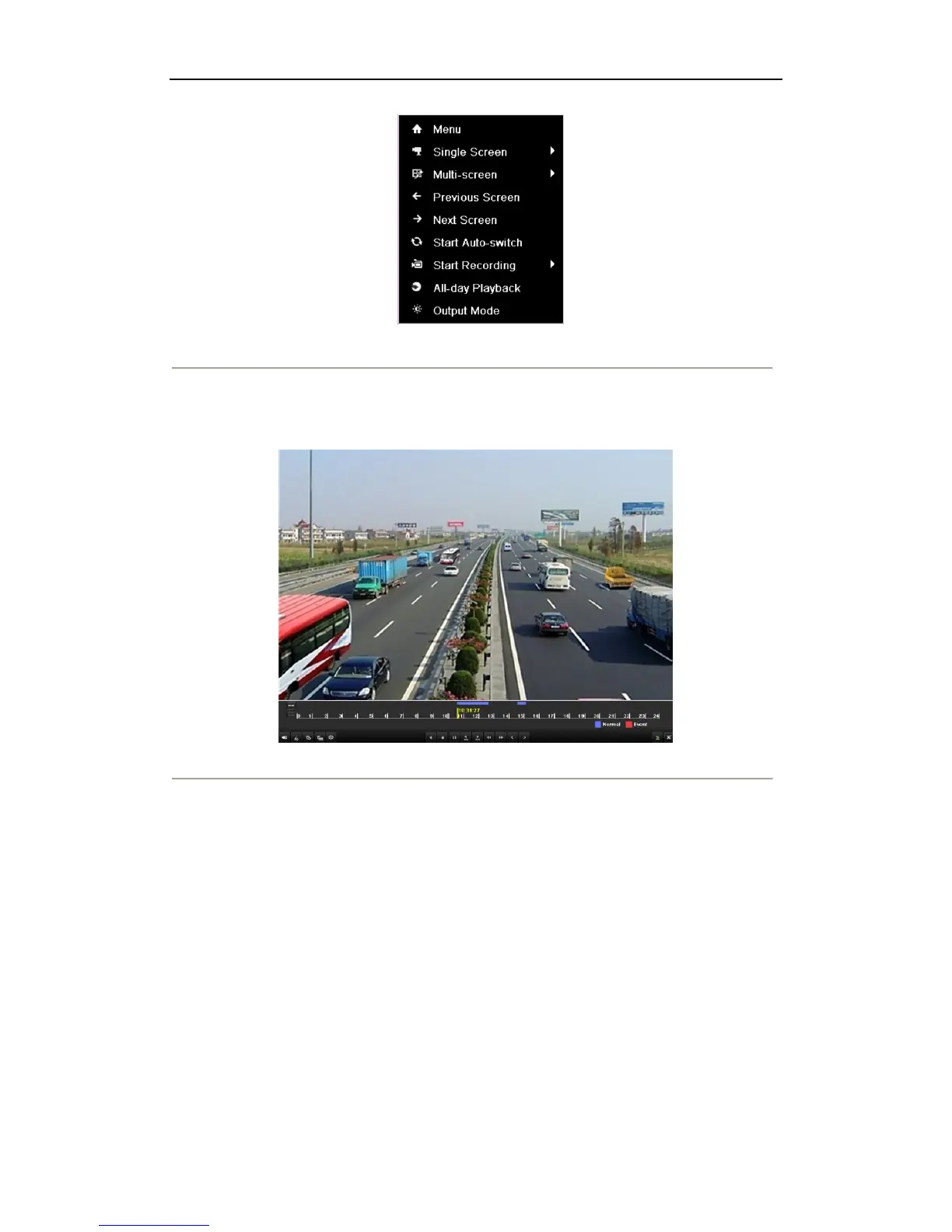Quick Operation Guide of DS-7600NI-SE&V(P) Series NVR
23
Right-click Menu under Live View
Under multi-screen live view, record files of the top left channel (not masked) will be played back.
2. Playback management.
The toolbar in the bottom part of Playback interface can be used to control playing process.
All-day Playback Interface
The channel and time selection menu will display by moving the mouse to the right of the playback interface.
Just tick the channel or channels if you want to switch playback to another channel or execute simultaneous
playback of multiple channels.
