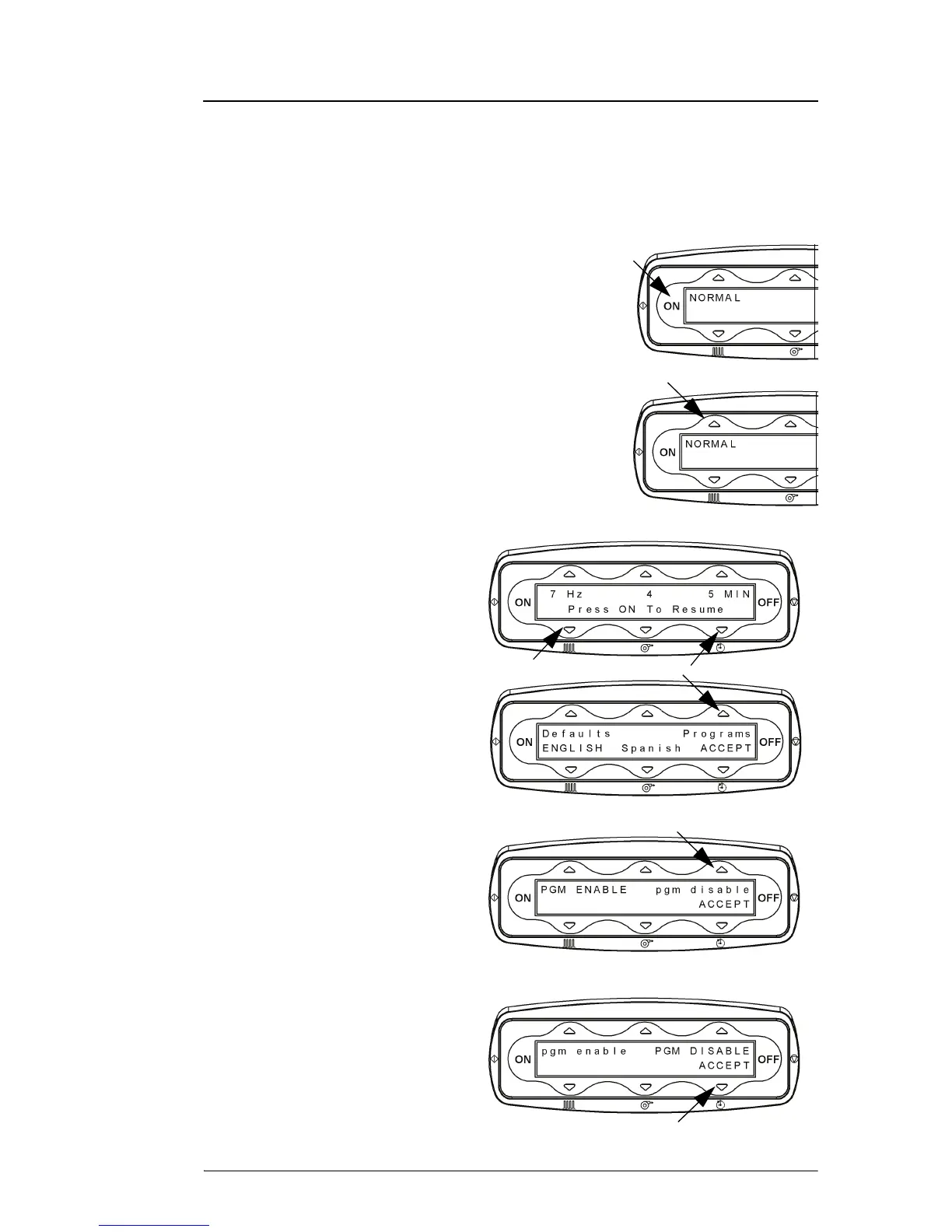The Vest
®
Airway Clearance System, Model 205 47
User Manual (140643 REV 7)
PROPRIETARY AND CONFIDENTIAL DRAFT 19-DEC-11
Disable the Program Modes
(Program and Ramp modes)
Disable the Program Modes allows the unit to operate in Normal mode
only, and removes access to custom modes by the user.
1. Press the ON button.
2. Press the left Up arrow button above
NORMAL. The Normal mode screen
shows.
3. Press the two outside
Down arrow buttons
for a minimum of 3
seconds, or until the
screen changes.
4. Press the right Up
arrow button above
Programs.
5. Press the right Up
arrow button above
pgm disable (It will
turn to PGM
DISABLE).
6. To accept the change,
press the right Down
arrow below
ACCEPT.
