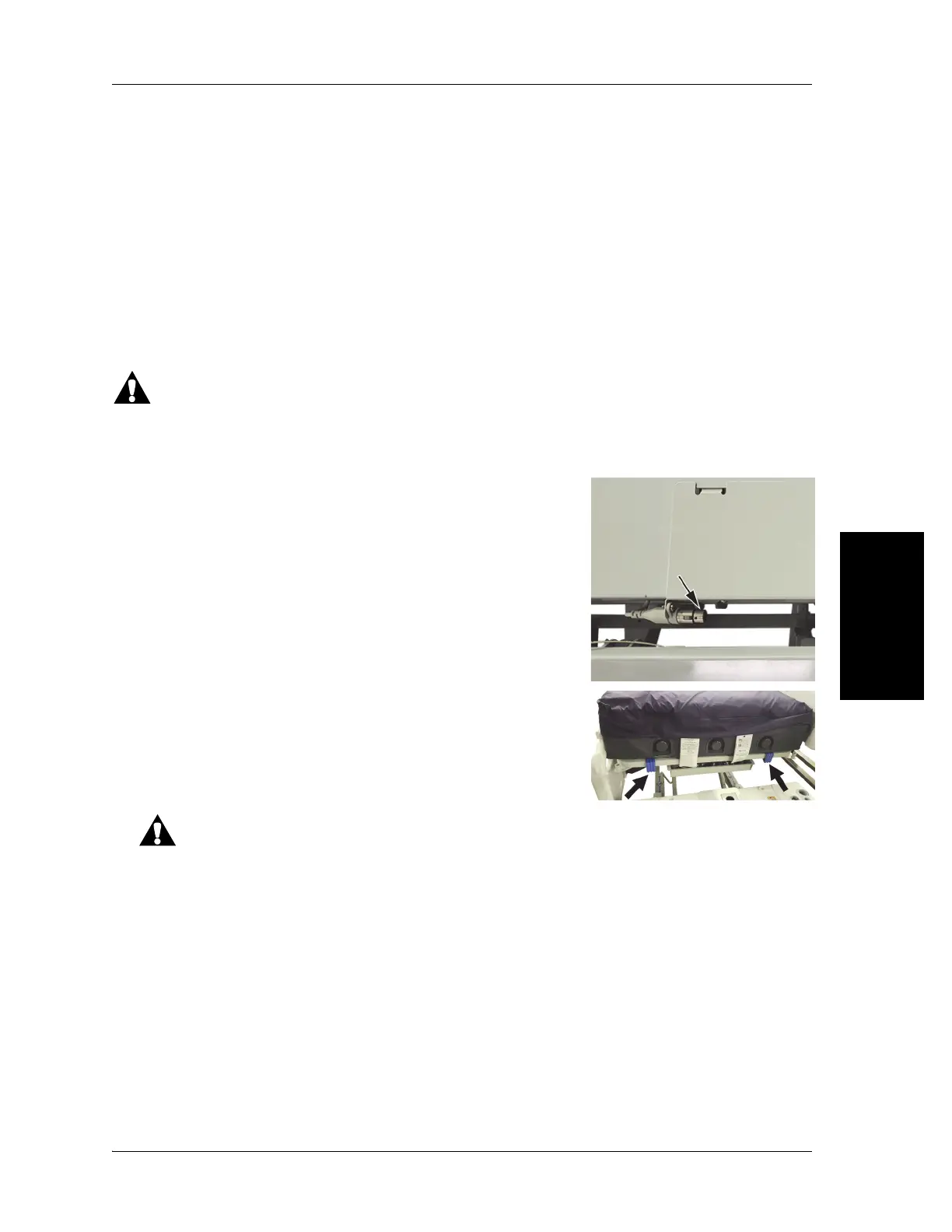4.59 pro+ Integrated Mattress (P7923)—Replacement
Chapter 4: Procedures
Centrella® Smart+ Bed Service Manual (193588 REV 12) 4 - 167
4
4.59 pro+ Integrated Mattress (P7923)—Replacement
Tools: None
REMOVAL
1. Make sure the brake is set.
2. Adjust the bed to the flat position.
3. Fully extend the foot section.
4. Lower the siderails.
5. Remove the footboard.
Warning—Failure to remove all power from the bed could cause injury or equipment damage.
6. Do the Removal steps of Procedure 4.29 on page 4-63 to remove all power from the bed.
7. Fold one end of the mattress over the other, and disconnect the
integrated mattress cable from the connection cable that is
between the thigh and foot sections of the bed.
8. Disconnect the mattress hooks from the head end of the bed.
Warning—The mattress weighs approximately 50 lb (22.7 kg). Lift and move the mattress with the
mattress handles. Do not twist, and seek assistance when necessary. Failure to do so could cause
injury or equipment damage.
9. Use the mattress handles on the bottom of the mattress to remove the mattress from the bed.
