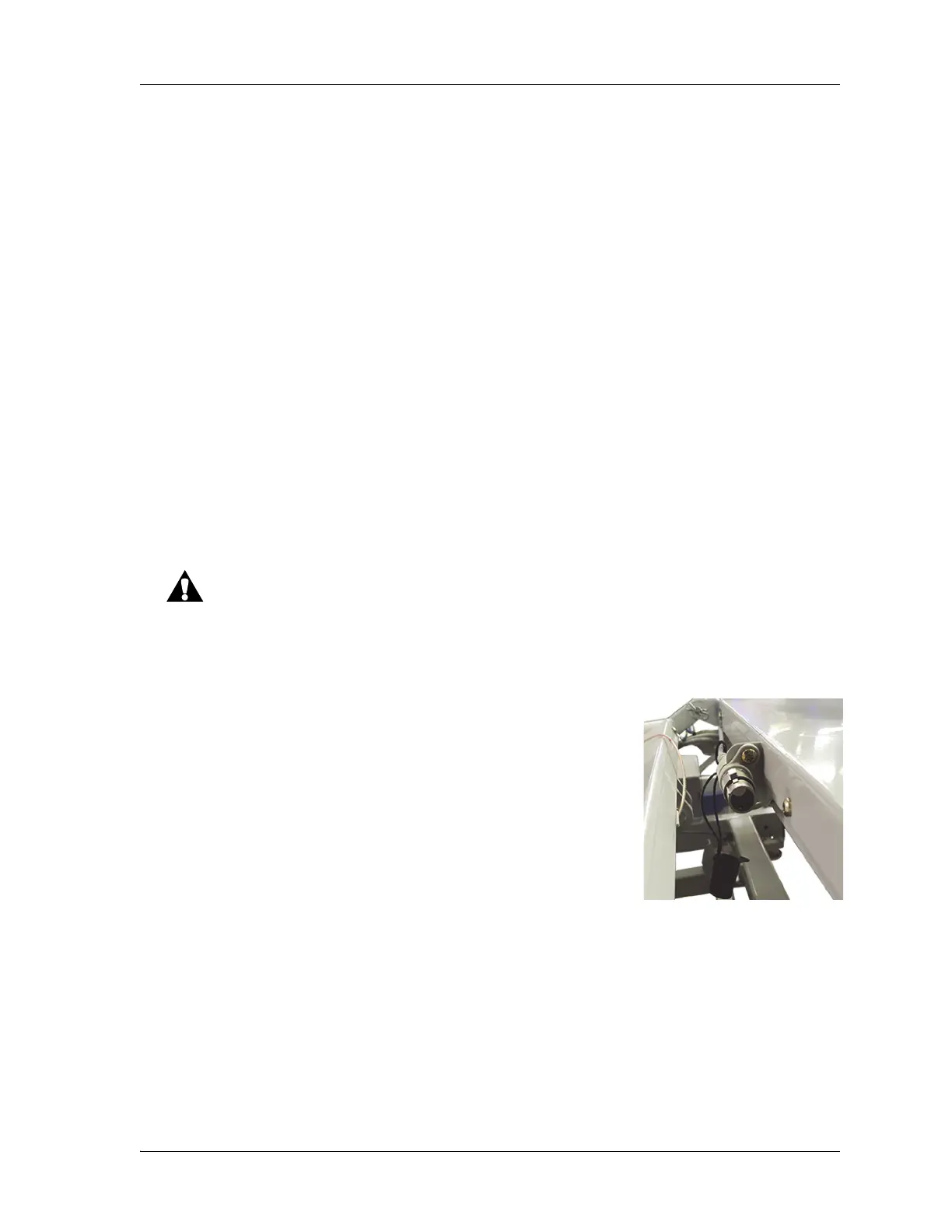4.62 pro+ Integrated Mattress (P7923)—Mattress Components Replacement
Chapter 4: Procedures
4 - 186 Centrella® Smart+ Bed Service Manual (193588 REV 12)
4.62 pro+ Integrated Mattress (P7923)—Mattress Components Replacement
Tools: Screwdriver 5 mm wrench Cable tie gun
REPLACEMENT
Go to the applicable procedure:
• Integrated mattress cable—page 4-186
• Top cover—page 4-188
•Bottom cover—page 4-189
• MCM assembly—page 4-192
• Air system assembly—page 4-195
Integrated Mattress Cable
1. Make sure the brake is set.
2. Plug the bed into AC power.
3. Put the bed in the flat position.
4. Fully extend the foot section of the bed.
5. Lower the siderails.
Warning—Failure to remove power from the bed could cause injury or equipment damage.
6. Unplug the bed.
7. Remove the footboard from the bed.
9. At the foot end of the mattress, remove the cable tie closure from the top cover (A) and bottom
cover (B) zipper tabs (see
Figure 4-62 on page 4-187).
10. Unzip the top cover (A) from the bottom cover (B).
11. On the left side of the mattress, unzip the MCM assembly (C) from the bottom cover (B).
8. Fold one end of the mattress over the other, and disconnect the
integrated mattress cable from the connection cable that is between
the thigh and foot sections of the bed.
12. Put the mattress flat on to the bed, and remove the foot attachment plate (D) from the bottom
cover (B).
13. Fold the foot end of the foam assembly (E) over the head end.
