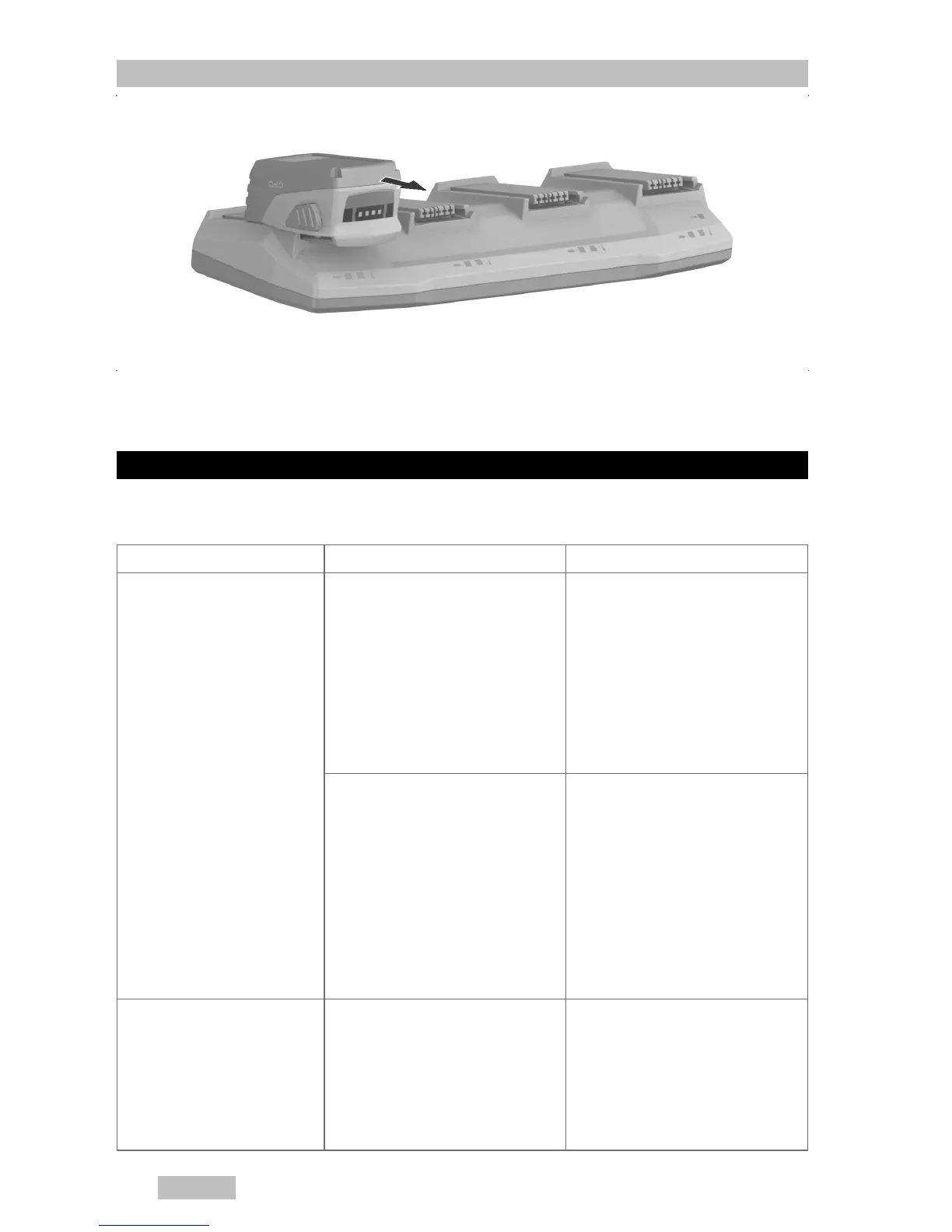10 English
5.3 Removing the battery
1. Press the catch to release the battery.
2. Pull the battery out of the charger.
6 Troubleshooting
If the trouble you are experiencing is not listed in this table or you are unable
to remedy the problem by yourself, please contact Hilti Service.
Malfunction Possible cause Action to be taken
A battery is in the
charger: the charge
state display on the
battery and charge
status LED on the
charger don’t light.
Charging has not started
yet as it is not this bat-
tery’s turn.
▶ Remove the other
batteries from the
charger. If charging
still doesn’t start,
then the battery is
faulty. Have the
battery checked by
Hilti Service.
The battery may be
faulty.
▶ Remove the battery
from the charger. If
no LED lights on the
battery after activation
of the charge state
display, the battery
is faulty. Have the
battery checked by
Hilti Service.
The battery temper-
ature LED on the
charger blinks.
The battery is too hot
or too cold: the battery
doesn’t charge.
▶ The charger switches
automatically to
charging mode as
soon as the battery
reaches the required
temperature.
Printed: 20.07.2017 | Doc-Nr: PUB / 5253187 / 000 / 05
