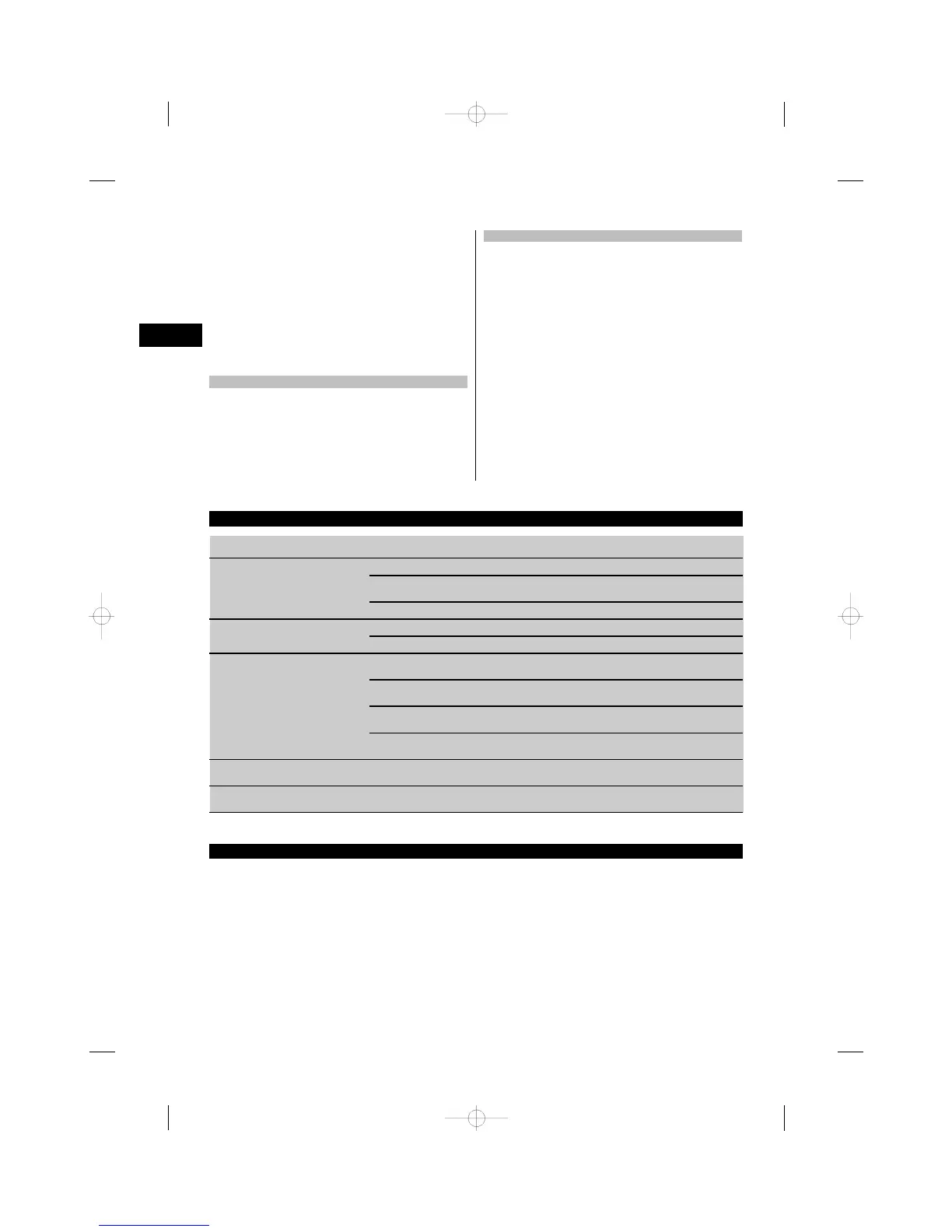3. Keep a record of this value and note the date when
thenexttestisdue.
NOTE Repeat this test at regular intervals as well as
before and after important measuring tasks.
NOTE Apply a test and inspection confirmation
sticker to the PD-E and keep a record of the en-
tire monitoring, test and inspection procedure and
the results.
NOTE Please refer to the technical data contained
in the operating instructions and the information
concerning measuring accuracy.
8.4.2 Adjustment of the laser
To ensure correct adjustment of the laser range meter we
recommend that it is returned to a Hilti Service Center
for calibration. Accurate adjustment of the tool will be
confirmed by a calibration certificate.
8.4.3 Hilti calibration service
We recommend that the tool is checked by the Hilti cal-
ibration service at regular intervals in order to verify its
reliability in accordance with standards and legal require-
ments.
Use can be made of the Hilti calibration service at any
time, but checking at least once a year is recommended.
The calibration service provides confirmation that the
tool is in conformance, on the day it is tested, with the
specifications given in the operating instructions.
The tool will be readjusted if deviations from the man-
ufacturer’s specification are found. After checking and
adjustment, a calibration sticker applied to the tool and
a calibration certificate provide written verification that
the tool operates in accordance with the manufacturer’s
specification.
Calibration certificates are always required by companies
certified according to ISO 900x.
Your local Hilti Center or representative will be pleased
to provide further information.
9 Troubleshooting
Fault Possible cause Remedy
The tool can’t be switched on.
The batteries are exhausted. Replace the batteries.
Incorrect battery polarity. Insert the batteries correctly and
close the battery compartment cover.
The button is faulty. Return the tool to Hilti for repair.
No distances displayed by the
tool.
“Measure” button was not pressed. Press the “Measure” button.
Faulty display. Return the tool to Hilti for repair.
Frequent error messages or the
tool doesn’t measure.
The target surface is too brightly lit by
the sun.
Use the PDA 50/ PDA 51/ PDA 52
target plate.
The target surface is too shiny. Take measurements from less shiny
surfaces.
The target surface is too dark. Use the PDA 50/ PDA 51/ PDA 52
target plate.
Bright sunlight towards the tool. Measure from the other direction –
sun from behind.
Temperature symbol in the dis-
play
The temperature is too high or too
low.
Allow the tool to cool down or warm
up.
General hardware fault - symbol
in the display
Hardware fault Switch the tool off and on again. If the
fault persists, contact Hilti Service.
10 Disposal
WARNING
Improper disposal of the equipment may have serious consequences:
The burning of plastic components generates toxic fumes which may present a health hazard.
Batteries may explode if damaged or exposed to very high temperatures, causing poisoning, burns, acid burns or
environmental pollution.
Careless disposal may permit unauthorized and improper use of the equipment. This may result in serious personal
injury, injury to third parties and pollution of the environment.
en
34
