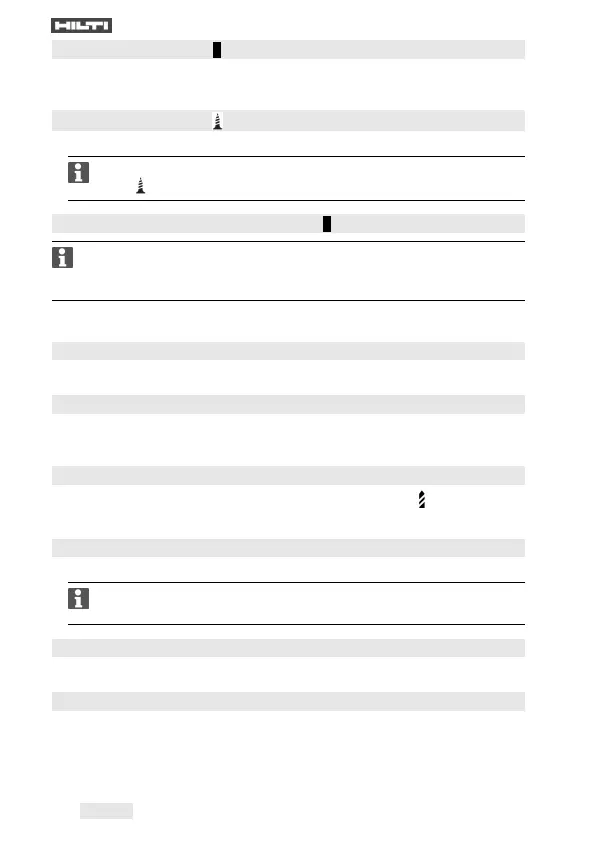26 English 2235254
*2235254*
6.2 Selecting the gear 3
▶ Select the gear you want to use by setting the gear selector switch to the
appropriate position.
6.3 Setting the torque
▶ Set the desired torque.
The torque is limited only when the power tool is set to screwdriving
mode .
6.4 Setting forward or reverse rotation 4
An interlock prevents switching while the motor is running.
The control switch is locked when the forward/reverse switch is in the
middle position (safety lock).
▶ Set the forward/reverse switch to the desired direction of rotation.
6.5 Selecting the function
▶ Select the desired function.
6.6 Screwdriving
1. Set the torque and operating mode selector ring to the required torque.
2. Set the forward/reverse switch to the desired direction of rotation.
6.7 Drilling
1.
Set the torque and operating mode selector ring to the symbol.
2. Set the forward/reverse switch to the “forward” position.
6.8 Switching on
▶ Press the control switch.
Speed can be controlled steplessly right up to maximum by varying
how far the control switch is pressed in.
6.9 Switching off
▶ Release the control switch.
6.10 Removing the accessory tool
1. Set the forward/reverse switch to the middle position or remove the
battery from the power tool.
2. Pull the accessory tool out of the chuck.