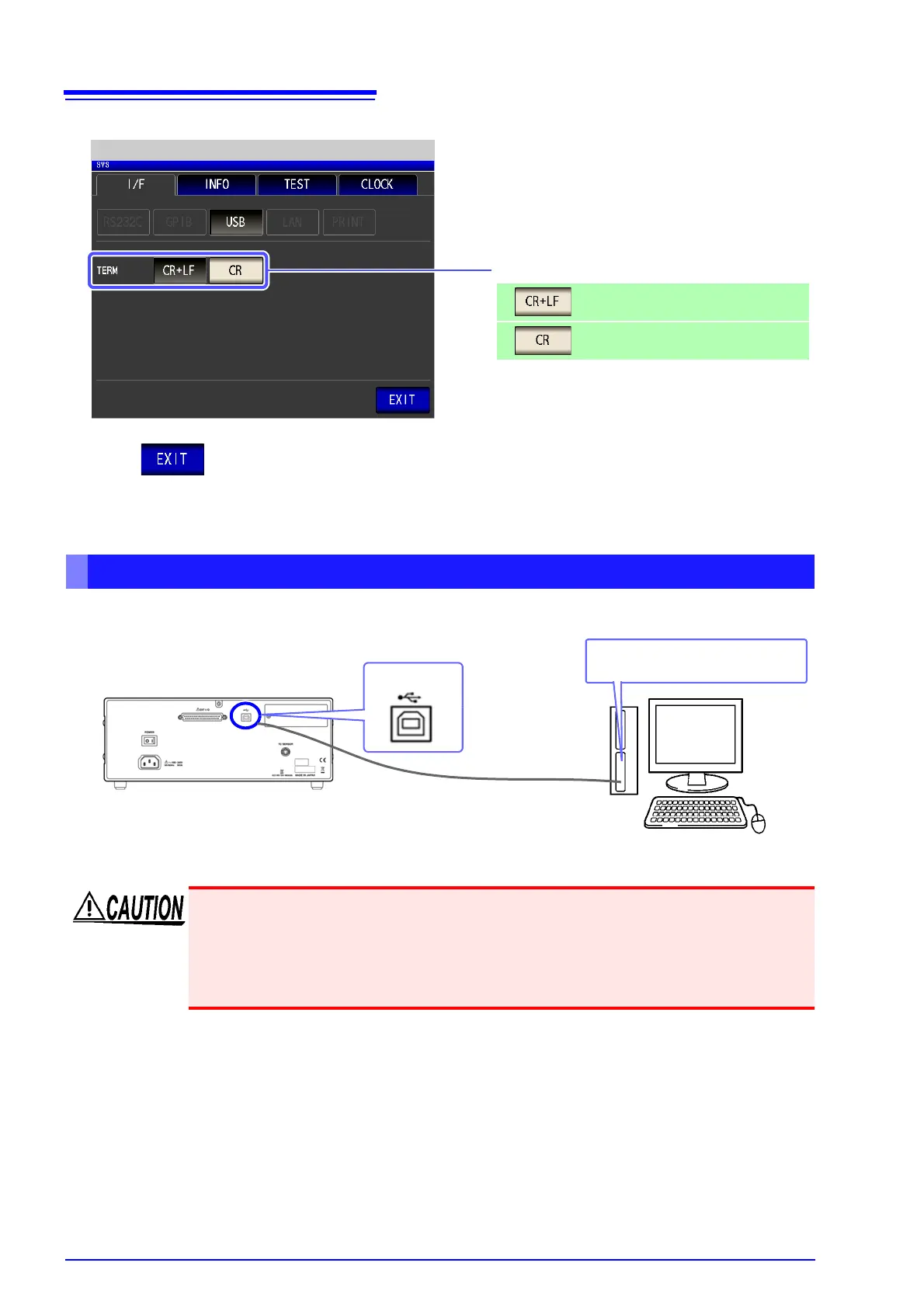4.2
USB Settings and Connection
38
Connect a USB cable (commercially available USB cable) to the USB port of the instrument.
Connecting the USB Cable
3
USB Setting
Select the terminator setting.
CR+LF
CR
Press to confirm the setting.
4
• To avoid faults, do not disconnect or reconnect the USB cable during instrument
operation.
• Connect the instrument and the computer to a common earth ground. Using differ-
ent grounds could result in potential difference between the instrument and the
computer. Potential difference on the USB cable can result in malfunctions and
faults.
USB cable
(commercially available product)
Type B
USB interface port of computer