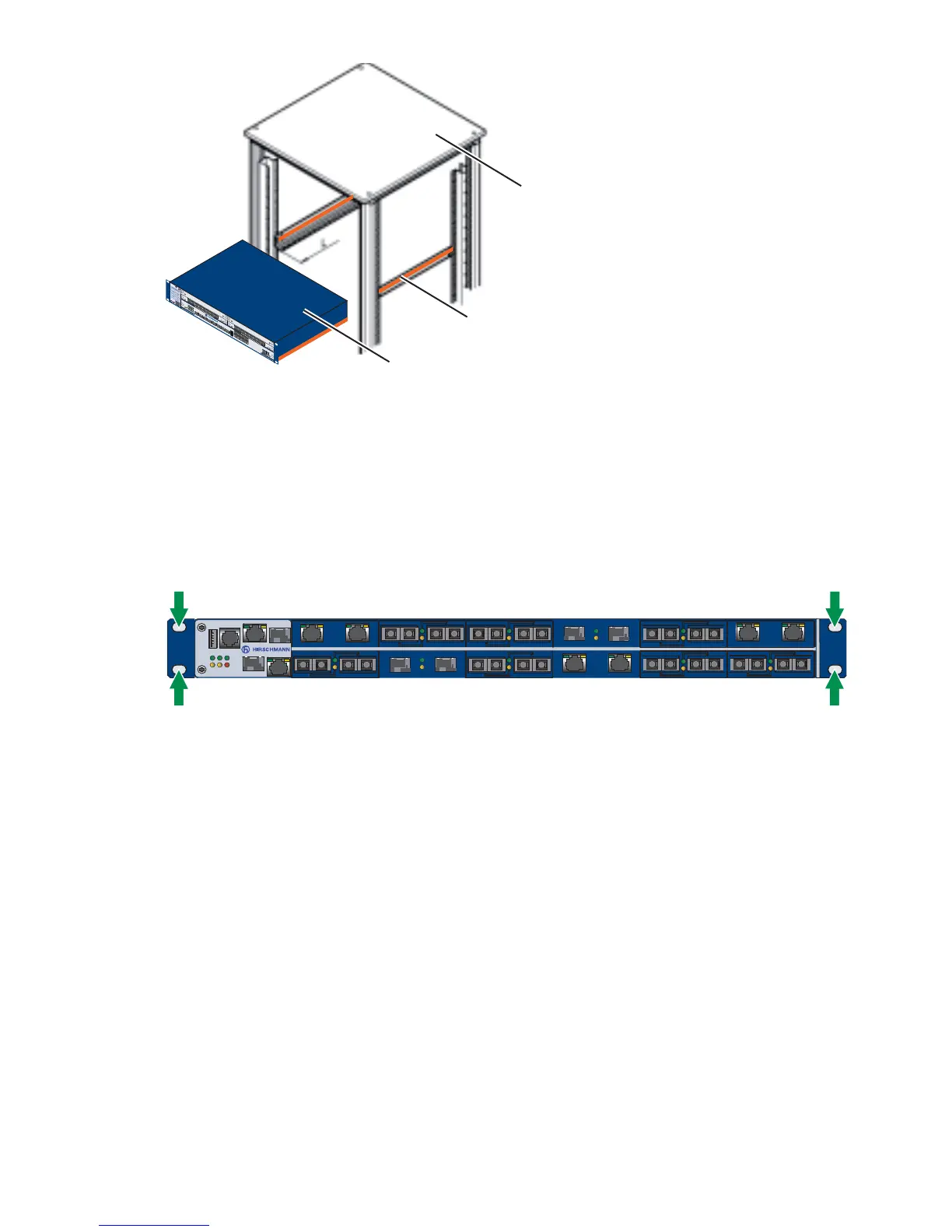Installation MACH 1000
Release
04
12/2015
47
Figure 16: Assembly in a switch cabinet with sliding/mounting rails
1 - MACH 1000 device
2 - sliding/mounting rail
3 - 19“ switch cabinet
On delivery, two brackets are attached to the sides of the device (see figure
below).
Figure 17: Mounting in the switch cabinet
Fasten the device by screwing the brackets to the switch cabinet.
Note: When operating the device in an environment with strong vibrations,
you have the option to additionally fasten the device to the switch cabinet
using 2 holding brackets on the back of the device.
You can obtain additional brackets as accessories (see on page 64
“Accessories”).