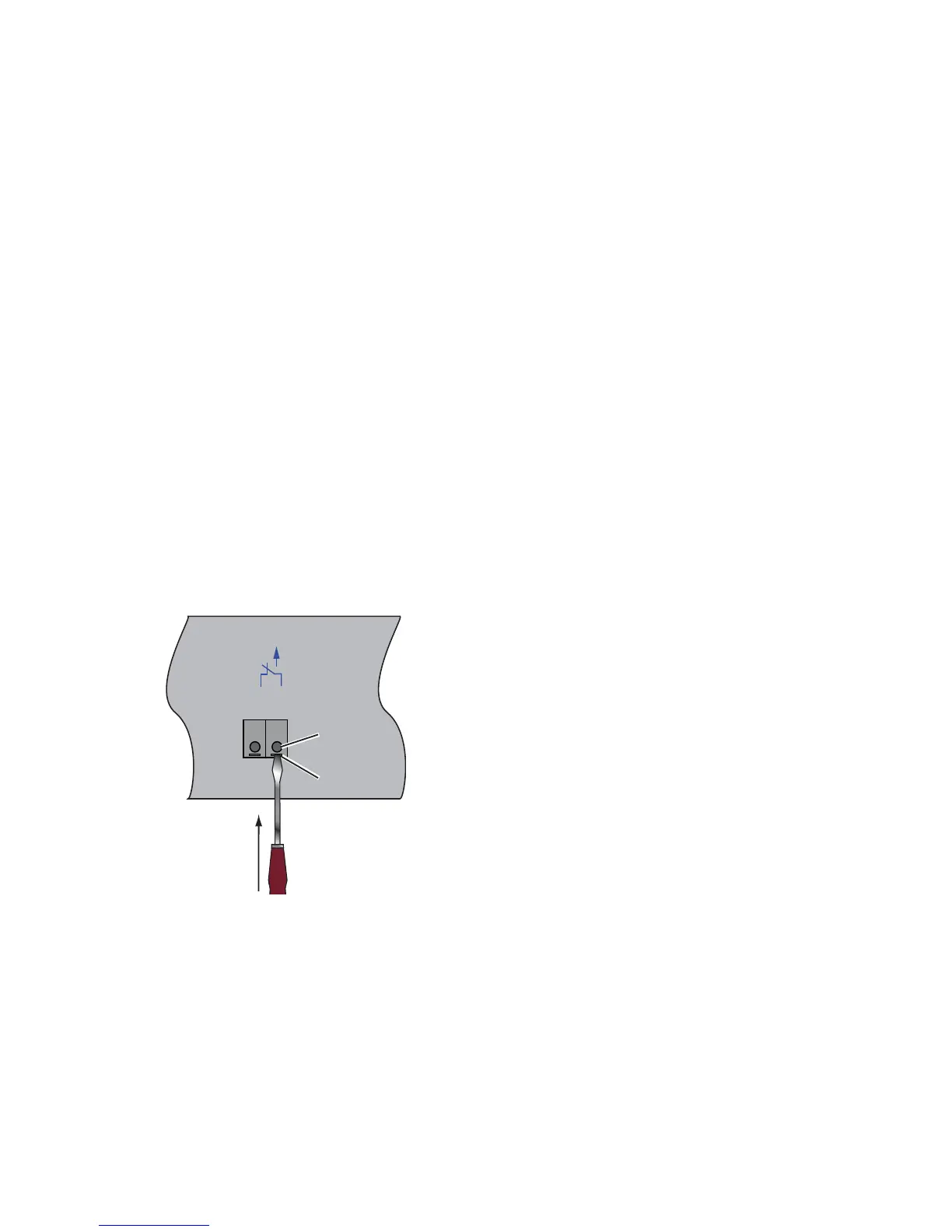Installation MACH 1000
Release
04
12/2015
45
2.2.3 Connecting the signal contact
Relevant for North America:
The torque for tightening the terminal block for the signal contact on the
device is 3 lb-in (0.34 Nm).
Note: Use copper wire with cross-section AWG 20 to AWG 12 (0.5 mm
2
to
3.0 mm
2
) and stripping length12 mm.
For every signal contact to be connected, make sure the following
requirements are met:
The electrical wires are voltage-free.
The connected voltage is limited by a current limitation device or a fuse.
Observe the electrical threshold values for the signal contact.
For every signal contact to be connected, perform the following steps:
For plugged connections: connect the signal contact lines with the
terminal block connections. Mount the terminal block on the device using
screws.
To insert the cable, you open the terminal lock by positioning the
screwdriver as illustrated below and pressing on the lever.
For terminal connections: connect the signal contact lines to the
connection terminals.
Figure 15: Connecting the switching voltage via the 2-pin spring-loaded terminal
1 - Field connection terminal for switching voltage
2 - Terminal lock