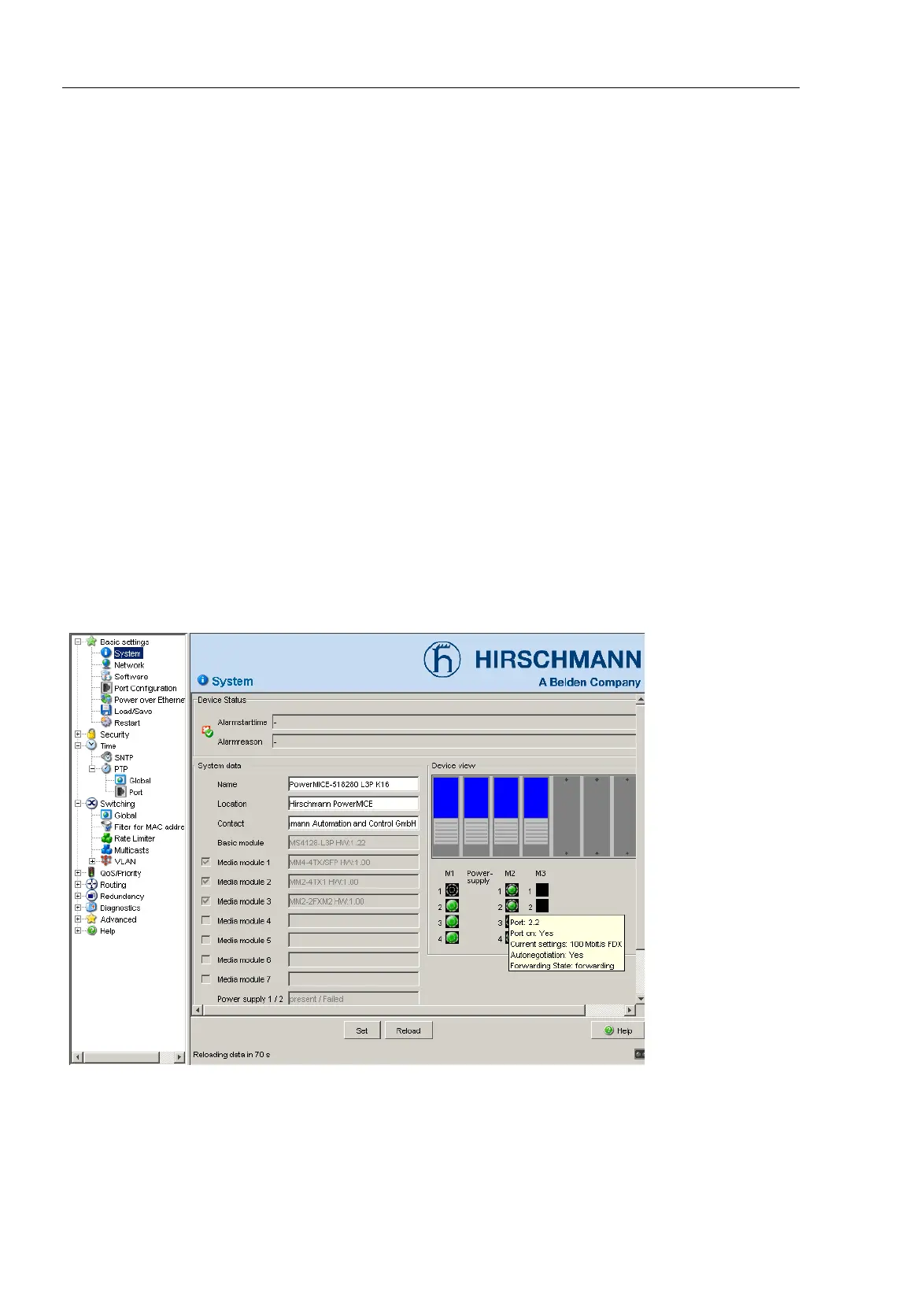Opening the Web-based Interface
14
RM Web L2B
Release
5.3
05/2012
To save any changes made so that they will be retained after a power cycle
or reboot of the device use the save option on the "Load/Save" dialog (see
page 34 “Saving the Configuration”)
Note: If you enter an incorrect configuration, you may block access to your
device.
Activating the function “Cancel configuration change” in the “Load/Save”
dialog enables you to return automatically to the last configuration after a set
time period has elapsed. This gives you back your access to the device.
The user interface (Web-based Interface) of the device appears on the
screen.
Figure 3: User interface (Web-based Interface) of the device with speech-bubble
help
