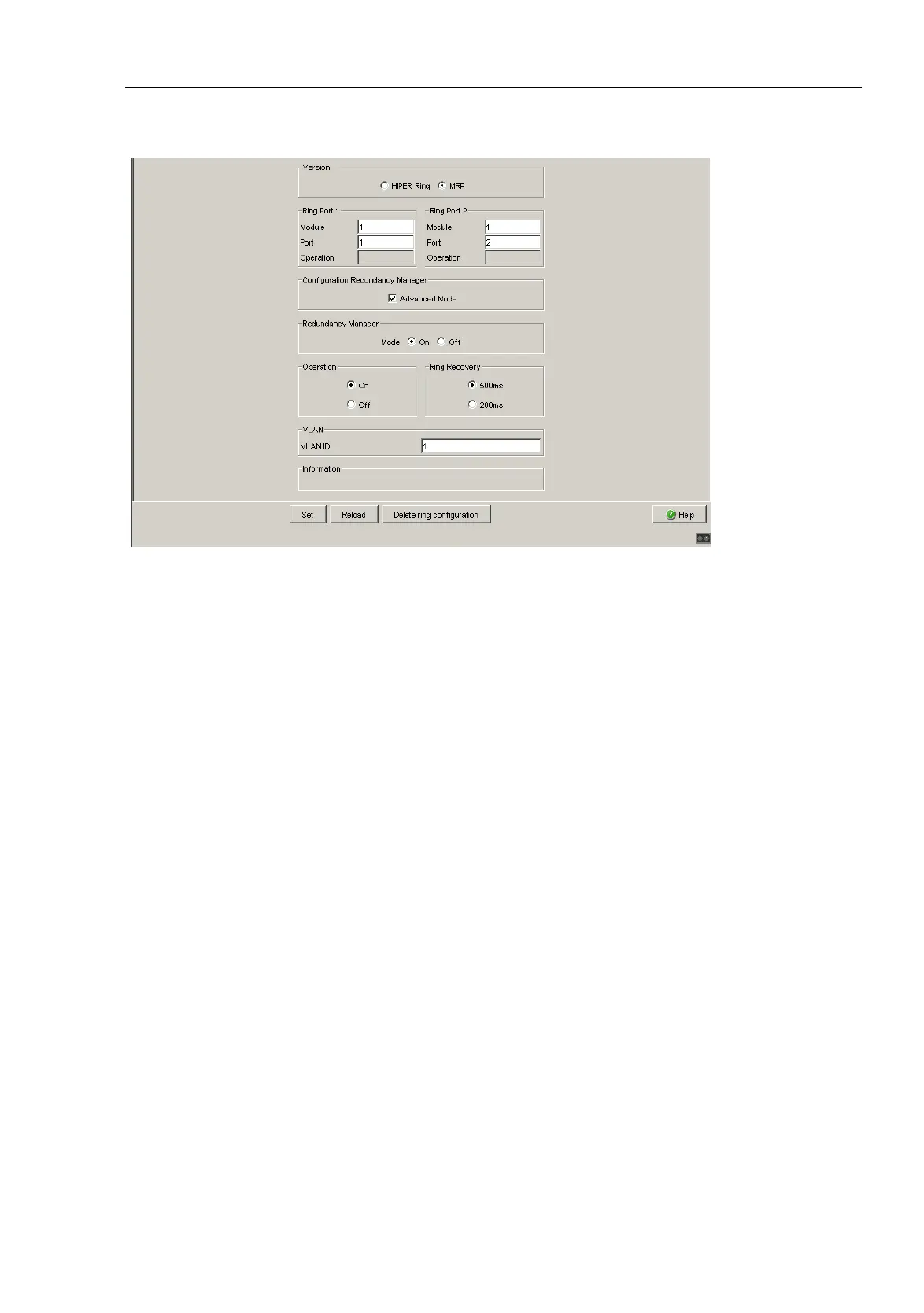Redundancy
RM Web L2B
Release
5.3
05/2012
6.1
Ring Redundancy
91
Figure 28: Selecting MRP-Ring version, entering ring ports and enabling/disabling
ring manager
Note: For all devices in an MRP-Ring, activate the MRP compatibility in the
Redundancy:Spanning Tree:Global dialog if you want to use RSTP in
the MRP-Ring. If this is not possible, perhaps because individual devices do
not support the MRP compatibility, you deactivate the Spanning Tree
protocol at the ports connected to the MRP-Ring. Spanning Tree and Ring
Redundancy affect each other.
Note: If you combine RSTP with an MRP-Ring, you must give the devices in
the MRP-Ring a better (i.e. numerically lower) RSTP bridge priority than the
devices in the connected RSTP network. You thus help avoid a connection
interruption for devices outside the Ring.