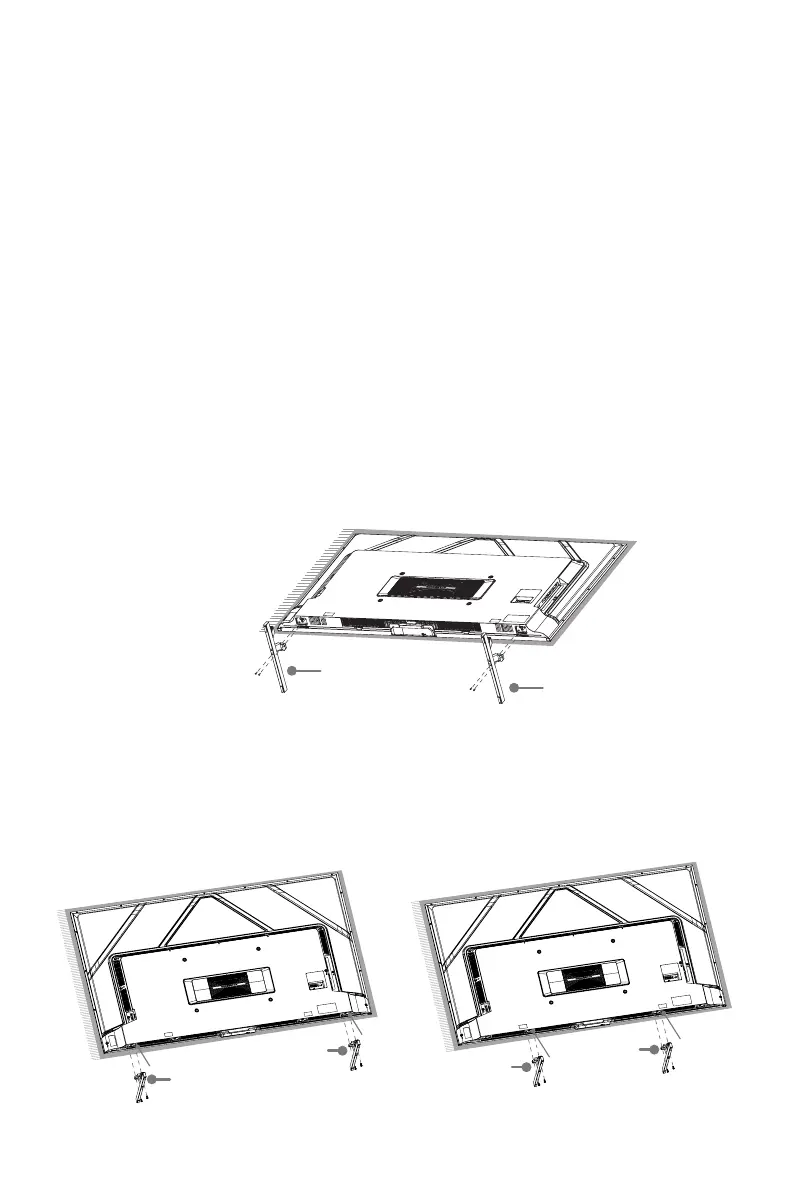2
Getting started
Step 1. Attach stand or mount
Before you start using your TV, attach your TV stand or mount it on the wall.
CAUTION:
• DisconnecttheACpowercordbeforeinstallingastandorawallmountbracket.
• TheLEDdisplayonyourTVisfragile.MakesuretheTVscreenisnotscratchedor
damaged by hard objects or from pressure.
• Aftertheinstallationiscomplete,makesuretheTVissteadyonatableorfirmly
attached to a wall mount, before removing all protective film, if any.
Attach the TV stand
To attach the TV stand legs to your TV:
1.CarefullyplaceyourTVfacedownonaclean,softandatsurface.
2. Insert the TV base stands into the bottom slots on your TV.
3. Use the screws provided to secure each base stand tightly.
65" (165.1cm) / 75" (190.5cm)
55" (139.7cm)
Note: If your table is long enough to place the TV on top of, then insert the stands into
the screw holes ‘A’ that are shown in the illustration. If your table is NOT long enough,
then insert the stands into the screw holes ‘B’ that are shown in the illustration. Note
that these two installation methods types cannot be mixed.
Screws:
M5×12
Screws:
M5×12
Base Stand
Base Stand
A
Screws:
M5×12
Screws:
M5×12
Base Stand
Base Stand
A
B
Base Stand
Screws:
M5×12
Screws:
M5×12
Base Stand
B