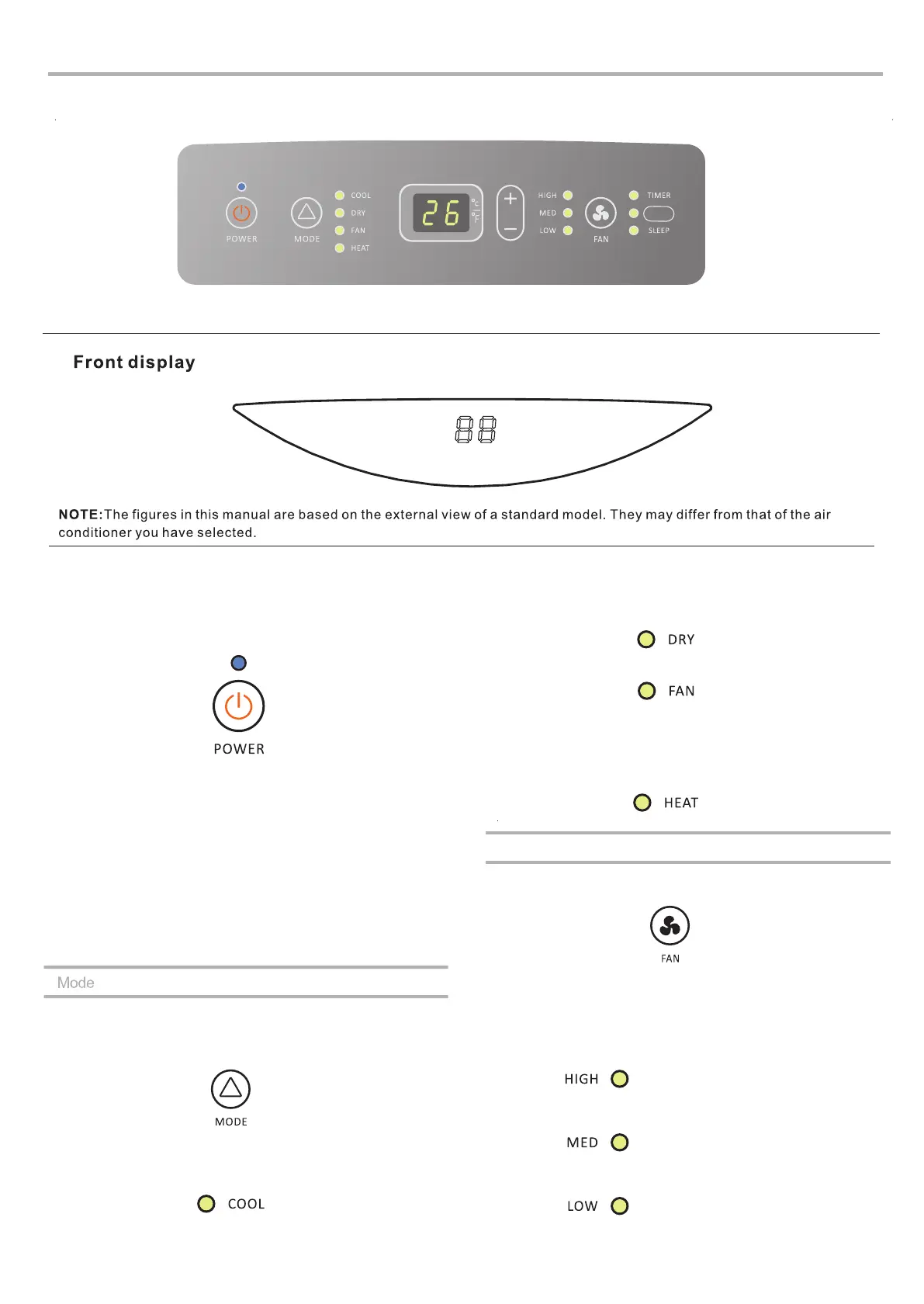20
Starting Your Local Air Conditioner
SILENT
1. Select the mode. See " MODE ".
2. Select the fan speed. See " FAN ".
3. Set the temperature. See "TEMPERATURE".
4. Press POWER button to start the air conditioner.
When the air conditioner is turned on, it will run according to
the previous setting.
Only if the unit is operated in UNLIKELY VERY HUMID air,
water will be collected in the container inside the unit. If the
water container is full, the air conditioner will stop. The
screen will displays “E5” to inform you to empty the internal
container.
NOTE:
Operating modes:
1. Press and release MODE until you see the symbol flashes for the
desired setting.
2. Choose Cooling, Dry, Fan Only or Heating.
Dry-Dries the room. The air conditioner automatically selects
the temperature. The fan
runs on Low speed only.
Cooling-Cools the room. Press FAN to select High,
Mid or Low. Press the Plus or Minus button to adjust the
temperature.
NOTE:Dry mode should not be used to cool the room.
Fan Only-Only the fan runs. Press FAN to select High,
Mid or Low.
Heating-heats the room. Press FAN to select high,
Mid or Low. Press the PLUS or MINUS button to adjust the
temperature.
NOTE: Heating is NOT available for cooling only air conditioner.
Fan Speed
Mid-for normal fan speed
Low-for minimum fan speed
Auto-automatically controls the fan speed depending on the
current room temperature and temperature control setting.
High-for maximum fan speed
1. Press and release FAN to choose the
desired fan speed.
2. Choose High, Mid or Low.
NOTE:The symbols may be different from these models, but the functions are similar.