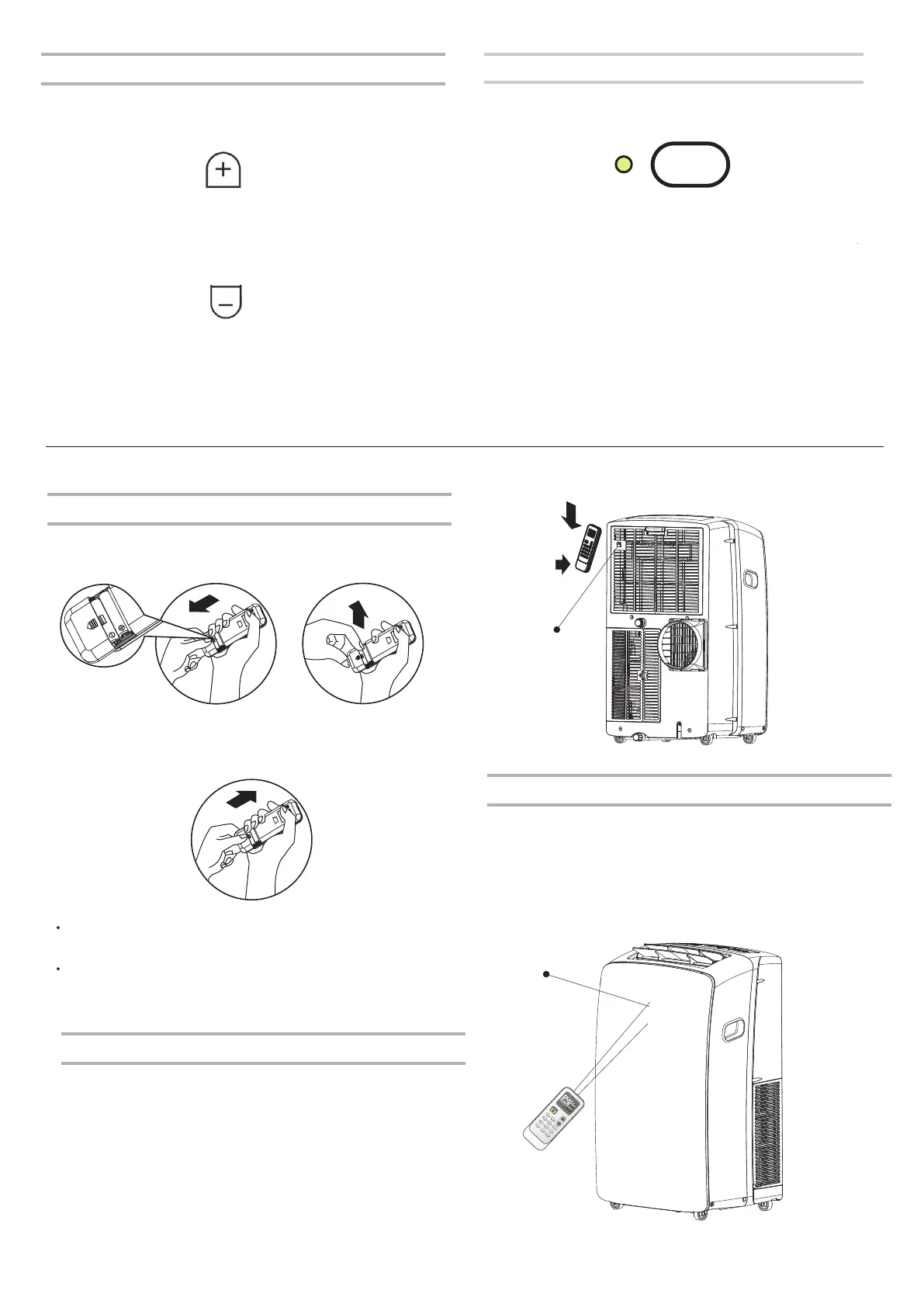21
1. Remove the battery cover to the arrow direction.
2. Insert new batteries making sure that the (+) and (-) of
battery are matched correctly.
3. Reattach the cover by sliding it back into position.
NOTE:
Use 2 LR03 AAA(1.5volt) batteries. Do not use rechargeable batteries.
Replace batteries with new ones of the same type when the display
becomes dim, or after 6 months.
If you reload batteries over after removing the old ones, you will miss
the presetting and the timer will go back to Zero.
Using the Remote Control
Insert the Batteries
Storage trip
The clip on the back of the unit can be used to store the remote
control.
How to Use
To operate the room air conditioner, aim
the remote controller to the signal receptor.
The remote control will operate the air
conditioner at a distance of up to 23’ (7m) when
pointing at signal receptor of the air conditioner.
Signal receptor
ON/OFF
MODE FAN
SWING
SLEEP
SUPER
SMART
IFEEL DIMMER
TIMER ON TIMER OFF CLOCK
ON
OFF
ON
OFF
Holder
NOTE:
In the Cooling mode, the temperature can be set between
16°C and 30°C .
In Fan Only mode, the temperature cannot be set.
Press the PLUS button to raise the temperature. Press the PLUS
button once to increase the set temperature by 1°C.
Press the MINUS button to lower the
temperature. Press the MINUS
button once to decrease the set temperature by 1°C.
Temperature
PLUS
MINUS
SILENT
Press SILENT button to start the silent mode.
When the SILENT light on the control panel lights,
mode turn on.
the silent
SILENT