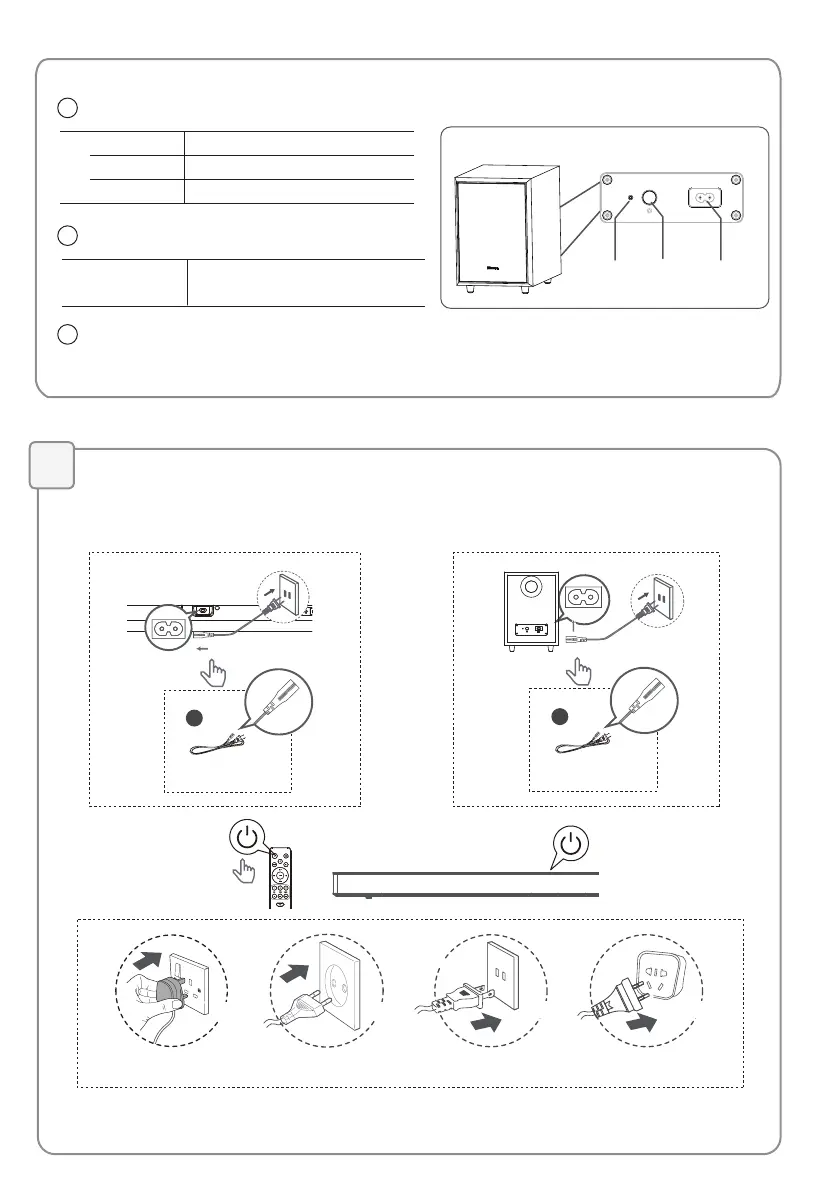AC IN
1
Indicator
• Fast blink The subwoofer in pairing mode
• Constant on Connected / Paired successfully
• Slow blink Connection / Pairing failed
3
AC IN Socket
Connect to power supply.
2
PAIR Button
PAIR Button
2 seconds
Clear the pairing record and enter
to pairing mode
Indicator
AC IN Socket
2
The subwoofer and soundbar will automatically pair when they are plugged into the mains sockets
and turned on. No cable is needed for connecting the two units.
Power to Soundbar and Subwoofer.
* If no audio from the wireless subwoofer can be heard, manually pair up them. refer to use manual page 14
"Manual Pairing" description.
* Power cord quantity and plug type vary by regions.
For US
For EU
For UK For AUS
AC Power Cord For Main Unit
3
AC Power Cord For
Wireless Subwoofer
3
Or
