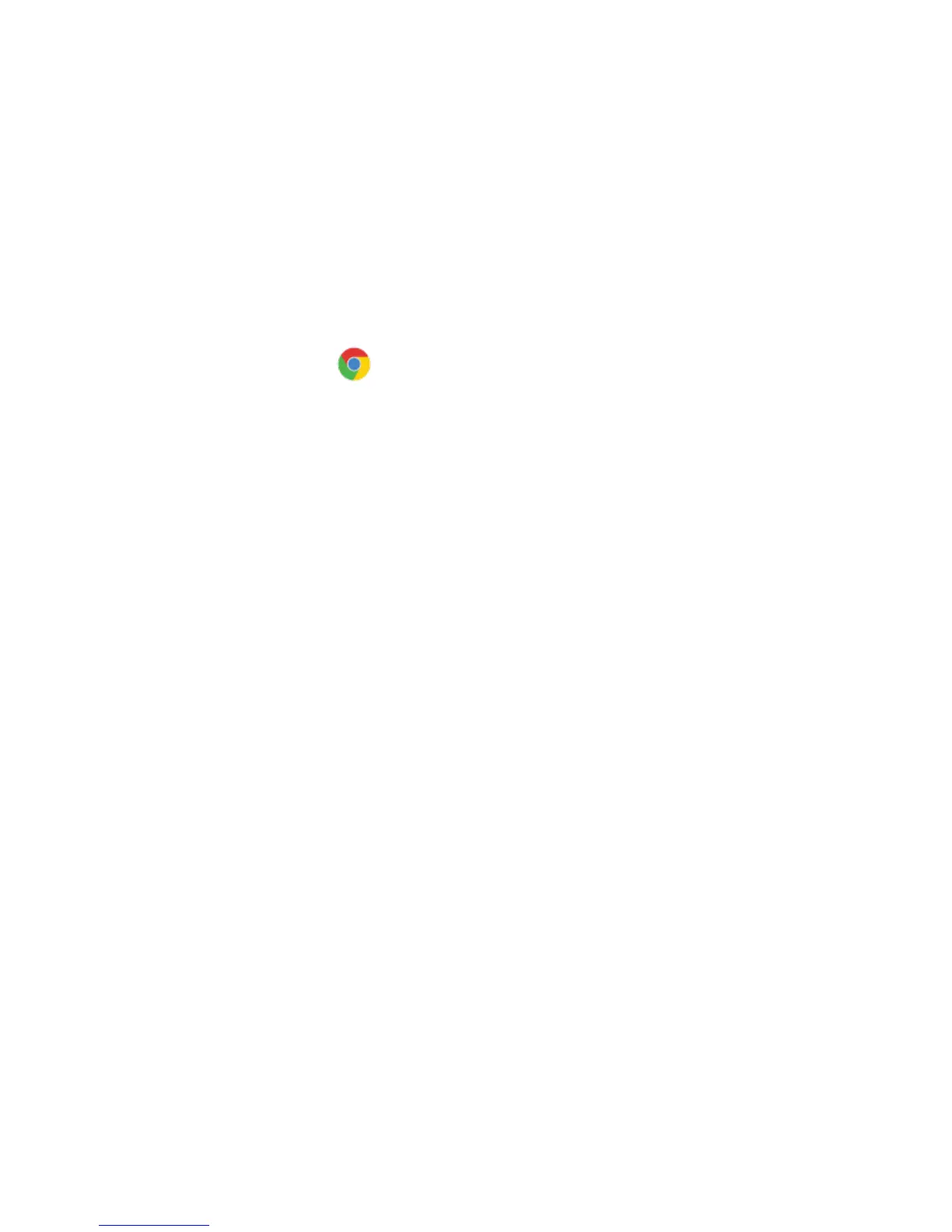22
Assistive gestures
1. From your Home screen tap “Settings->Motions and
gestures”.
2. Select “Motions”, you can control your device with
natural movements as the device’s guide.
3. Select “Turnoff screen gestures”, draw gesture can
operate phone direct when screen is black.
Chrome
Connect the web page with the mobile network.
Click the icon , then you can open the web browser.
Through the chrome address bar/search bar, you can
access web pages; moreover, bookmarks, multiple
window switching and other functions are supported.
When you get access to the network, you may incur
additional costs. Consult your local operators for detailed
charges.
Getting connected ( connection to Wi-Fi )
1. Tap the Settings icon.
2. Tap “Wi-Fi” and select on.
3. Touch the desired network you wish to connect.
4. If the network is secured, enter the password.
