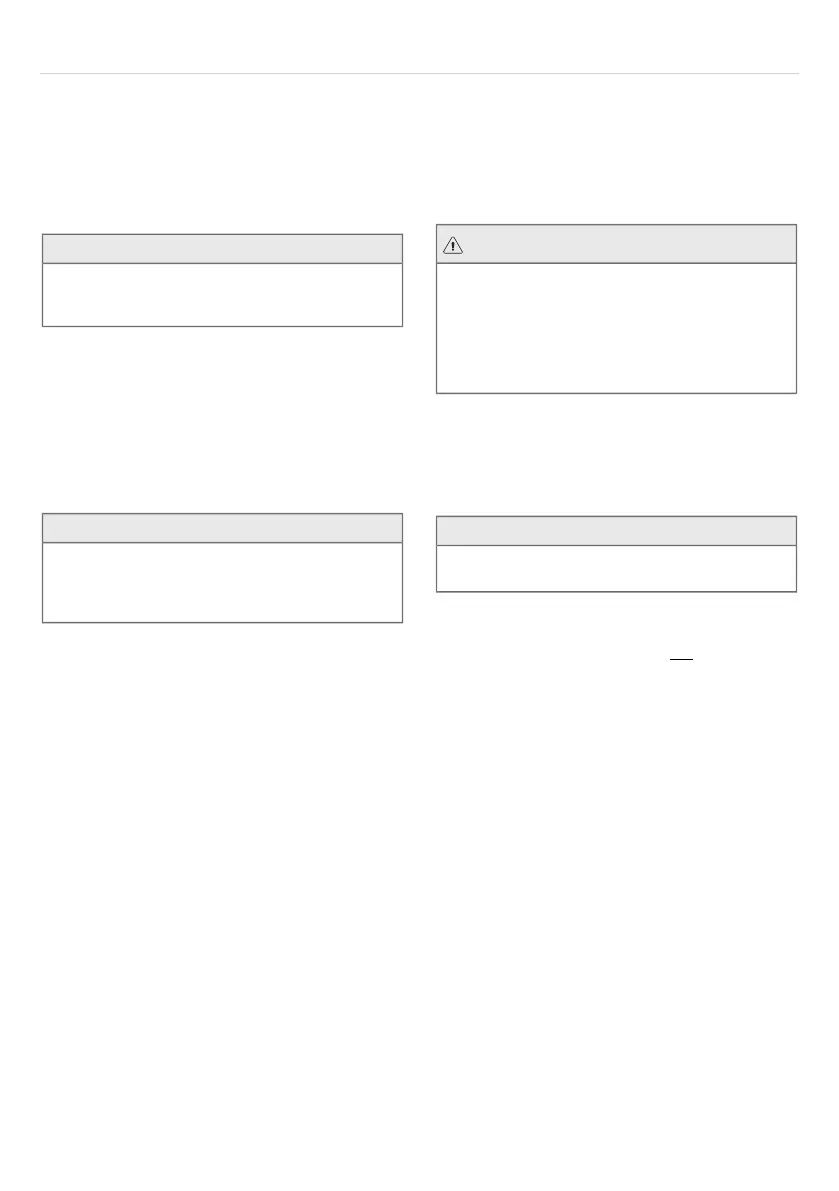Door Open
The dishwasher door opens automatically, which improves
the drying results. Wait until the dishwasher indicates that
the program has ended and the dishes have cooled before
unloading the dishwasher. (If the dishwasher is built-in, the
surrounding furnishings must be resistant to any condensa-
tion from the dishwasher.)
NOTE!
The dishwasher door must not be blocked when set to
open automatically. This can disrupt door lock functional-
ity.
Sanitize
This option is intended for items with particularly high sani-
tation requirements, such as baby bottles and cutting boards.
The temperature is increased in both the main wash and
the final rinse.
Sanitize has been developed to be combined with the
Intense dishwashing program. The program meets the re-
quirements of the NSF/ANSI 184 standard.
NOTE!
If the program is run in compliance with the NSF/ANSI
184 standard, "End" is shown on the display and the
Sanitize option button lights when the program has fin-
ished.
Delay
When you select Delay, the dishwasher will start 1-24 hours
after you close the door.
1.
Press the button once to activate Delay. Press the button
several times – or hold it in – to set the desired number
of hours.
2.
Close the door and the dishwasher display counts down
1 hour at a time and starts after the selected delay.
If you want to cancel the Delay option, open the door and
press and hold the main power switch until the display turns
off.
Starting the dishwasher
1.
To activate a program and an option: Press the desired
program and then the desired option.
2.
To start the program: Press and hold the desired pro-
gram until the program symbol starts to flash.
3.
Close the door within four seconds to start the dishwash-
er.
TIME - Time remaining
Once you have chosen a program and options, the time the
program took when last used is displayed.
Stopping or changing a program
If you want to change the program after starting the dish-
washer, open the door then press and hold the main power
switch until the display turns off. Add more detergent if the
lid of the detergent dispenser has opened. Then press the
main power switch again to choose a new program.
WARNING!
"STR" is shown on the display if the dishwasher door is
opened while a program is in progress. If you want the
dishwashing program to continue, press the flashing pro-
gram button and close the door immediately. (For
Self Clean, press the associated option buttons.) If you
want to cancel the dishwashing program, press and hold
the main power switch until the display turns off.
If the dishwasher is turned off due to a
power failure
If the program was not finished, the interrupted program
resumes when power is restored.
NOTE!
During drying, the program is interrupted if the power is
cut or the door is open for more than 2 minutes.
Once the program has finished
The end of the program is indicated by one short signal from
the buzzer. The chapter Settings describes how to change
this function.
The dishwasher switches off automatically after the program
ends.
To minimize the risk of leaks, we recommend that you turn
off the water supply valve if away from home for an extended
period of time.
How to get the best drying results
•
Fully load the dishwasher.
•
Angle dishes with hollows, such as cups, so that the
rinse water will run off. This is also important for plastic
items.
•
Top up with rinse aid or increase the rinse aid dosage
level.
•
Activate the Door Open option.
•
Allow the dishes to cool before unloading the dishwash-
er.
Unloading the dishwasher
Hot porcelain is more fragile. Leave the dishes to cool in
the dishwasher before unloading them.
Unload the lower basket first to avoid any water drops from
the upper basket falling onto the dishes in the lower basket.
8
