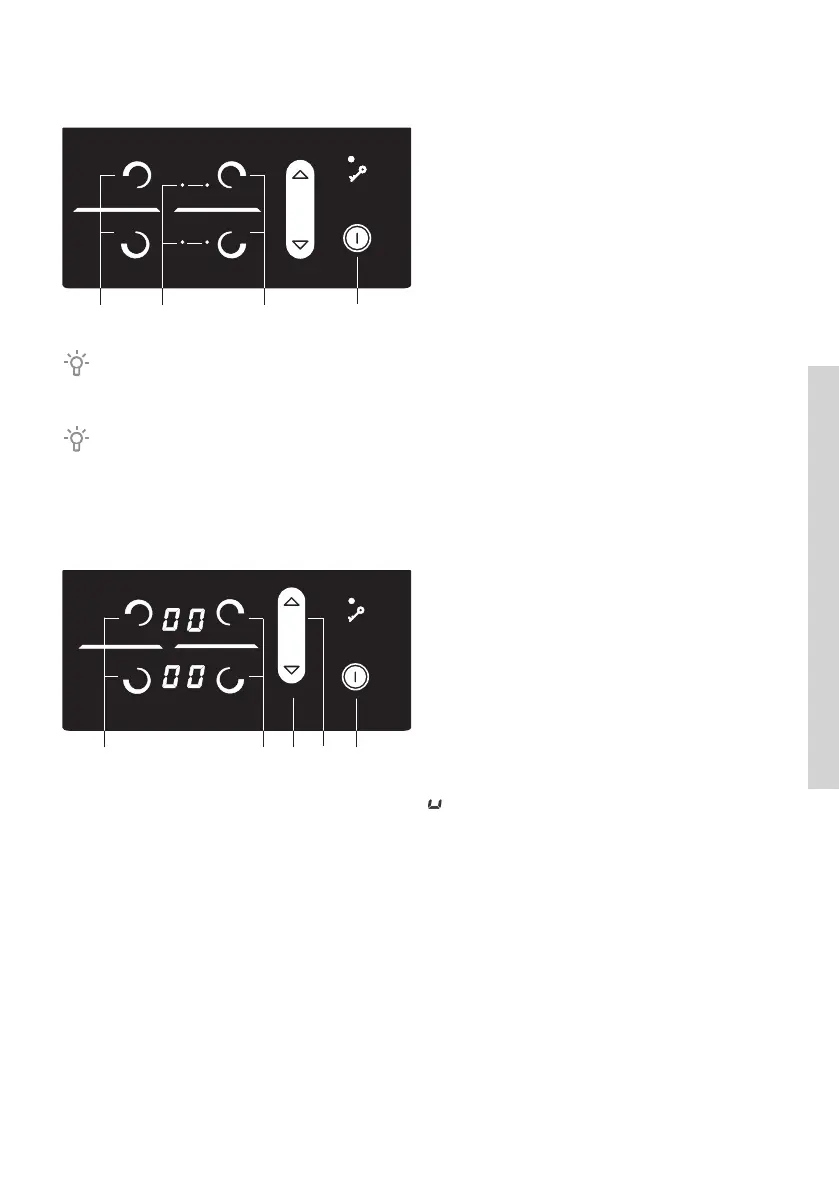15
785072
Touch the on/off key (A) and hold it for 1
second to switch on the hob. An acoustic
signal will be sounded and the decimal
point will light up on all display units.
A
E
E
F
If no cooking zone is switched on in 10 seconds, the cooking hob will power off. A
short beep will be heard.
When the appliance is first connected to the power mains or re-connected after a
power supply failure, the appliance is locked.
SWITCHING ON THE HOB
Changing the cooking zone settings
Power level can be changed at any time by selected the desired cooking zone a,d
adjusting the setting by touching the corresponding key C or D.
To increase or decrease the power level faster, touch and hold the C or D key.
After the hob is switched on (in the next
10 seconds), switch on the desired cooking
zone (E). Use the keys C and D to select the
desired setting for the activated cooking
zone. If you first touch the C key, the power
level will be set to "9". If you first touch the
D key, the power level will be set to "1".
If there is no cookware on the selected
cooking zone, the set power level and the
symbol will appear alternately on the
display unit.
A
EE
D
C
SWITCHING ON THE COOKING ZONES
