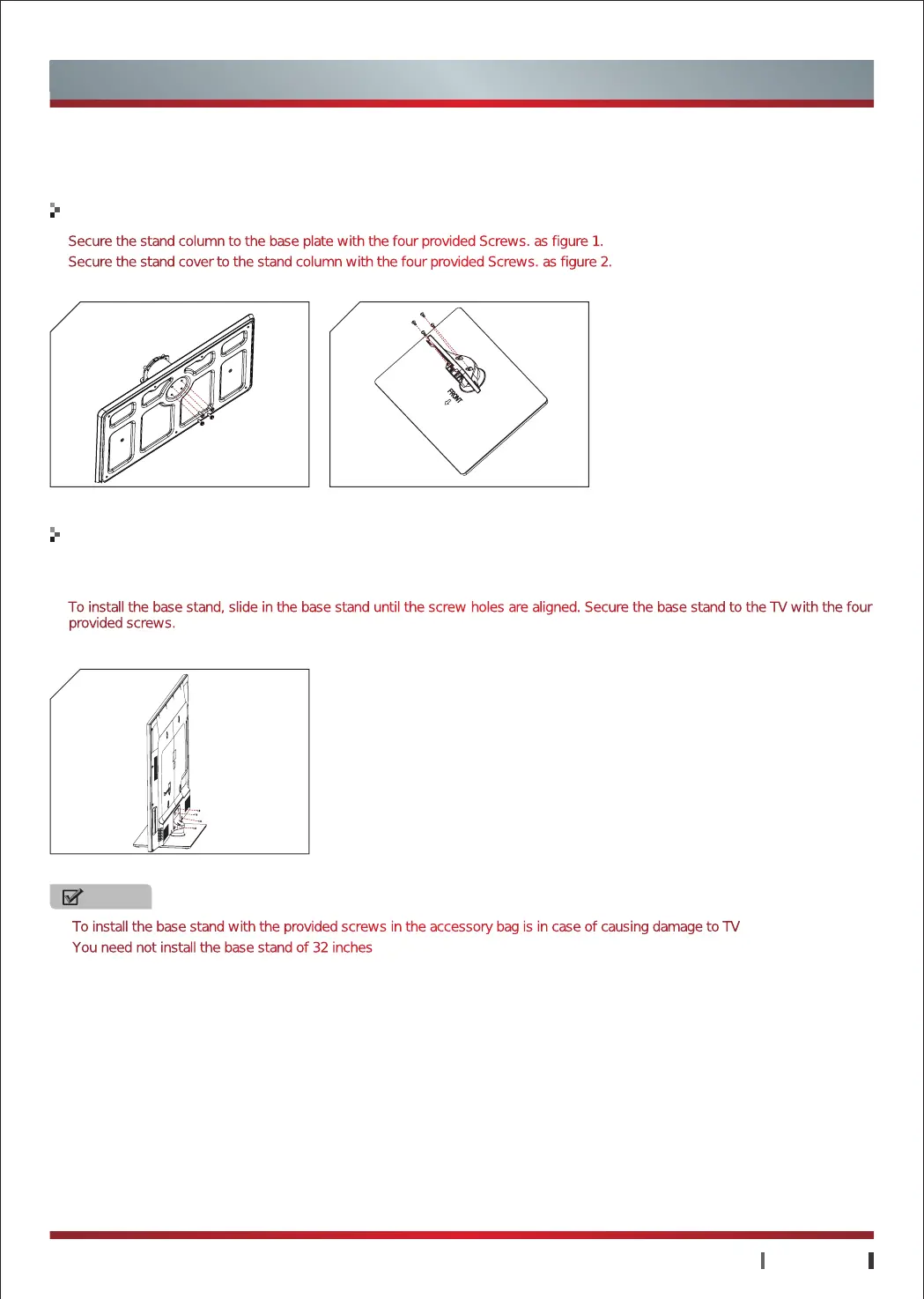3
|
Getting Started USER MANUAL
1. Secure the stand column to the base plate with the four provided Screws. as figure 1.
2. Secure the stand cover to the stand column with the four provided Screws. as figure 2.
1. Lay the soft froth on the table which can hold enough weight of the whole TV in case of causing damage to TV or person.
2. Put the TV on the froth, with its back upwards and the LCD downwards.
3. To install the base stand, slide in the base stand until the screw holes are aligned. Secure the base stand to the TV with the four
provided screws.
To install the base stand
To install the stand
Getting Started
Installing the Stand
2
3
1
NOTES
·
·
To install the base stand with the provided screws in the accessory bag is in case of causing damage to TV
You need not install the base stand of 32 inches
