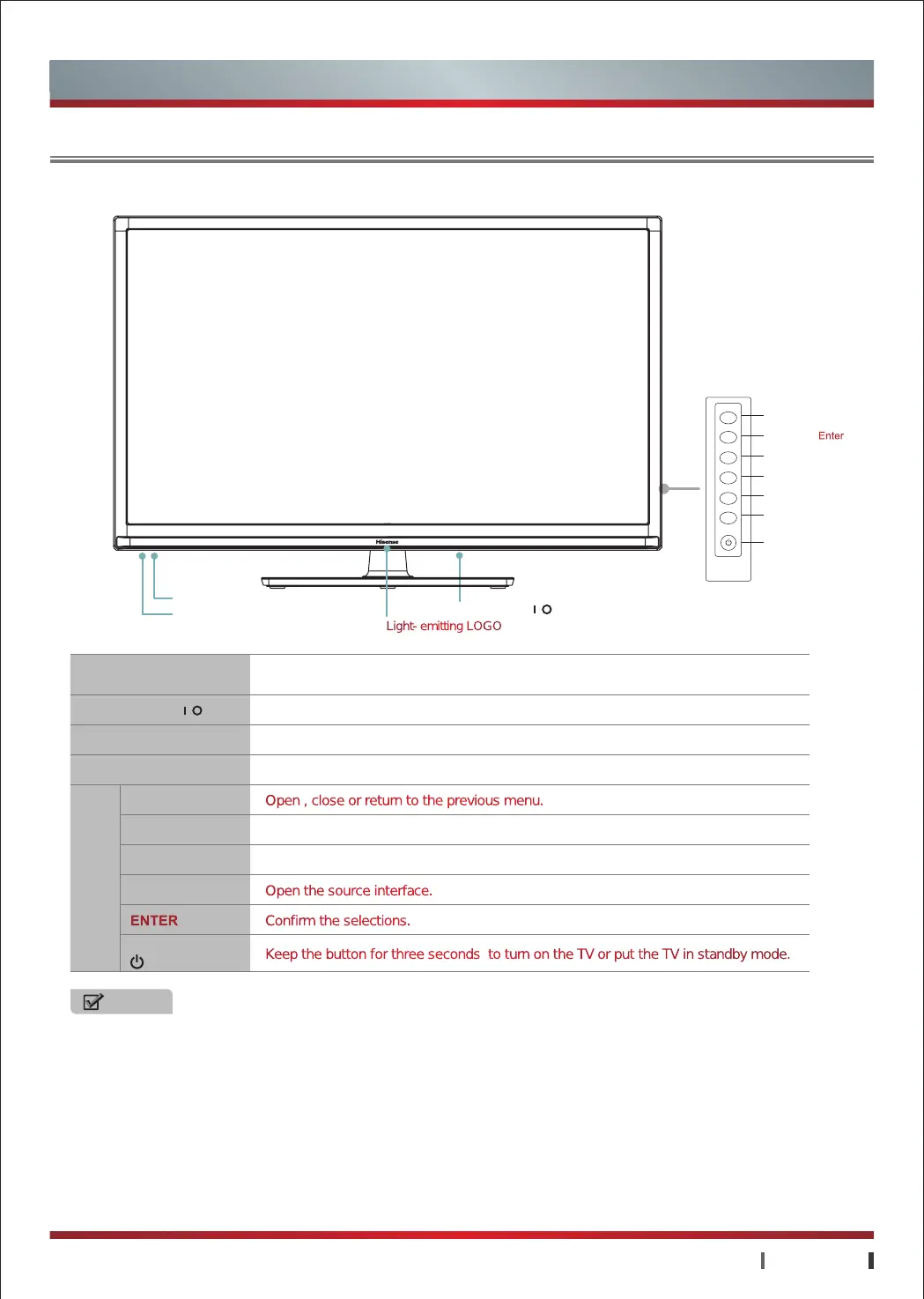5
|
Getting Started USER MANUAL
NOTES
·
As power down and system processing require certain time, do not rapidly turn on/off in continuous way, or
otherwise the TV set can be resulted in abnormal operation.
·
Illustrations for reference only.
Getting Started
Control Panel
MENU
VOL Λ
VOL V
CH Λ
CH V
SOUR CE
Item/Operations Description
Power button
Turn on or off the TV set.
Standby indicator
Light up in standby mode.
Remote receiver
Receive remote signals from the remote control.
MENU
Open , close or return to the previous menu.
VOL Λ / V
Adjust the volume.
CH Λ / V
Select the channel.
SOURCE
Open the source interface.
ENTER
Confirm the selections.
Standby button
Keep the button for three seconds to turn on the TV or put the TV in standby mode.
Power button
Light-emitting LOGO
Standby indicator
Remote receiver
Menu button
Volume up
/
Enter
Volume down
Channel up
Channel down
Source button
Standby button
Side
button
