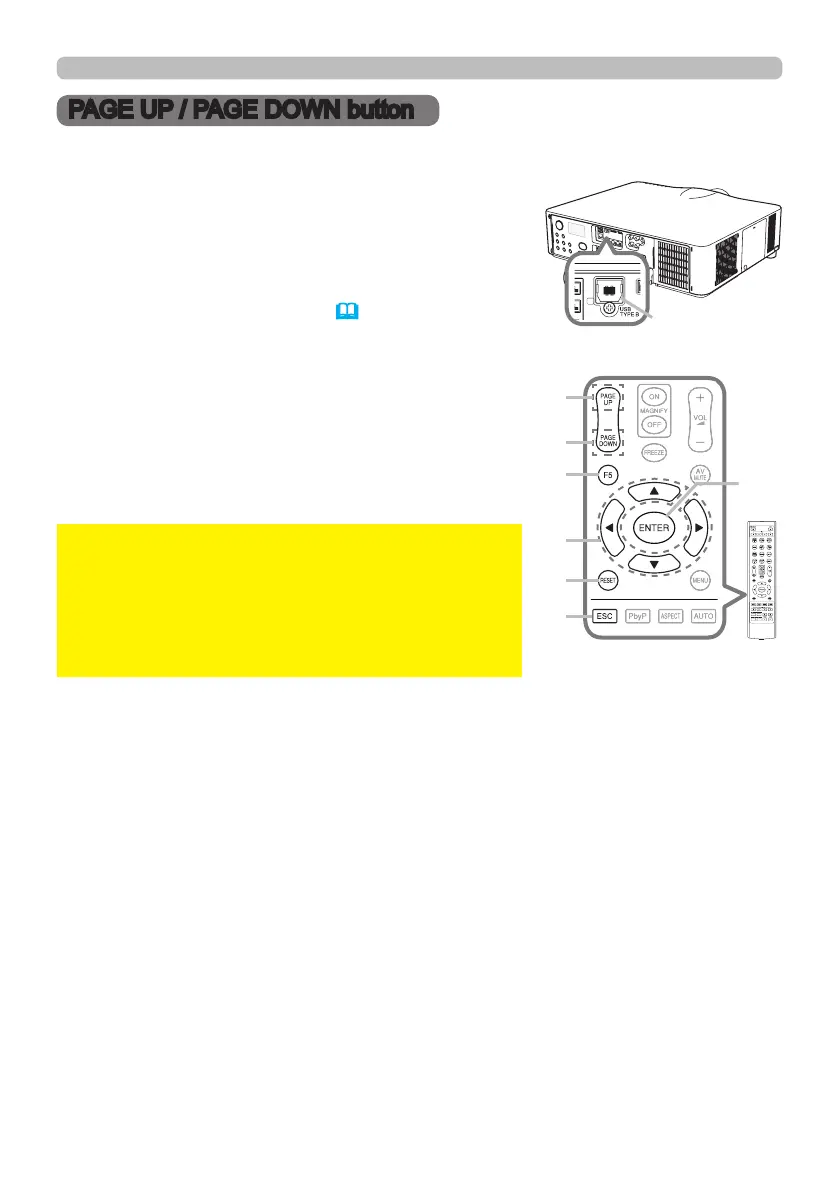4
Using as a simple PC mouse & keyboard
The accessory remote control works as a simple
mouse and keyboard of the computer, when the
projector’s USB TYPE B port and the computer’s
type A USB port are connected and MOUSE is
selected for the USB TYPE B item in the OPTION
menu (User's Manual (detailed)70).
(1) PAGE UP key: Press PAGE UP button.
(2) PAGE DOWN key: Press PAGE DOWN button.
(3) Mouse left button: Press ENTER button.
(4) Move pointer: Use the cursor buttons
▲, ▼, ◄ and ►.
(5) ESC key: Press ESC button.
(6) Mouse right button: Press RESET button.
(7) F5 key: Press F5 button.
►Improper use of the simple mouse &
keyboard function could damage your equipment.
While using this function, please connect this
product only to a computer. Be sure to check your
computer’s manuals before connecting this product
to the computer.
NOTICE
Remote control
(1)
(3)
(6)
(2)
(4)
(5)
(7)
USB TYPE B
port
PAGE UP / PAGE DOWN button
