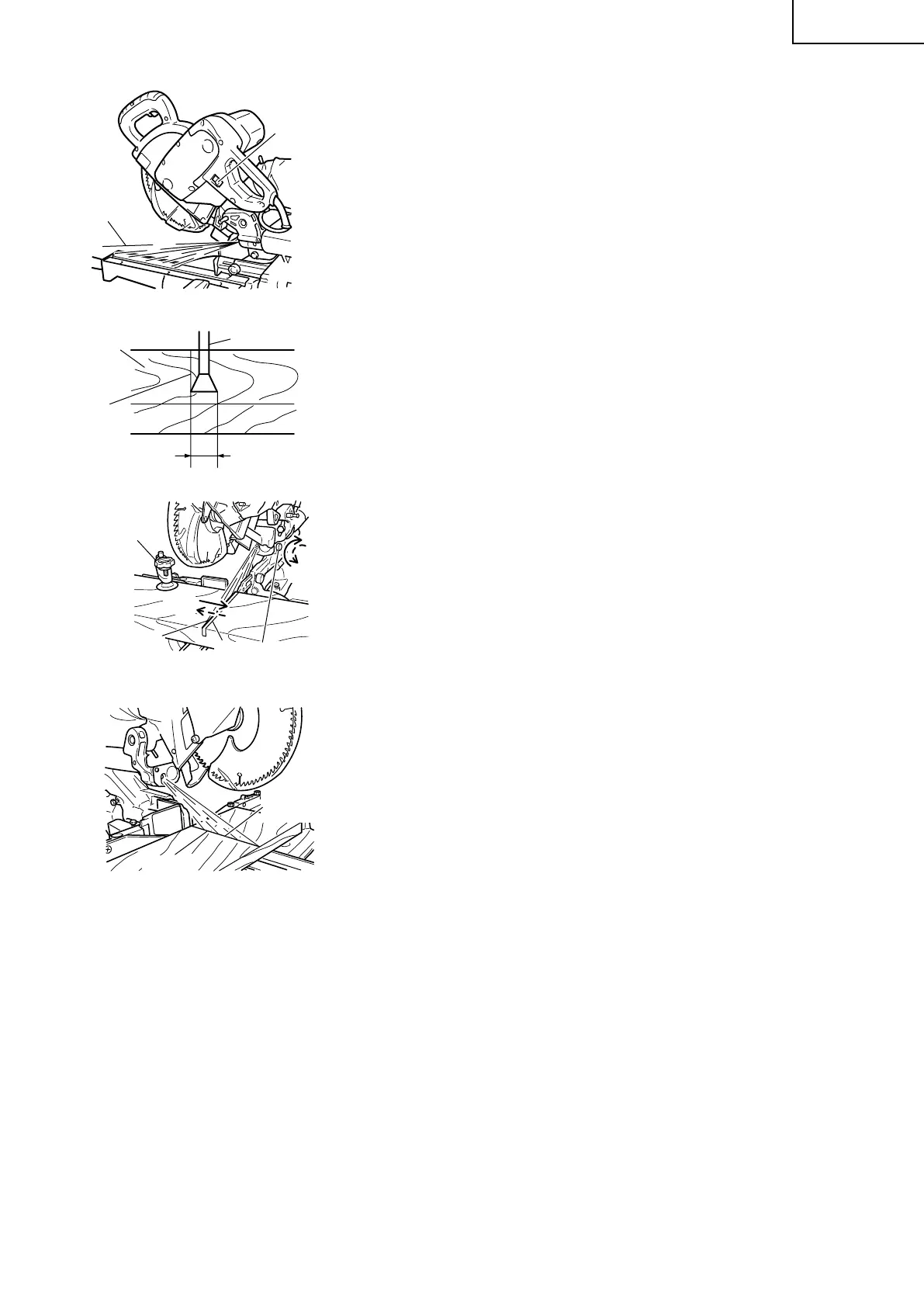17
English
Ink lining can be easily made on this tool to the laser marker. A
switch lights up the laser marker. (Fig. 18)
Depending upon your cutting choice, the laser line can be aligned
with the left side of the cutting width (saw blade) or the ink line on
the right side.
The laser line is adjusted to the width of the saw blade at the time
of factory shipment. Adjust the positions of the saw blade and the
laser line taking the following steps to suit the use of your choice.
(1) Light up the laser marker and make a groove of about 3/16"
(5mm) deep on the workpiece that is about 25/32" (20mm) in
height and 5-29/32"(150mm) in width. Hold the grooved
workpiece by vise as it is and do not move it. For grooving
work, refer to "11.Groove cutting procedures" on page 25.
(2) Then, turn the adjuster and shift the laser line. (If you turn the
adjuster clockwise, the laser line will shift to the right and if
you turn it counterclockwise, the laser line will shift to the left.)
When you work with the ink line aligned with the left side of
the saw blade, align the laser line with the left end of the groove.
(Fig. 20) When you align it with the right side of the saw blade,
align the laser line with the right side of the groove.
(3) After adjusting the position of the laser line, draw a right-angle
ink line on the workpiece and align the ink line with the laser
line. When aligning the ink line, slide the workpiece little by
little and secure it by vise at a position where the laser line
overlaps with the ink line. Work on the grooving again and check
the position of the laser line. If you wish to change the laser
line's position, make adjustments again following the steps from
(1) to (3).
Fig. 21
NOTE: Check and make sure on a periodic basis if the position of the laser line is in order. As regards
the checking method, draw a right-angle ink line on the workpiece with the height of about
25/32" (20mm) and the width of 5-29/32"(150mm), and check that the laser line is in line with
the ink line [The deviation between the ink line and the laser line should be less than the ink
line width (0.5mm)]. (Fig. 21)
Switch
Laser line
Saw Blade
Marking
(pre-marked)
Workpiece
Cutting Width
Fig. 18
Fig. 19
Marking
(pre-marked)
Vise Assembly
Turn
Move
Laser Line
Groove
Adjuster
Laser Line
Fig. 20
01Eng_C10FSH_Eng_Spa 09/3/19, 16:4617
