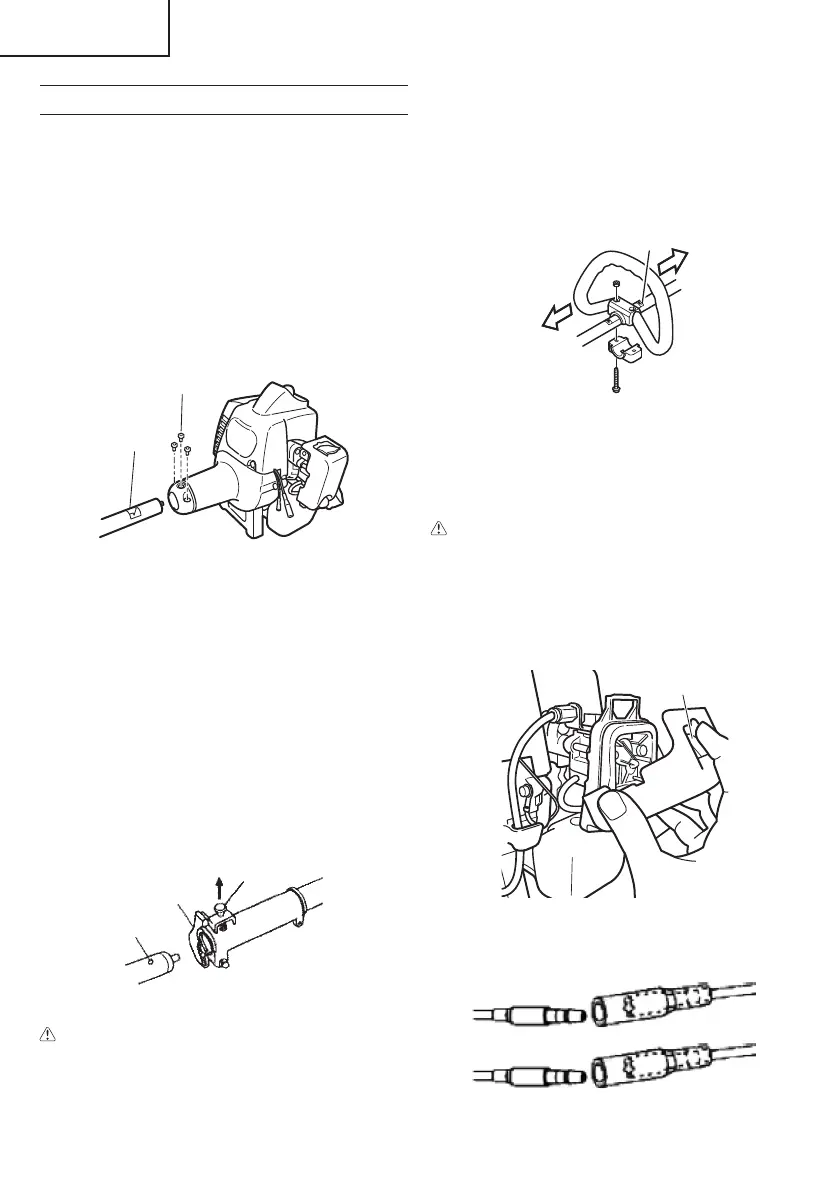8
English
ASSEMBLY PROCEDURES
Drive shaft to engine (Fig. 1)
Loosen tube locking bolt (1) about ten turns so that
the bolt point will not obstruct drive shaft tube to be
inserted. When inserting drive shaft tube, hold the
tube locking bolt outward preventing inside fi tting
from obstructing as well.
Insert the drive shaft into the clutch case of the
engine properly until the marked position (2) on the
drive shaft tube meets the clutch case.
Some models may come with the drive shaft already
installed.
1
2
Fig. 1
NOTE
When it is hard to insert drive shaft up to the
marked position on the drive shaft tube, turn
drive shaft by the cutter mounting end clockwise
or counter-clockwise. Tighten tube locking bolt
lining up the hole in the shaft tube. Then tighten
clamp bolt securely.
Installation of attachment (CG22EAP2 (SLD) only)
1. Join the attachment in place of it.
2. Make sure the lock pin (3) fi ts in the location hole
(4) of tube and that the tube will not come off .
(Fig. 2)
3. Tighten the knob nut (5) securely. (Fig. 2)
3
5
4
Fig. 2
CAUTION
● When you pull and release the lock pin (3),
always make sure it returns to its original
position.
● Always check the label to see if an
attachment can be used with a unit.
Installation of handle (Fig. 3)
Attach the handle to the drive shaft tube with the
angle towards the engine.
Adjust the location to the most comfortable position
before operation.
Make sure to securely attach the handle with the 2
bolts.
6
Fig. 3
NOTE
If your unit has handle location label (6) on drive
shaft tube, follow the illustration.
WARNING
Do not use metal or plastic blade cutting
attachments with loop handle type.
Throttle wire / stop cord
Press the upper tab (7) and open the air cleaner
cover. (Fig. 4)
7
Fig. 4
Connect stop cords. (Fig. 5)
Fig. 5
000BookCG22EAP2US.indb8000BookCG22EAP2US.indb8 2015/08/0515:48:352015/08/0515:48:35
