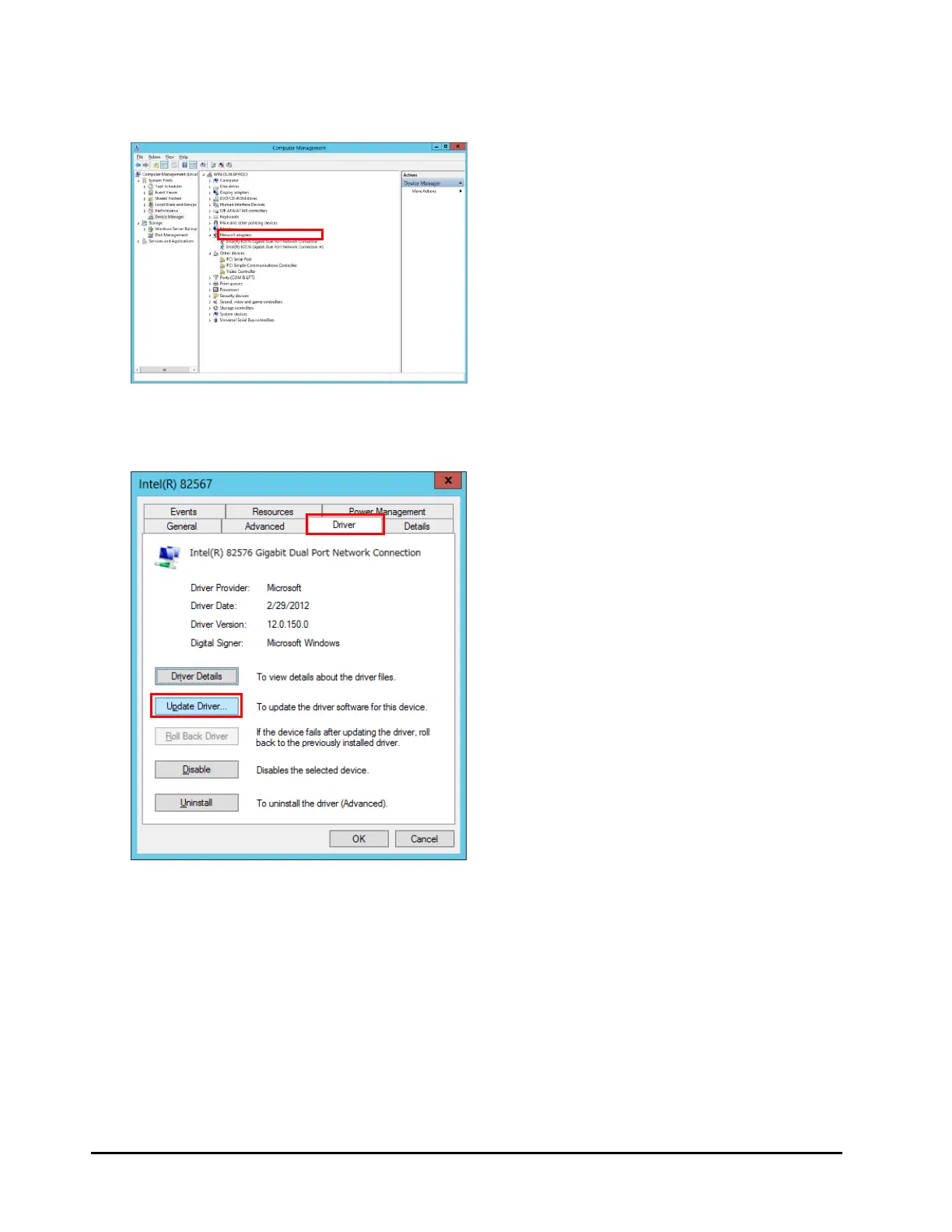1-6 Updating LAN driver
Hitachi Compute Blade 500 Series LAN Advanced Function Manual (for Intel)
4. Double-click the "Intel(R) 82576 Gigabit Dual Port Network Connection" adapter to
update in "Network adapters".
The property window is displayed.
5. Select [Driver] tab and then click [Update Driver] button.
Update Driver Software window is displayed.
