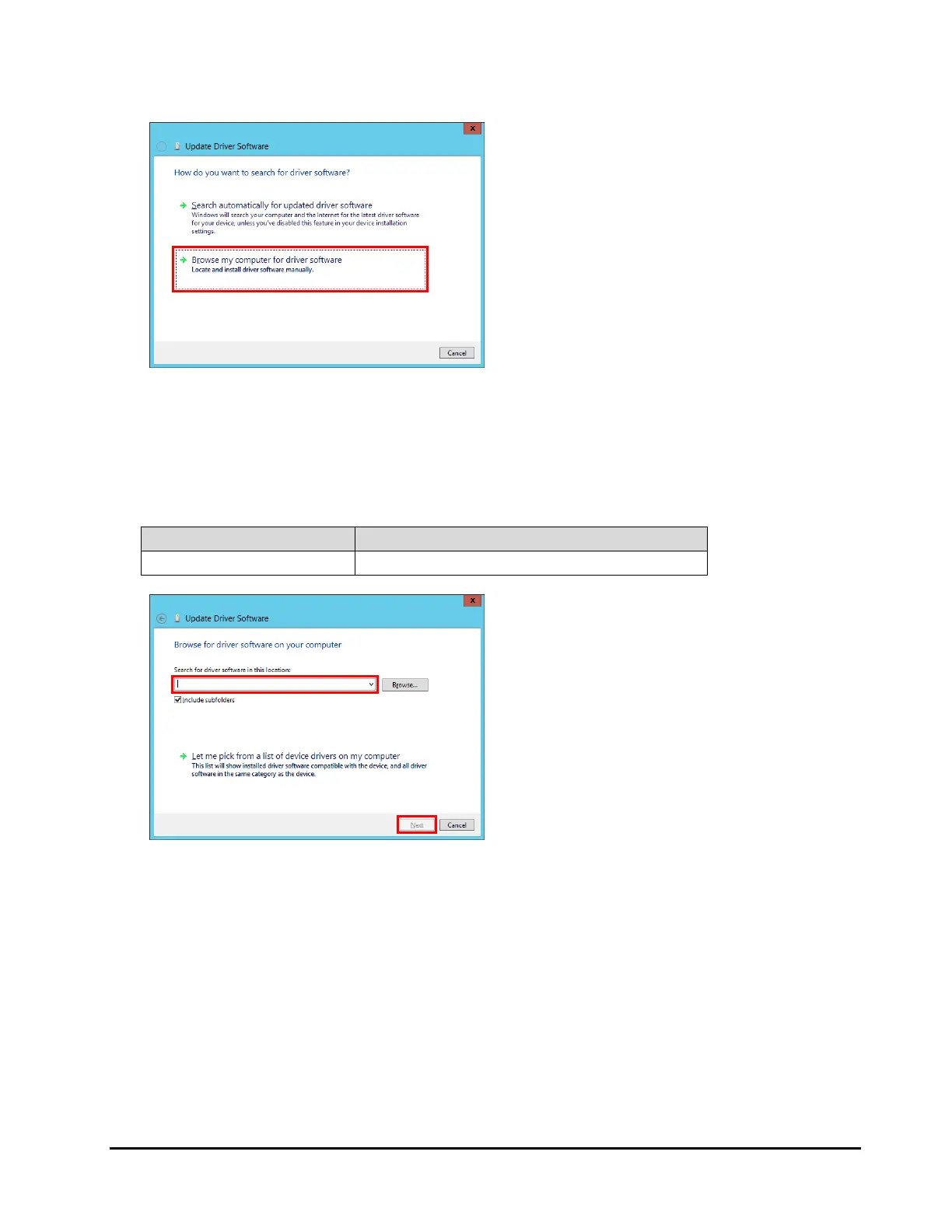Updating LAN driver 1-7
Hitachi Compute Blade 500 Series LAN Advanced Function Manual (for Intel)
6. Select "Browse my computer for driver software".
7. Insert the DVD-ROM "Driver Kit for Windows Server 2012" and then input the location
of the LAN driver software shown in the following table in the combo box labeled
"Search for driver software in this location:" and click [Next] button.
The location of the LAN driver software for Windows Server 2012 is shown in the
following table with the example when the DVD-ROM drive is drive (D:).
Location of the LAN driver
D:\WinSrv2012\Drivers\NIC\IntelNIC_02\x64
