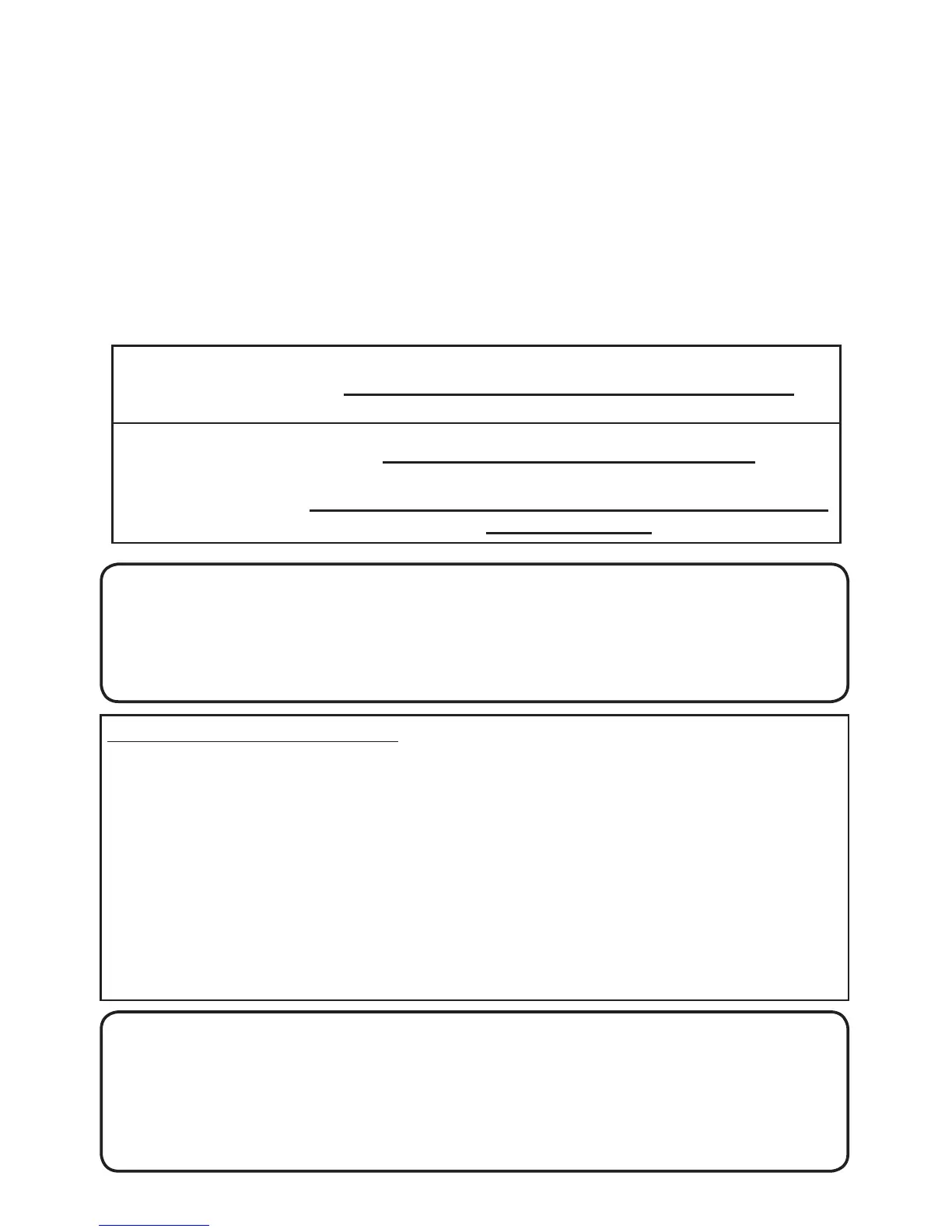22
Troubleshooting - Warranty and after-service
If an abnormal operation (such as smoke, strange odor or excessive sound)
should occur, stop using the projector immediately.
Otherwise if a problem occurs with the projector, rst refer to “Troubleshooting” of
“Operating Guide” and “Network Guide”, and run through the suggested checks.
If this does not resolve the problem, please consult your dealer or service
company. They will tell you what warranty condition is applied.
Please check the following web address where you may nd the latest information
for this projector.
Product
information and
Manuals :
http://www.hitachi-america.us/digitalmedia
Production
information :
http://www.hitachidigitalmedia.com
Direct link to
manual download :
http://www.hitachiserviceeu.com/support/guides/
userguides.htm
Trademark acknowledgment
• Mac
®
, Macintosh
®
and Mac OS
®
are registered trademarks of Apple Inc.
• Pentium
®
is a registered trademark of Intel Corp.
• Adobe
®
and Acrobat
®
, Reader
®
are registered trademarks of Adobe Systems
Incorporated.
• Microsoft
®
, Internet explorer
®
, Windows
®
, Windows NT
®
and Windows Vista
®
are
registered trademarks of Microsoft Corporation in the U.S. and/or other countries.
• PowerPC
®
is a registered trademark of International Business Machines Corporation.
• HDMI, the HDMI logo and High-Denition Multimedia Interface are trademarks or
registered trademarks of HDMI Licensing LLC in the United States and other countries.
• Blu-ray Disc
TM
and Blu-ray
TM
are trademarks of Blu-ray Disc Association.
All other trademarks are the properties of their respective owners.
NOTE • The information in this manual is subject to change without notice.
• The manufacturer assumes no responsibility for any errors that may appear in
this manual.
• The reproduction, transfer or copy of all or any part of this document is not
permitted without express written consent.
End User License Agreement for the Projector Software
• Software in the projector consists of the plural number of independent
software modules and there exist our copyright or/and third party copyrights for
each of such software modules.
• Be sure to read “End User License Agreement for the Projector Software”
which is separated document. (in the CD)
