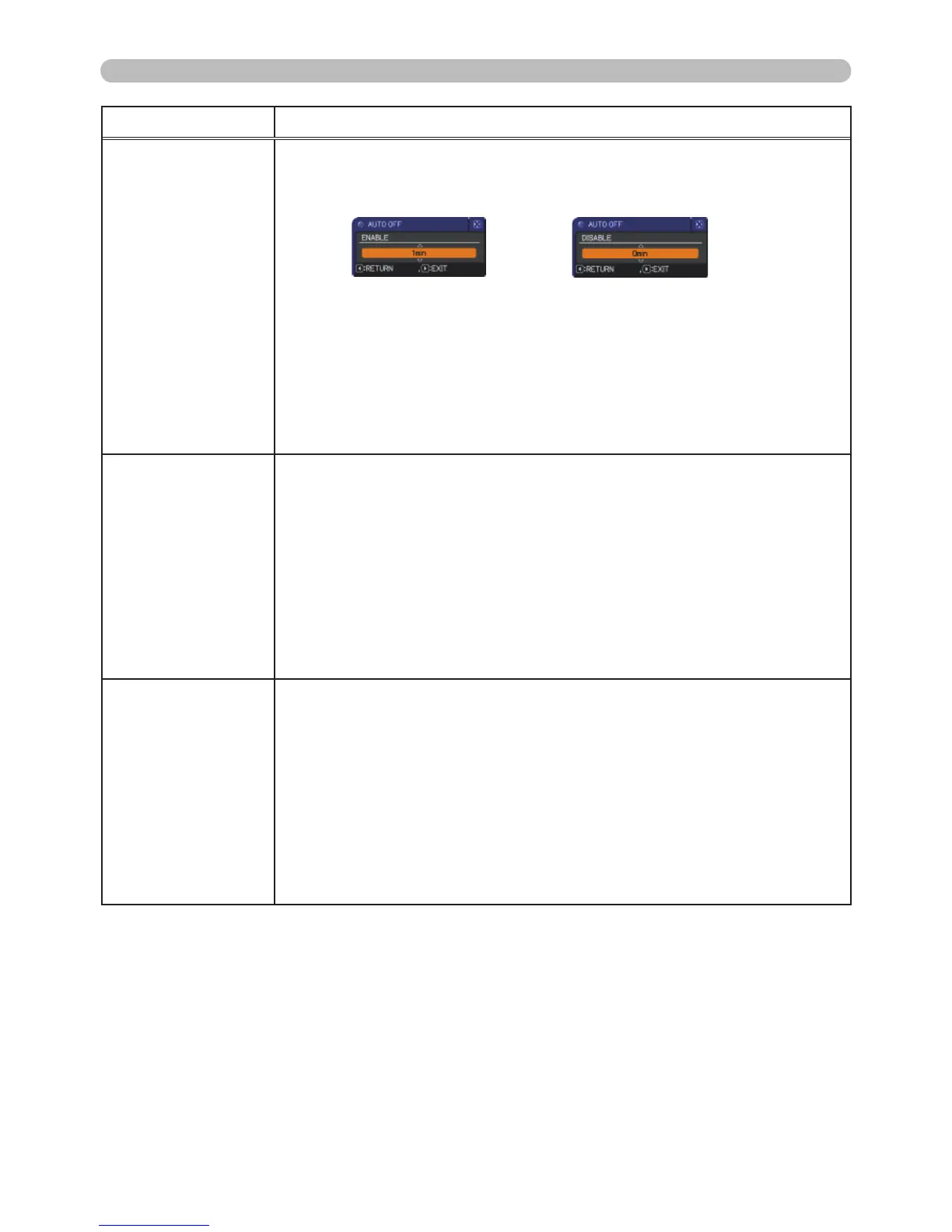43
OPTION menu
Item Description
AUTO OFF
Using the ▲/▼ buttons adjusts the time to count down to
automatically turn the projector off.
Long (max. 99 minutes)
Short (min. 0 minute = DISABLE)
When the time is set to 0, the projector is not turned off automatically.
When the time is set to 1 to 99, and when the passed time with no-
signal or an unsuitable signal reaches at the set time, the projector
lamp will be turned off.
If one of the projector’s buttons or the remote control buttons is
pressed during the corresponding time, projector will not be turned
off.
Please refer to the section “Turning off the power”
(
14 ).
LAMP TIME
The lamp time is the usage time of the lamp, counted after the last
resetting. It is shown in the OPTION menu.
Pressing the RESET button on the remote control or the ► button
of the projector displays a dialog.
To reset the lamp time, select the OK using the ► button.
CANCEL
OK
• Please reset the lamp time only when you have replaced the lamp,
for a suitable indication about the lamp.
• For the lamp replacement, see the section “Replacing the lamp”
(
52, 53 ).
FILTER TIME
The fi lter time is the usage time of the air fi lter, counted after the last
resetting. It is shown in the OPTION menu.
Pressing the RESET button on the remote control or the ► button
of the projector displays a dialog.
To reset the fi lter time, select the OK using the ► button.
CANCEL
OK
•
Please reset the fi lter time only when you have cleaned or replaced
the air fi lter, for a suitable indication about the air fi lter.
• For the air fi lter cleaning, see the section “Cleaning and replacing
the air fi lter” (
54, 55 ).
(continued on next page)
