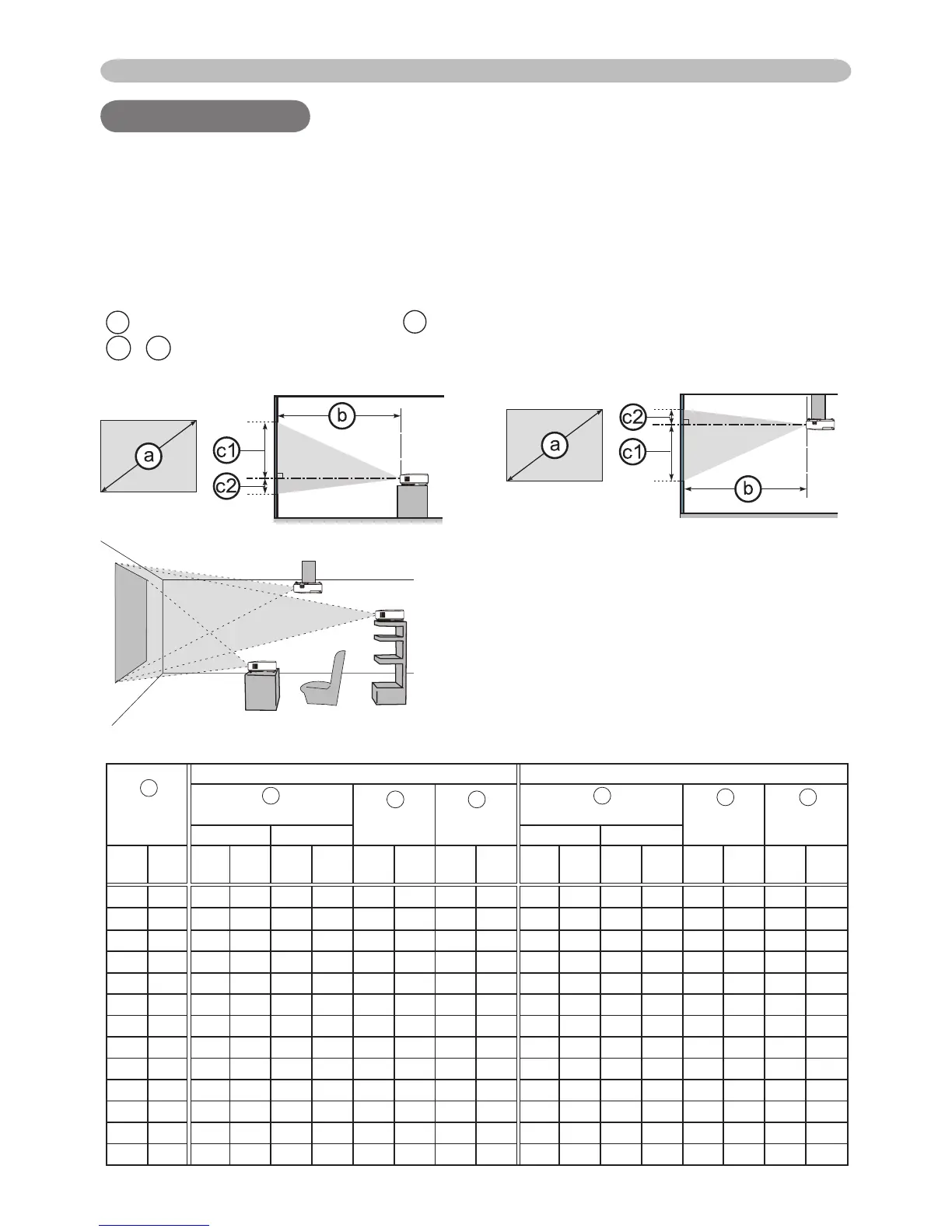7
Setting up
Install the projector according to the environment and manner the projector will be
used in.
Arrangement
Refer to the illustrations and tables below to determine screen size and projection
distance.
The values shown in the table are calculated for a full size screen: 1024 x 768
a Screen size (diagonal) b Projection distance (±10%)
c1 , c2 Screen height (±10%)
On a horizontal surface
Suspended from the ceiling
• Keep a space of 30 cm or more between
the sides of the projector and other
objects such as walls.
• For the case of installation in a special
state such as ceiling mount, the specifi ed
mounting accessories (
63) and service
may be required. Before installing the
projector, consult your dealer about your
installation.
Setting up
Screen size
(diagonal)
4 : 3 screen 16 : 9 screen
Projection distance
Screen
height
Screen
height
Projection distance
Screen
height
Screen
height
min. max.
min. max.
type
(inch)
m m inch m inch cm inch cm inch m inch m inch cm inch cm inch
30 0.8 0.8 33 1.0 40 38 15 8 3 0.9 36 1.1 44 35 14 2 1
40 1.0 1.1 45 1.4 54 51 20 10 4 1.2 49 1.5 59 47 19 3 1
50 1.3 1.4 56 1.7 68 64 25 13 5 1.6 62 1.9 74 59 23 3 1
60 1.5 1.7 68 2.1 82 76 30 15 6 1.9 74 2.3 89 71 28 4 2
70 1.8 2.0 80 2.4 96 89 35 18 7 2.2 87 2.7 104 82 32 5 2
80 2.0 2.3 91 2.8 110 102 40 20 8 2.5 99 3.0 119 94 37 6 2
90 2.3 2.6 103 3.1 123 114 45 23 9 2.8 112 3.4 135 106 42 6 2
100 2.5 2.9 114 3.5 137 127 50 25 10 3.2 124 3.8 150 118 46 7 3
120 3.0 3.5 137 4.2 165 152 60 30 12 3.8 150 4.6 180 141 56 8 3
150 3.8 4.4 172 5.2 207 191 75 38 15 4.8 187 5.7 225 176 69 10 4
200 5.1 5.8 230 7.0 276 254 100 51 20 6.4 250 7.6 301 235 93 14 5
250 6.4 7.3 287 8.8 345 318 125 64 25 8.0 313 9.6 376 294 116 17 7
300 7.6 8.8 345 10.5 414 381 150 76 30 9.5 376 11.5 452 353 139 21 8
b
a
b
c1
c1 c2
c2
