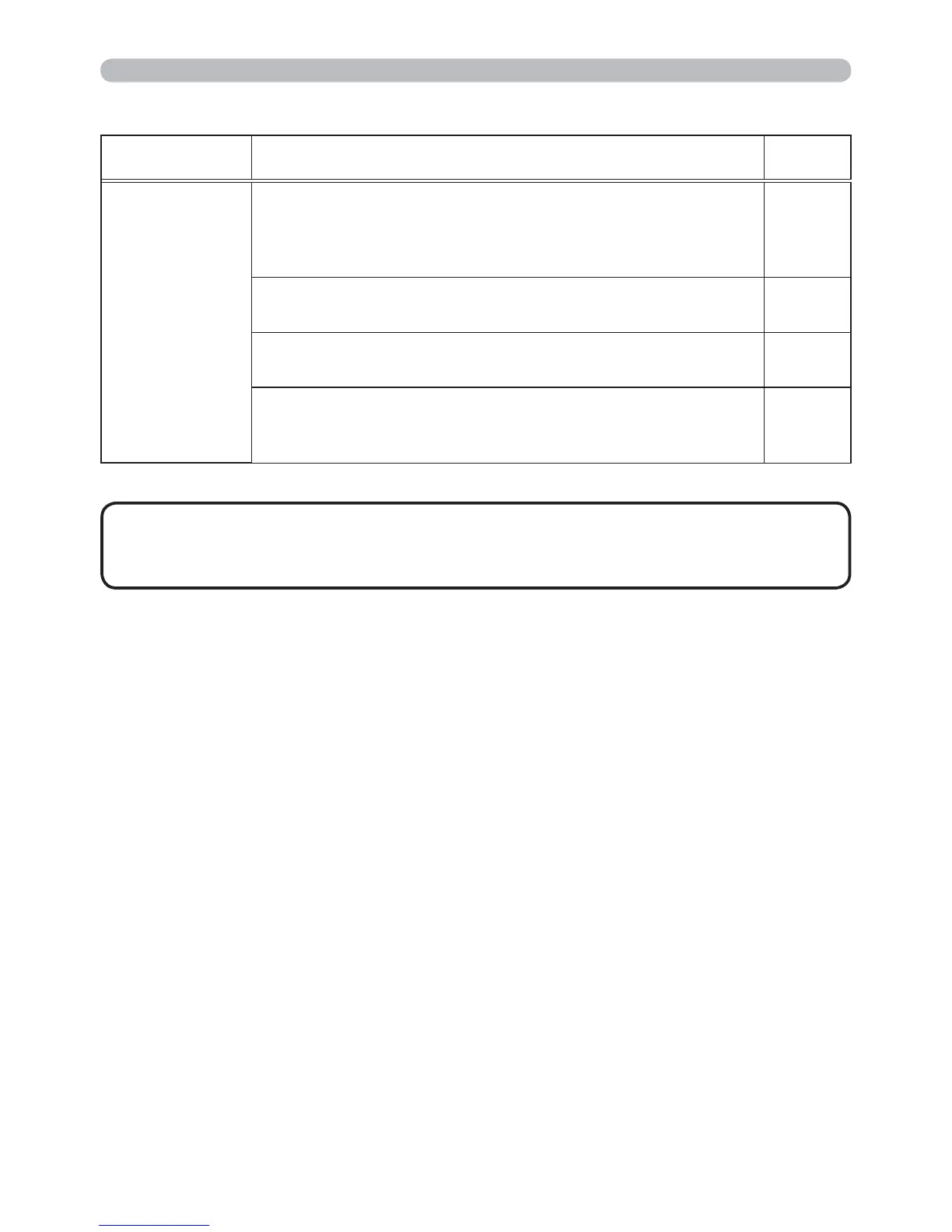67
Phenomenon Cases not involving a machine defect
Reference
page
Some kind
of image
degradation
such as
flickering or
stripes appear
on screen.
When the projector is operating in Eco mode,
flickering may appear on screen.
Set ECO MODE to NORMAL, and set AUTO ECO
MODE to OFF, in the SETUP menu.
38
The OVER SCAN ratio is too big.
Adjust OVER SCAN in the IMAGE menu smaller.
32
Excessive VIDEO NR.
Change the setting of VIDEO NR in the INPUT menu.
35
The FRAME LOCK function cannot work on the
current input signal.
Set FRAME LOCK in the INPUT menu to OFF.
36
Troubleshooting
Phenomena that may be easy to be mistaken for machine defects (continued)
• Although bright spots or dark spots may appear on the screen, this
is a unique characteristic of liquid crystal displays, and it does not constitute or
imply a machine defect.
NOTE