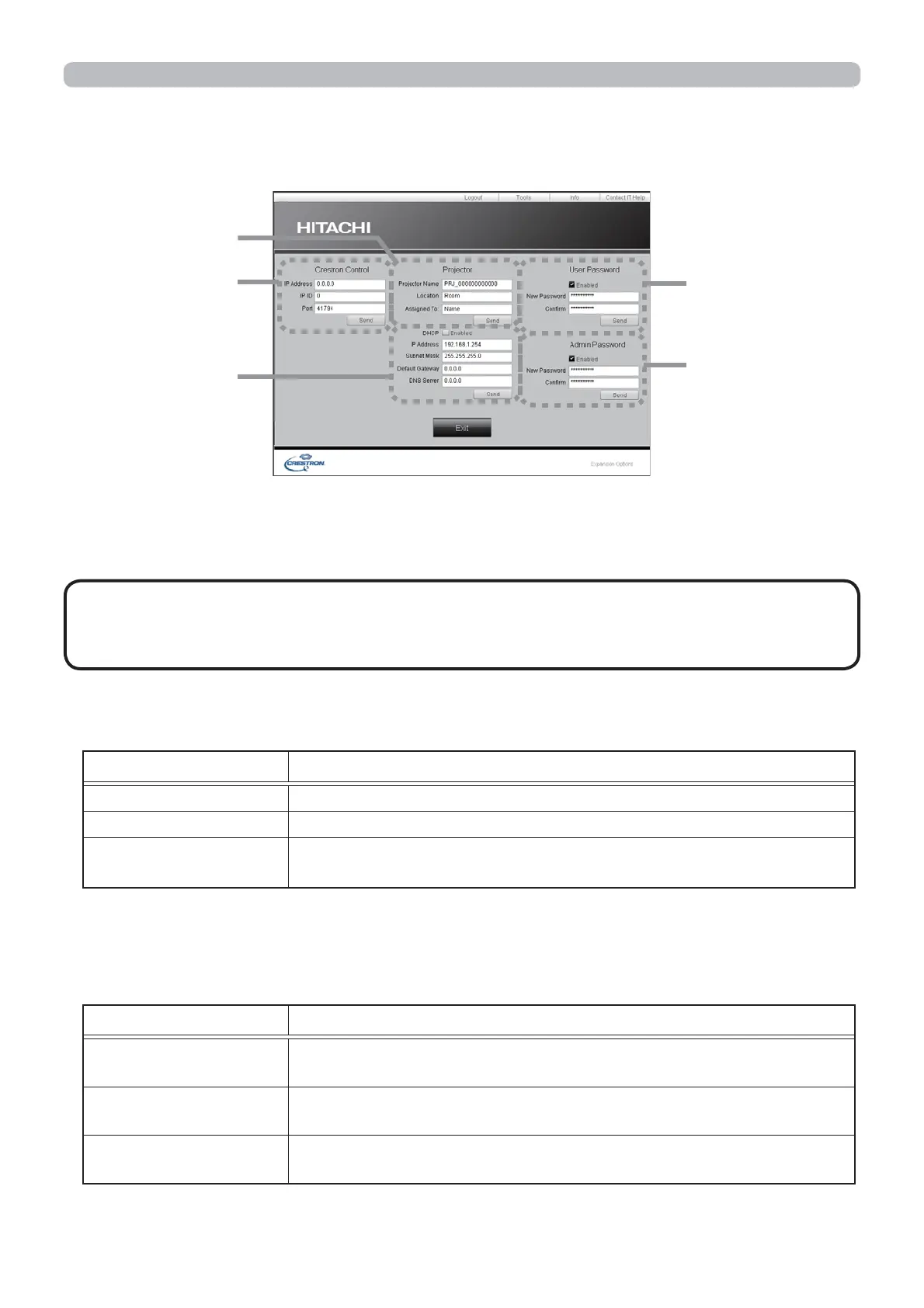47
3. Web Control
3.2 Crestron e-Control
®
(continued)
3.2.2 Tools window
Configures the settings between the projector and Crestron
®
control system.
Click the [Exit] button to return to the Main window.
1 Crestron
®
Control
Configures the settings of Crestron
®
control system devices.
Item Description
IP Address Configures the IP address of the control system.
IP ID Configures the IP ID of the control system.
Port
Specifies the port number used for communication by the
control system.
To apply the settings, click the [Send] button.
2 Projector
Configures the network settings of the projector.
Item Description
Projector Name
Configures the name of the projector. The length of the
Projector Name can be up to 64 alphanumeric characters.
Location
Configures the location name of the projector. You can specify
a Location name up to 32 alphanumeric characters.
Assigned To:
Configures the user name for the projector. You can specify a
user name up to 32 alphanumeric characters.
The usable symbols are space and the following:
!"#$%&'()*+,-./:;<=>?@[\]^_`{|}~
To apply the settings, click the [Send] button.
1
4
5
3
2
• If two-byte characters are used, the input text or numbers cannot be
set correctly.
• All items on this window cannot be left blank.
NOTE
