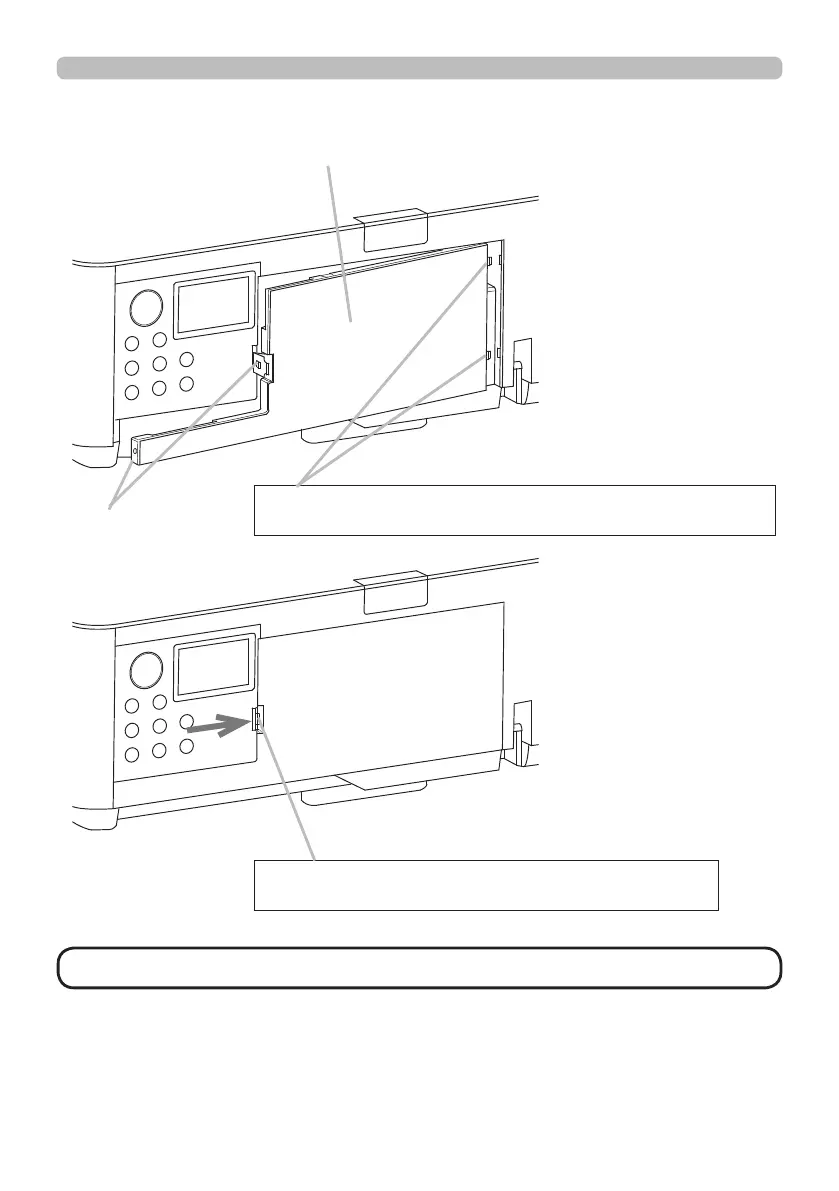25
Setting up
Attaching the terminal cover
Insert the two claws of the Terminal cover into the hole of
the case and conrm two Hooks are tting into the case.
Terminal cover
When detaching the Terminal cover, push the Hook
in the direction of the arrow and pull it forward.
Hook
NOTE • Do not attach the Adapter cover when attaching the Terminal cover.
