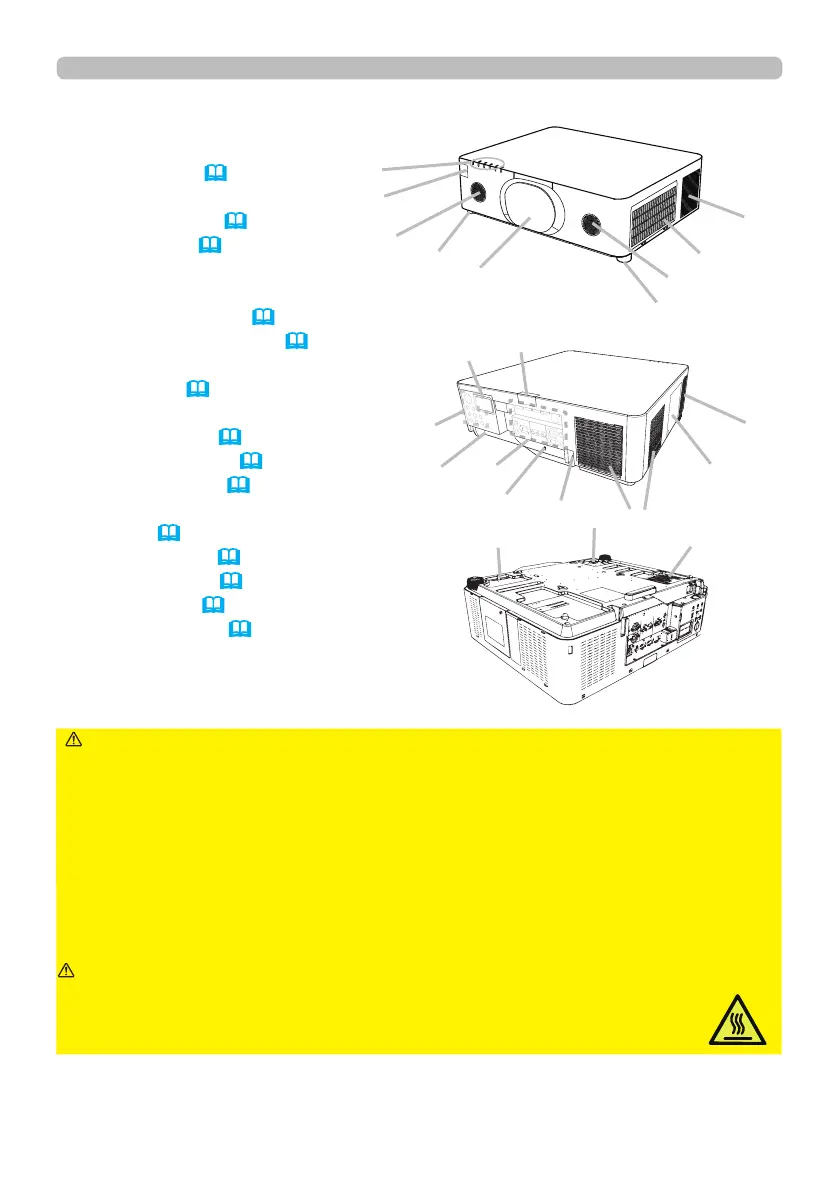4
Introduction
Part names
Projector
(1) Lamp cover (
108)
The lamp unit is inside.
(2) Speakers (x2) (37, 80)
(3) Filter cover (110)
The air lter and intake vent
are inside.
(4) Elevator feet (x2) (40)
(5) Remote sensors (x2) (30, 95)
(6) Lens hole cover
(7) Indicators (5)
(8) Intake vents
(9) Control panel (5)
(10) Status Monitor (31)
(11) AC (AC inlet) (27)
(12) Exhaust vents
(13) Ports (6)
(14) Security bar (26)
(15) Security slot (26)
(16) Safety bar (26)
(17) Battery cover (112)
►Do not open or remove any portion of the product, unless the
manuals direct it.
►Do not subject the projector to unstable conditions.
►Do not apply a shock or pressure to this product. Remove all the attachments
including the power cord and cables, from the projector when carrying the
projector.
►Do not look into the lens and the openings on the projector while the lamp is on
since the projection ray may cause a trouble on your eyes.
►Keep any object away from concentrated projection light beam. Blocking the
beam by something causes high temperature and could result in re or smoke.
WARNING
►Do not touch around the lamp cover and the exhaust vents
during use or just after use, since it is too hot.
►Do not attach anything onto the lens except the lens cover of this
projector because it could damage the lens, such as melting the lens.
CAUTION
(continued on next page)
(8)
(3)
(2)
(4)
(7)
(5)
(4)
(9)
(12)
(8)
(8)
(11)
(15)
(14)
(1)
(16)
(5)
(6)
(13)
(10)
(2)
(17)
