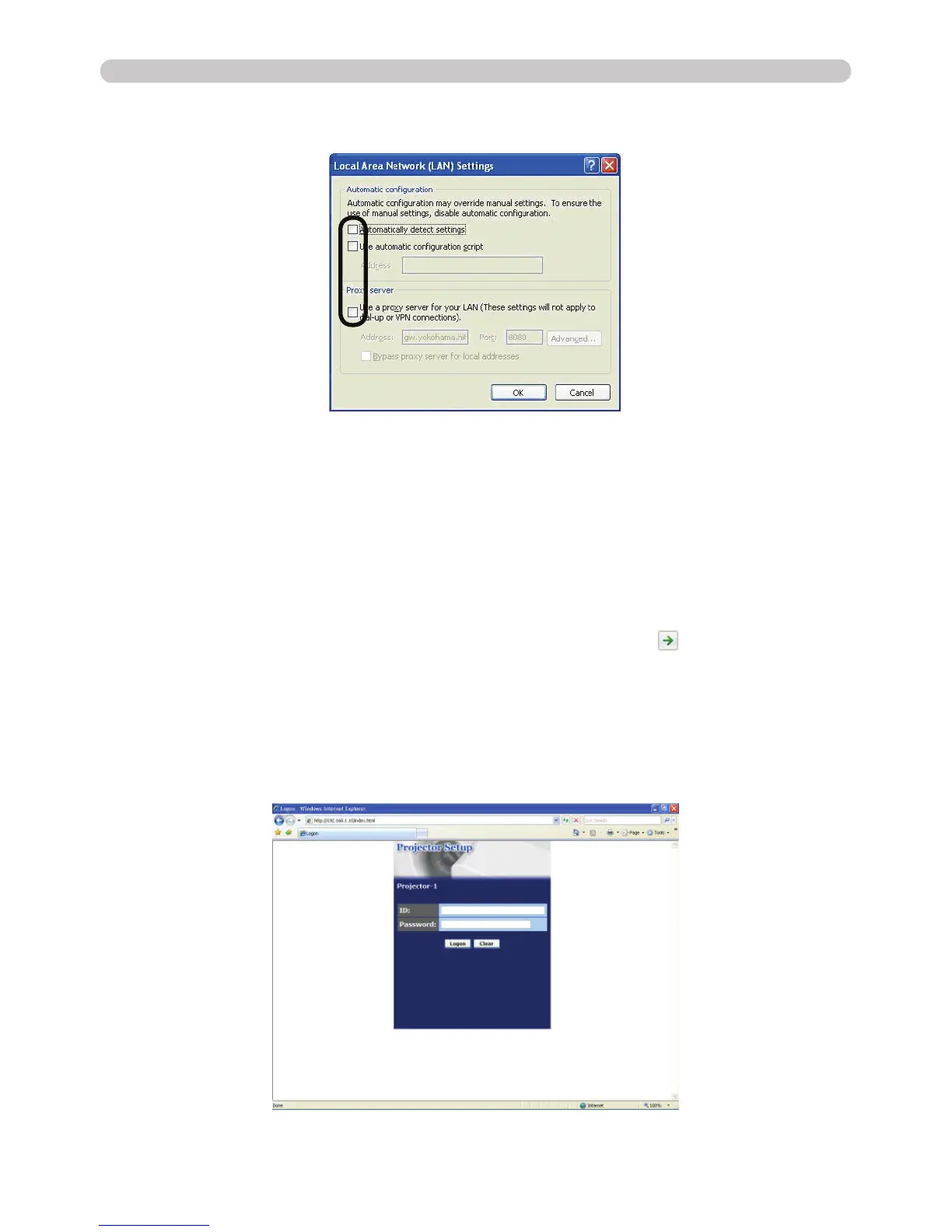9
2. Equipment connection and network setting
2.2 Manual network connection setting (continued)
Fig. 2.2.4 “Logon Menu”
2.2.4 Check connection
Check PC and projector are connected properly here. If it is not connected, check
cable connections and settings are properly or not.
1) Start browser in PC and specify following URL, then click “ ” button.
Fig. 2.2.3.c “Local Area Network (LAN) Settings” window
3) Uncheck all boxes in “Local Area Network (LAN) Settings” window. (Fig. 2.2.3.c)
URL: http://(Projector IP address)/
For example, if projector IP address is 192.168.1.10, specify
2) If Fig. 2.2.4 appears, it succeeds.
URL: http://192.168.1.10/
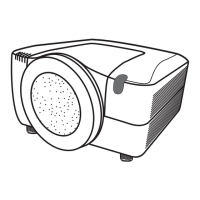