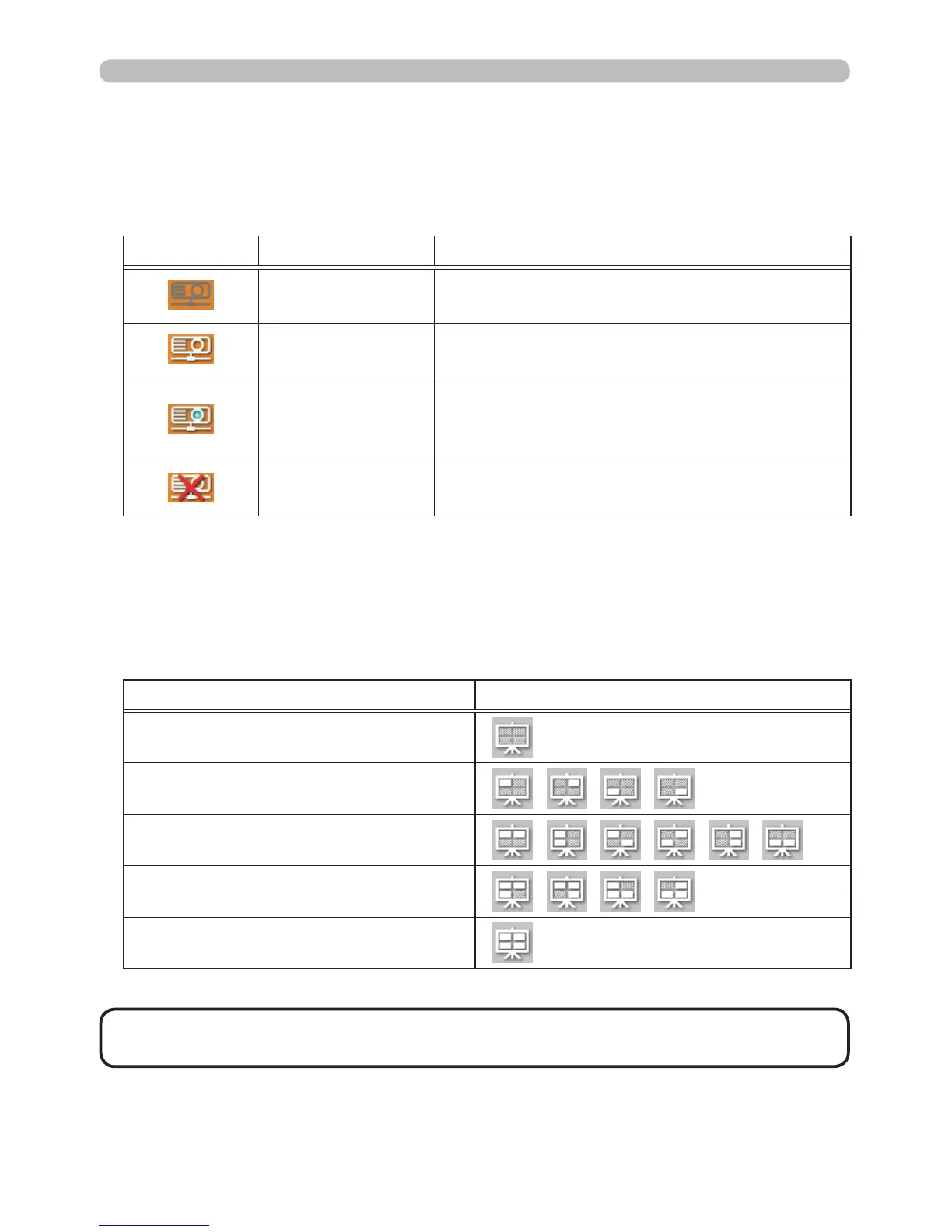39
2.1.2 Displaying the status
1) Indicator
The indicator shows the following status.
6WDWXV'LVSOD\LQ0XOWL3&PRGH
7KHLFRQLVGLVSOD\HGDWWKHULJKWHQGRIWKH'LVSOD\PRGHEXWWRQV
2QHRIWKHIROORZLQJLFRQVWRLQIRUPZKLFKTXDUWHUVFUHHQVDUHXVHGZLOOEH
shown.
7KHVWDWXVGLVSOD\LVUHIUHVKHGLQHYHU\VHFRQGV
,IWKHVWDWXVFDQQRWEHJRWWHQIURPWKHSURMHFWRULWZLOOQRWEHGLVSOD\HG
NOTE
Indicator Status Note
1RWFRQQHFWHG
The network connection to the projector is
not established yet.
+ROG
The network connection is established, but
the image transmissions on hold.
&RQQHFWHG
The network connection is established and
the images on the computer are being sent
to the projector.
'LVFRQQHFWHG
The network connection to the projector is
disconnected.
Status Status icon
1RFRPSXWHULVRQVFUHHQ
One computer is on screen.
Two computers are on screen.
Three computers are on screen.
Four computers are on screen.
2. Network Presentation
2.1 Using the “LiveViewer” (continued)
