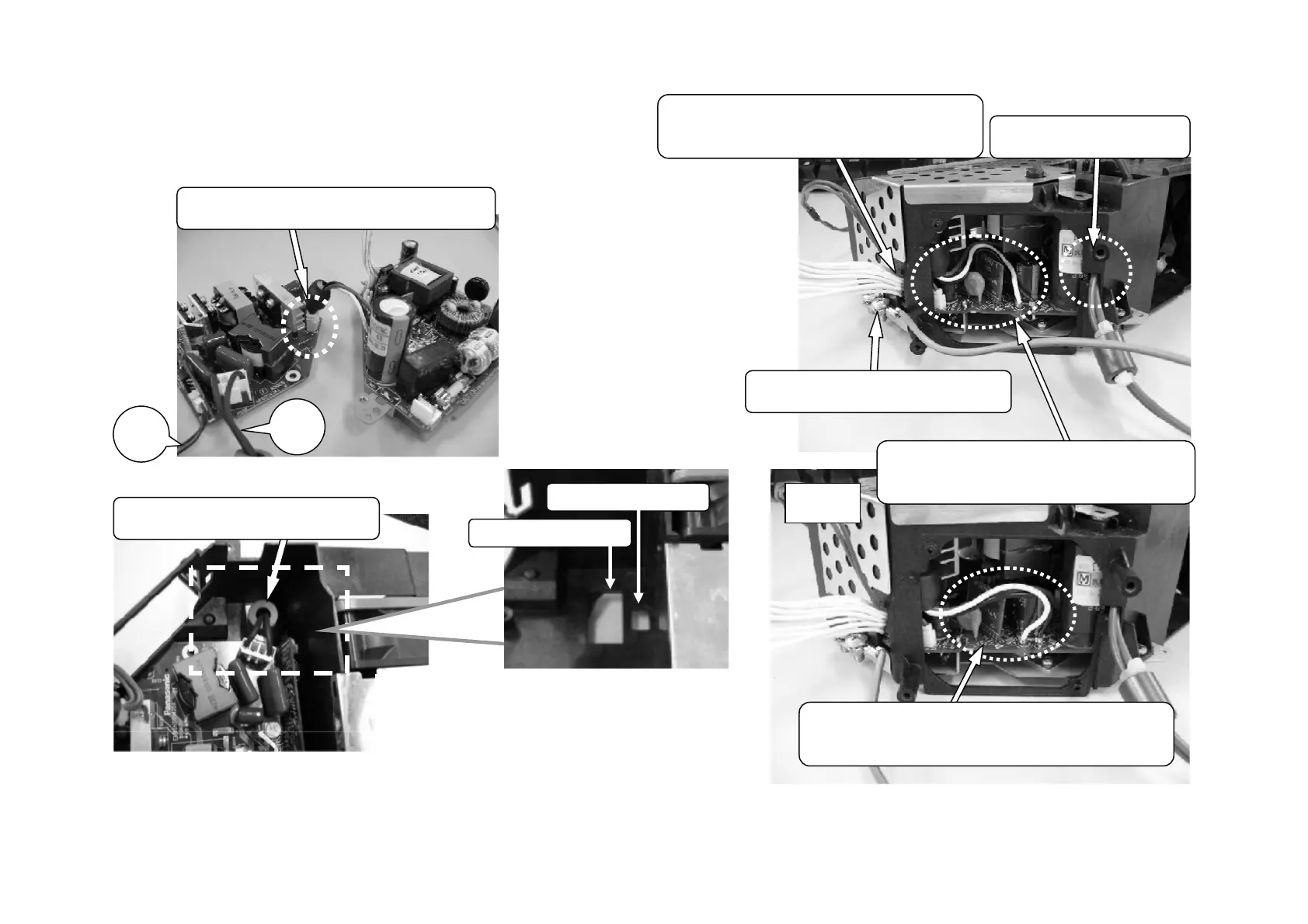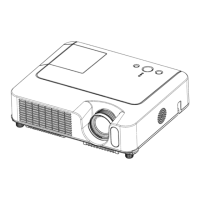33
CP-X2520 ( M2-25ED ) / CP-X3020 ( M2-30ED )
Wiring diagram 2
Wiring of power supply block 1
(1) Connect power units
(2) Wire CNBAR and CNLAP, and place FE1
(3) Wire CNPW, TSW and AC-INLET cable, and fasten CNGD1
Fasten the CNGD1 to the power
supply block with a screw (T4x8).
Pass the CNPW and TSW cable through
this hole. Pay attention not to pinch the
CNPOW when assembling this block.
Pass the AC-INLET cable
through this hole.
Push these wires inside this block so that
they may not touch the POWER FAN
attached in later process.
NG
Wrong wiring:
The wires of CNPW are running at the opening.
The wires may touch the POWER FAN.
Put the ferrite FE1 of CNLAP near
its connector housing.
Pass CNLAP here.
Pass CNBAR here.
Make sure to pass the CNBAR and the CNLAP
through respective holes of the BALLAST HOLDER
as shown in the picture before fixing the POWER
UNIT BALLAST. See the chapter 8 regarding how to
attach the POWER UNIT BALLAST.
Connect the CNPFC cable to the POWER
UNIT BALLAT firmly until it clicks.
POWER UNIT
BALLAST
POWER UNIT CIRCUIT
CNBAR
CNLAP
