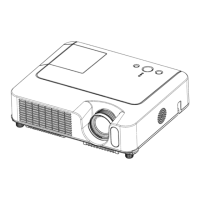35
CP-X2520 ( M2-25ED ) / CP-X3020 ( M2-30ED )
Wiring diagram 4
Wiring after attaching power supply block
(1) Attach CNTS and CNGD1
(2) Attach FE1 to CNPFC
Put the ferrite
core FE2 here.
Put the ferrite core of the AC-INLET cable here.
AC-INLET
cable
Style the AC-INLET cable in order not
to make it loosened here, and put its
excessive length near the power
supply block. Pay attention not to
stress the solderin
arts of the inlet.
Pass the AC-INLET
cable into this hook.
Raise the hook and put
the wires in it.
Pass the CNGD1 through
the hooks of the ribs.
#3020
Push the AC-INLET cable
into the end of the bosses in
order not to be released.
Pass the #3020
through this hook.
Pass through the slit.
Pass under this part.
NG
A wire on the LAMP FAN
side is not in place.

