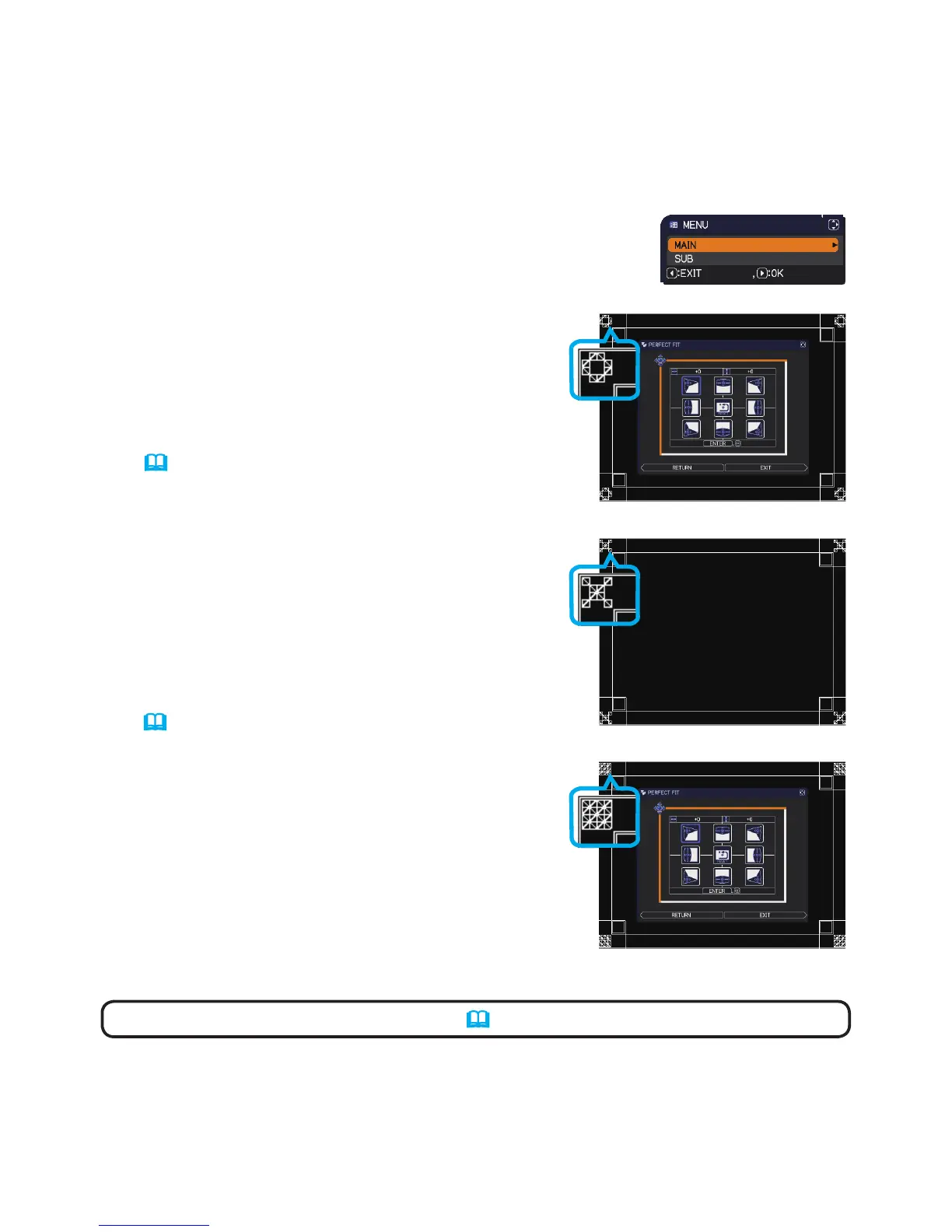15
Installation
2.5 Fine adjustment of image position
To superimpose the image of Main (Set B) to the one of Sub (Set A), the image
size and position of Main (Set B) is nely adjusted with PERFECT FIT.
3. Using PERFECT FIT on Main (Set B), adjust
the image size and position of Main (Set B) to
fully superimpose to the image of Sub (Set A).
(Operating Guide → EASY MENU or OP-
TION menu)
It is recommended to adjust it by the following
way.
(1) Adjust four corners roughly in turn as be-
low.
Top left → Top right
→ Bottom right → Bottom left.
(2) Adjust four corners nely in turn as same
as above.
NOTE • Refer to NOTE for all users. (
16
)
For Intellectual Stack users
1. Press MENU button on the remote control or control
panel on Main (Set B) to display MENU dialog.
Point at MAIN with the ▲/▼/◄/► buttons, and press
the ► button.
Then, a menu on Main (Set B) will appear.
2. Using the ▲/▼/◄/► buttons on the remote
control or Main (Set B) control panel, select
PERFECT FIT that is existed in EASY MENU
and OPTION menu of ADVANCED MENU.
(Operating Guide → EASY MENU or OP-
TION menu)
The image especially arranged for Intellectual
Stack appears on screen. It consists of one
TEMPLATE screen with the PERFECT FIT
dialog from Main (Set B) and another TEM-
PLATE screen from Sub (Set A).
Main (Set B)
Image from Main (Set B)
Image from Sub (Set A)
Superimposed image
