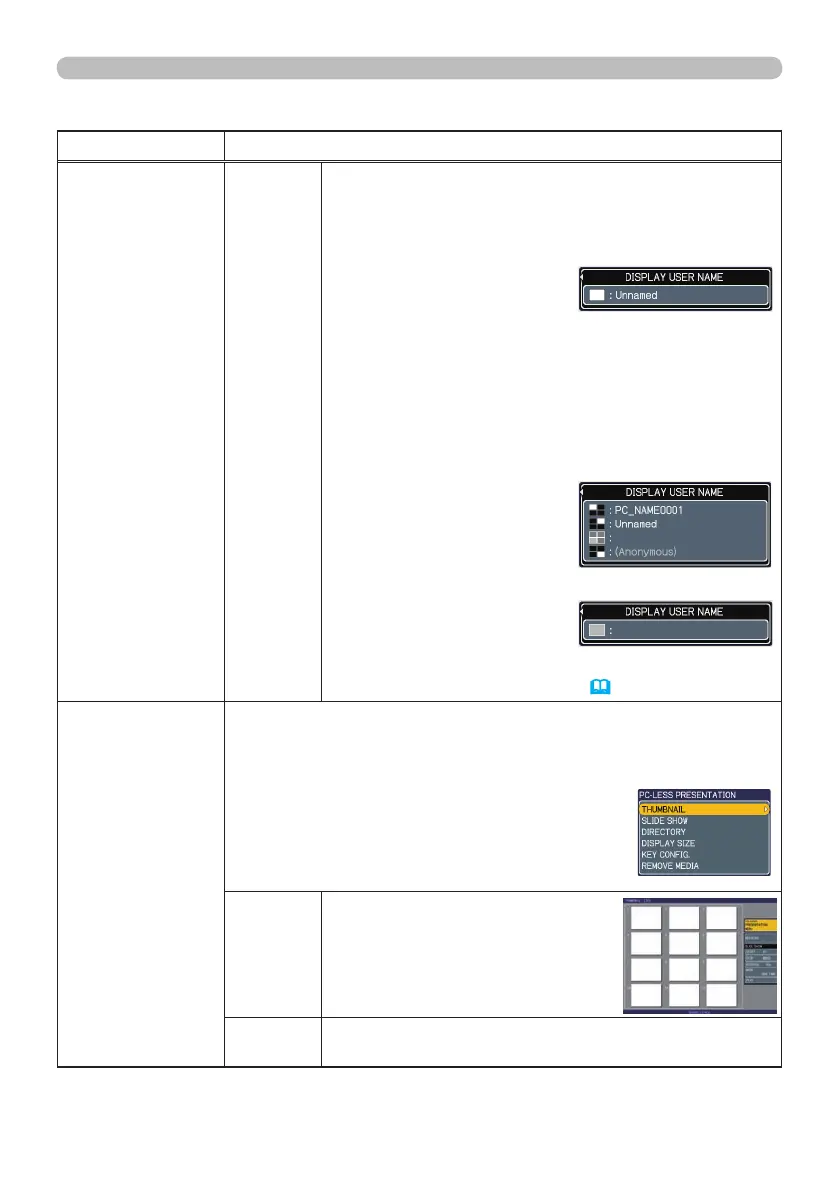55
MIU menu
MIU menu (continued)
Item Description
LIVE MODE
SETTING
(continued)
DISPLAY
USER
NAME
Selecting this item displays the Display User Name
dened in the Live View3 software in the PC whose
image is on screen.
SINGLE PC mode
The Display User Name will
be shown in the DISPLAY
USER NAME box.
Examples
Display User name Shown in the DISPLAY USER
NAME box
PC_NAME0001 PC_NAME0001
(remained as default) Unnamed
(blank space )
(prohibited showing) (Anonymous)
If there is no PC in the Single
PC mode connected to the
projector, the DISPLAY USER
NAME box is shown as right.
MULTI PC mode
The Display User Names will
be shown in the DISPLAY
USER NAME box.
• See the User’s Manual – Network Guide for details of
the Display User Name setting. (
22)
PC-LESS
PRESENTATION
Selecting this item displays the PC-LESS PRESENTATION menu.
Using the menu is able to make the projector display the images
stored in an SD memory card or a USB memory, and realizes a
presentation without a PC.
Use the ▲/▼/◄/► buttons to select an item,
and the ► or ENTER button to perform the item.
• While displaying the image, to press the MENU
button displays the PC-LESS PRESENTATION
menu.
THUMBNAIL
Use the ▲/▼/◄/► buttons
to select an image, and press
the ENTER or INPUT button to
display the image.
SLIDE
SHOW
Slide show will start when you press the ENTER or ►
button.
(continued on next page)
