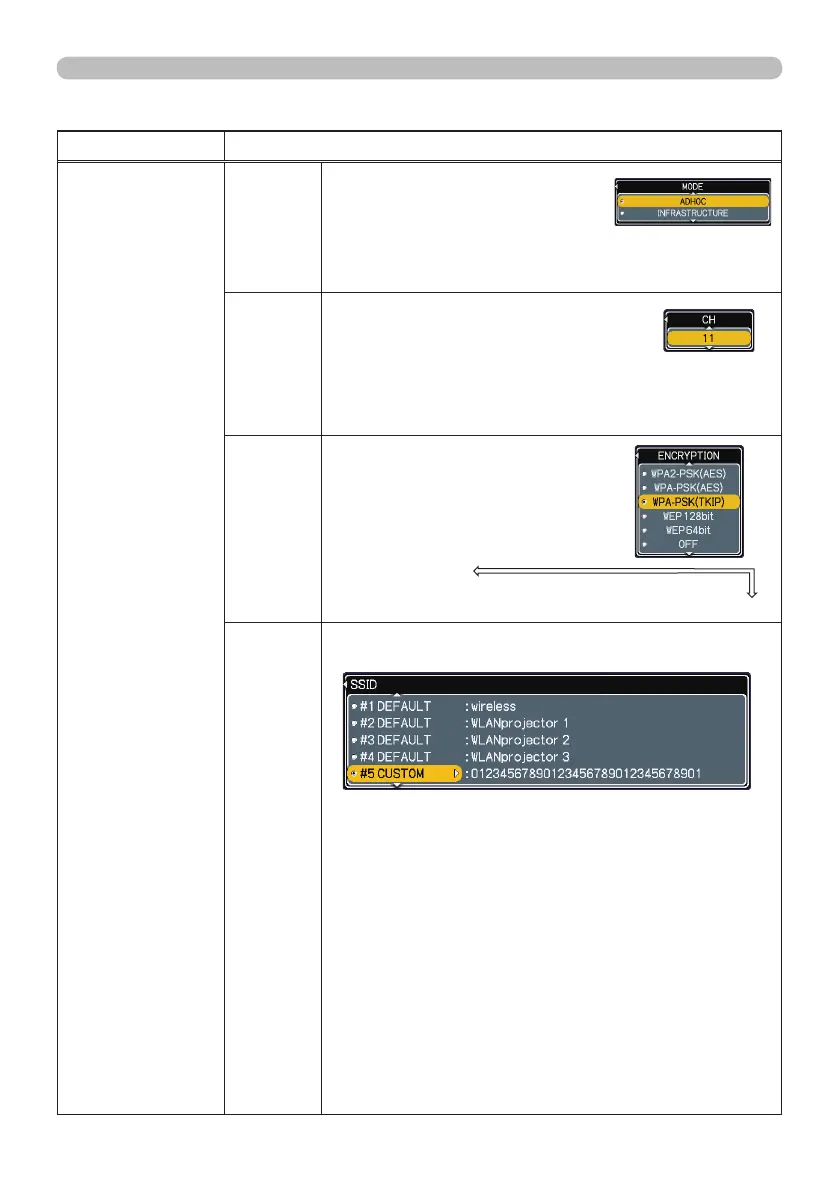58
MIU menu
MIU menu (continued)
Item Description
SETUP
(continued)
MODE
Use the ▲/▼ buttons to select
the mode of the network
communication system. Select it
according to the setting of your
PC.
ADHOC
ó
INFRASTRUCTURE
CH
Use the ▲/▼ buttons to select the channel
of the wireless LAN while using it. Select it
according to the setting of your PC.
The channels 1 to 11 are available.
•
The available channels would be various depending on a
country. In addition, wireless network card might be required
due to the standard.
ENCRYPTION
Use the ▲/▼ buttons to select
the encryption method to be
used.
WPA2-PSK(AES)
ô
WPA-PSK(AES)
ó
WPA-PSK(TKIP)
ó
WEP 128bit
ó
WEP 64bit
ó
OFF
SSID
Use the ▲/▼ buttons to select the SSID to display the
SSID menu.
DEFAULT
Pressing the ► or ENTER button when one of the
DEFAULT (#1~#4) is selected.
CUSTOM
Press the ► or ENTER button when the # 5 CUSTOM is
selected. The SSID #5 CUSTOM menu will be appeared.
(1) The current SSID will be displayed on the
rst line. If not yet written, the line will be blank. Use
the ▲/▼/◄/► buttons and the ENTER or INPUT
button to select and enter characters. The RESET
button can be used to erase 1 character at a time.
Also if you move the cursor to DELETE or ALL
CLEAR on screen and push the ENTER or INPUT
button, 1 character or all characters will be erased.
The SSID can be input up to 32 characters.
(continued on next page)
